English – Denon D-M51DVS User Manual
Page 94
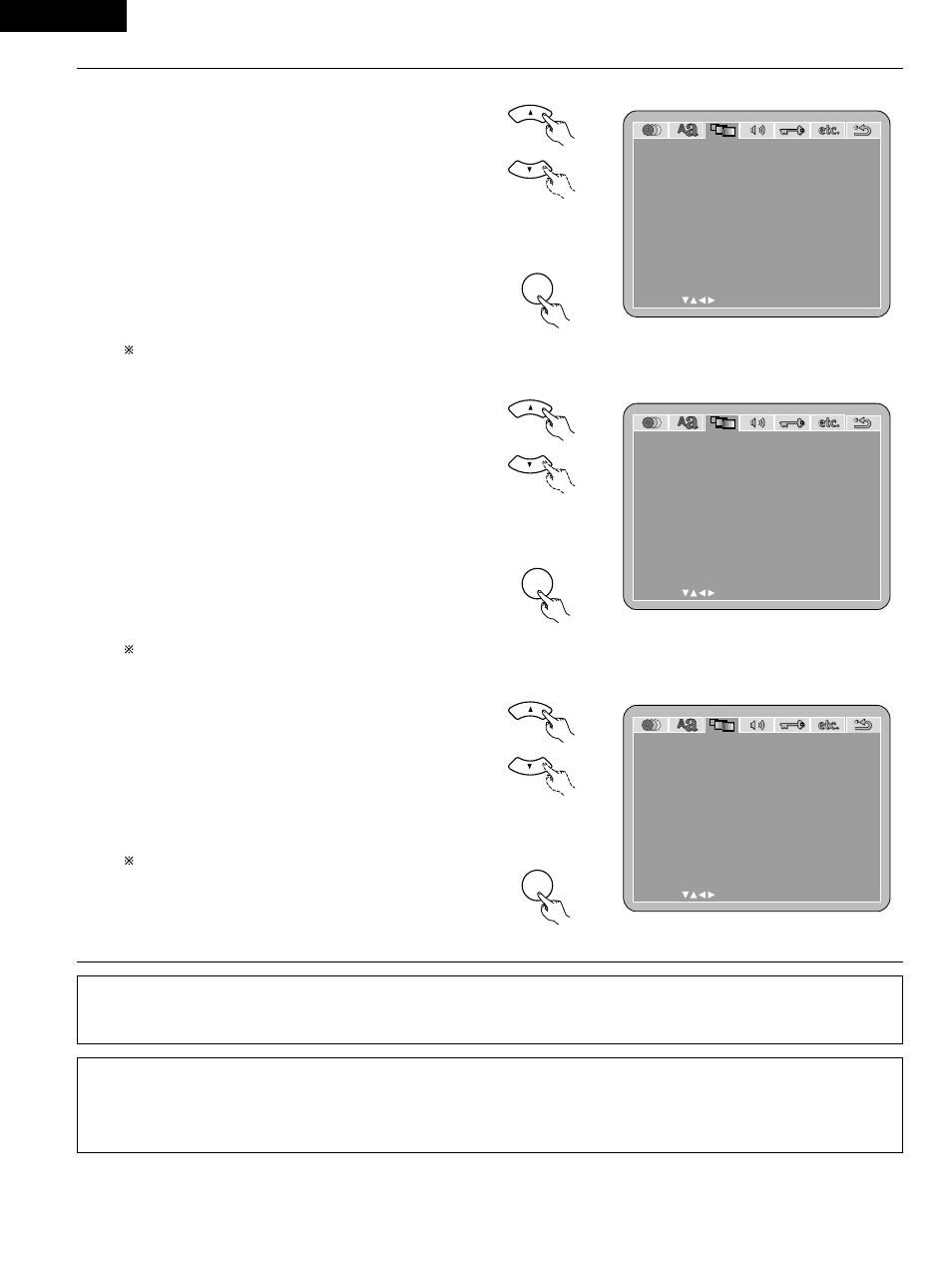
94
ENGLISH
2
When “TV TYPE” is selected:
• NTSC (Factory default)
Select this when your TV’s video format is NTSC.
If NTSC is selected, output format is fixed to NTSC.
• PAL
Select this when your TV’s video format is PAL.
If PAL is selected, output format is fixed to PAL.
• MULTI
Select this when your TV is compatible with both the
NTSC and PAL formats.
NTSC signals are output from the video output jacks
when discs recorded in NTSC format are played, and PAL
signals are output from the video output jacks when discs
recorded in PAL format are played.
To exit the TV type mode
Press the ENTER button, you can go back to the previous
screen.
2
When “VIDEO MODE” has been selected (see the
note below)
• Use the • and ª cursor buttons to select the video mode
to be set.
• AUTO (Factory default)
The mode is selected by identifying the type of material
(film or video flag) from the disc.
• FILM
This setting is suited for playing film material discs or
video material discs recorded with progressive scanning.
• VIDEO
This setting is suited for playing video material discs.
To complete the “VIDEO MODE” setting
Press the ENTER button.
2
When “BLACK LEVEL” has been selected
• Use the • and ª cursor buttons to select the black level.
• DARKER
This sets the black level of the output signals to the
standard level.
• LIGHTER (Factory default)
This raises the standard level for the black level. Set this
if the picture displayed on the TV is extremely dark.
To complete the “BLACK LEVEL” setting
Press the ENTER button.
4
NOTE:
• For the component output only, it is possible to switch between interlace image output and progressive image output. It is not possible to
specify progressive image output for the Video output connectors or S-Video output connector.
2
Note on when “VIDEO MODE” is selected
• Some discs may not be identified properly (for example discs including both film and video materials). For such discs, try changing the video
mode setting.
• When certain DVD video discs are played, noise in the form of stripes may appear or the picture may be blurred. In such cases, try changing
the video mode setting.
T V T Y P E
PAL
VIDEO SETUP
M U LT I
SELECT :
DECISION : ENTER BUTTON
NTSC
Remote control unit
Remote control unit
ENTER
d
V I D E O M O D E
FILM
VIDEO SETUP
V I D E O
SELECT :
DECISION : ENTER BUTTON
AUTO
Remote control unit
Remote control unit
ENTER
d
BLACK LEVEL
VIDEO SETUP
DARKER
LIGHTER
DECISION : ENTER BUTTON
SELECT :
Remote control unit
Remote control unit
ENTER
d
