English – Denon D-M51DVS User Manual
Page 36
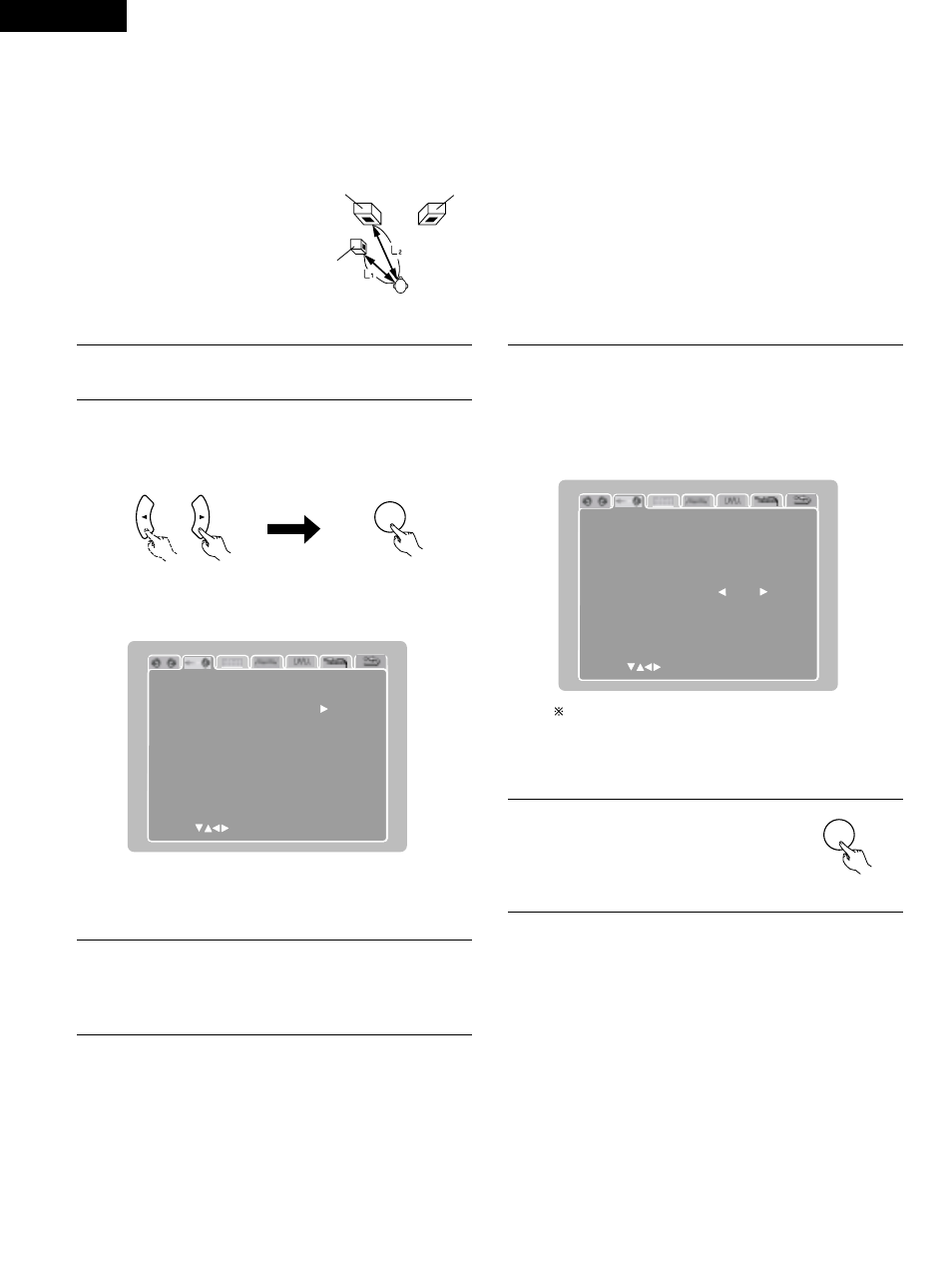
ENGLISH
36
[2] Delay time (distance setting)
• Input the distances from the listening position and the various speakers to set the surround delay time.
• Upon shipment from the factory default the delay time is set to the default values in step 3 below.
Preparation:
Measure the distance from the listening position to the various speakers.
FR
FL
Subwoofer
L
1
: Distance between subwoofer and
listening position
L
2
: Distance between front speakers
and listening position
Listening position
1
2
If you are not at the system setting changing menu screen,
read step 1 and 2 on page 34.
At the system setting changing menu screen, use the
0
and
1
cursor buttons to select “DELAY TIME (Distance)”, then
press the ENTER button.
• The delay time setting screen appears.
FINISH : ENTER BUTTON
DELAY TIME
UNIT
DEFAULT
SELECT :
SET THE DISTANCE TO EACH SPEAKERS
SUBWOOFER
FRONT
METERS
FEET
2 . 7 m
2 . 7 m
ENTER
Remote control unit
Remote control unit
3
At “Default Value”, select “Yes” to set the delay times for the
different speakers to the default values.
• The unit for the distance can be switched between “m”
(meters) and “ft” (feet) using the
0
and
1
cursor buttons.
If you do not want to change the unit, press the ª cursor
button to proceed to the next step.
B
Yes: The values are set to the defaults.
B
No:
The current settings are retained.
4
Use the • and ª cursor buttons to select the speaker, then
use the
0
and
1
cursor buttons to set the distance between
the speaker and the listening position.
• The distance changes by 0.1 meters (or 1 foot when the
unit is set to feet) each time the
0
and
1
cursor button is
pressed. Select the value closest to the measured distance.
5
Press the ENTER button to enter the
settings.
• The next screen in the system setting
changing menu appears.
FINISH : ENTER BUTTON
DELAY TIME
UNIT
DEFAULT
SELECT :
FRONT
SET THE DISTANCE TO EACH SPEAKERS
SUBWOOFER
METERS
FEET
2 . 7 m
2 . 7 m
ENTER
Make sure the difference in the distances set for the
various speakers is no greater than 3.0 meters (10 feet).
If an inappropriate distance is set, “CAUTION: OUT OF
SETTING RANGE” is displayed. Change the position of the
speaker and make the setting over.
Remote control unit
