Configuring turningpoint 5 and turningpoint cloud – Turning Technologies RemotePoll User Manual
Page 5
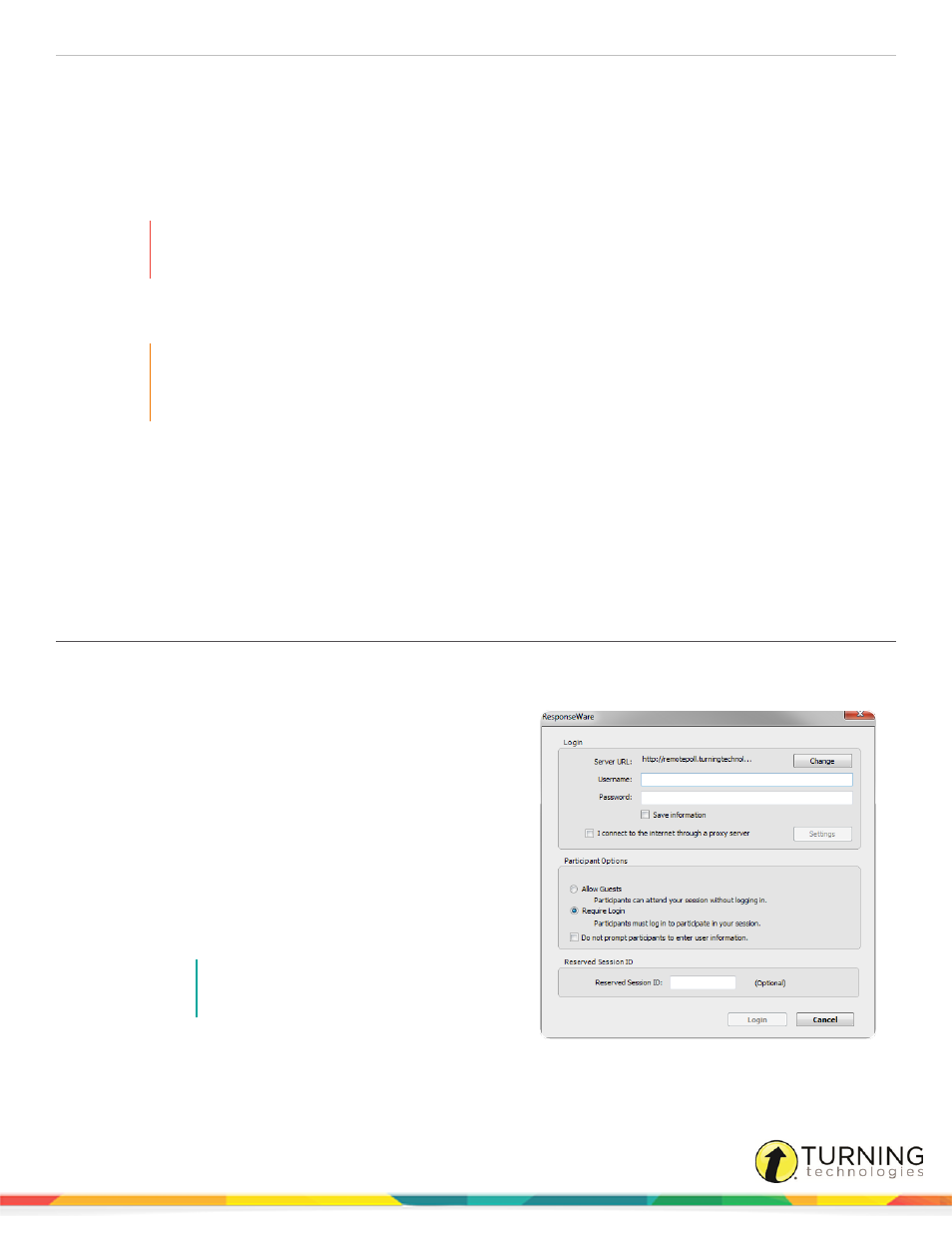
RemotePoll
5
CONFIGURING THE POLLING SOFTWARE ON
THE HOST COMPUTER
RemotePoll allows users to connect via ResponseWare or Direct IP. ResponseWare web connection requires a stable Wi-Fi
connection in all remote locations. Connecting via ResponseWare eliminates the worries of network hardware configuration.
WARNING
TurningPoint 2008, TurningPoint Anywhere and TurningPoint 5 support connection to RemotePoll via
ResponseWare web connection. TurningPoint Cloud requires connection via Direct IP.
Connecting via Direct IP uses the presenting computer’s Host (IP address) to connect all remote sessions to the main
session. The Direct IP connection is ideal in situations when Wi-Fi is intermittent.
IMPORTANT
Connection via the current ResponseWare web connection requires Host and Remote presenters to use
receivers and all participants to use clickers to submit responses. Connection via Direct IP supports
receivers and clickers and/or ResponseWare to submit and receive responses.
Configuring TurningPoint 5 and TurningPoint Cloud
This section covers the following:
Setting Up a ResponseWare Connection in TurningPoint 5
Setting Up a Direct IP Connection in TurningPoint Cloud or TurningPoint 5
Setting Up a ResponseWare Connection in TurningPoint 5
RemotePoll can use the ResponseWare web connection to communicate all responses received from the remote location to
the presenter.
1
Open TurningPoint.
2
Below ResponseWare, click Click to Connect.
The ResponseWare window opens.
3
Click Change.
4
In the Server URL field, enter
http://remotepoll.turningtechnologies.com.
5
Click Change to save the changes.
6
Enter your ResponseWare Username and Password.
7
Optionally, place a check in the box to remember your
login information.
NOTE
Participant Options are not applicable to
RemotePoll connection.
8
Optionally, enter a custom Session ID in the Reserved
Session ID field. If a Session ID is not entered,
TurningPoint will randomly assign one.
turningtechnologies.com/user-guides
