Direct ip, Setting up a direct ip connection – Turning Technologies RemotePoll User Manual
Page 11
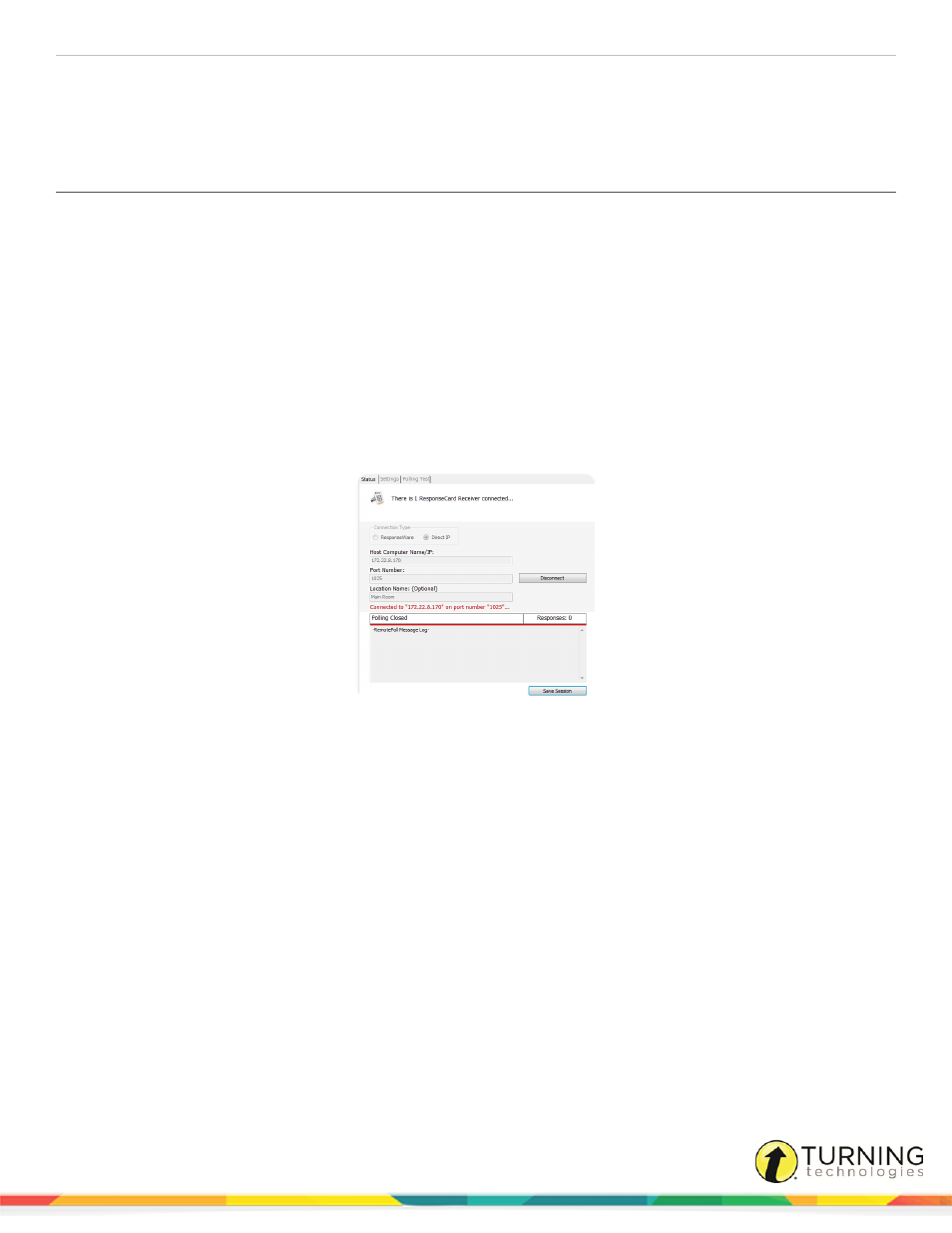
RemotePoll
11
Direct IP
RemotePoll uses Direct IP to communicate all responses received from the remote location to the presenter.
Setting Up a Direct IP Connection
This section covers the steps required to establish a Direct IP connection between RemotePoll and TurningPoint Cloud,
TurningPoint 5, TurningPoint 2008 or TurningPoint AnyWhere (on the remote computer).
1
Open RemotePoll.
2
Click the Status tab.
3
Below Connection Type, select Direct IP.
4
Enter presenting computer’s Host (IP address) in the Host Computer Name/IP field.
5
Enter the presenting computer’s network port number in the Port Number field.
Optionally, enter a Location Name.
6
Click Connect.
A successful connection will appear as:
turningtechnologies.com/user-guides
