Print management – Test Products International 460 User Manual
Page 57
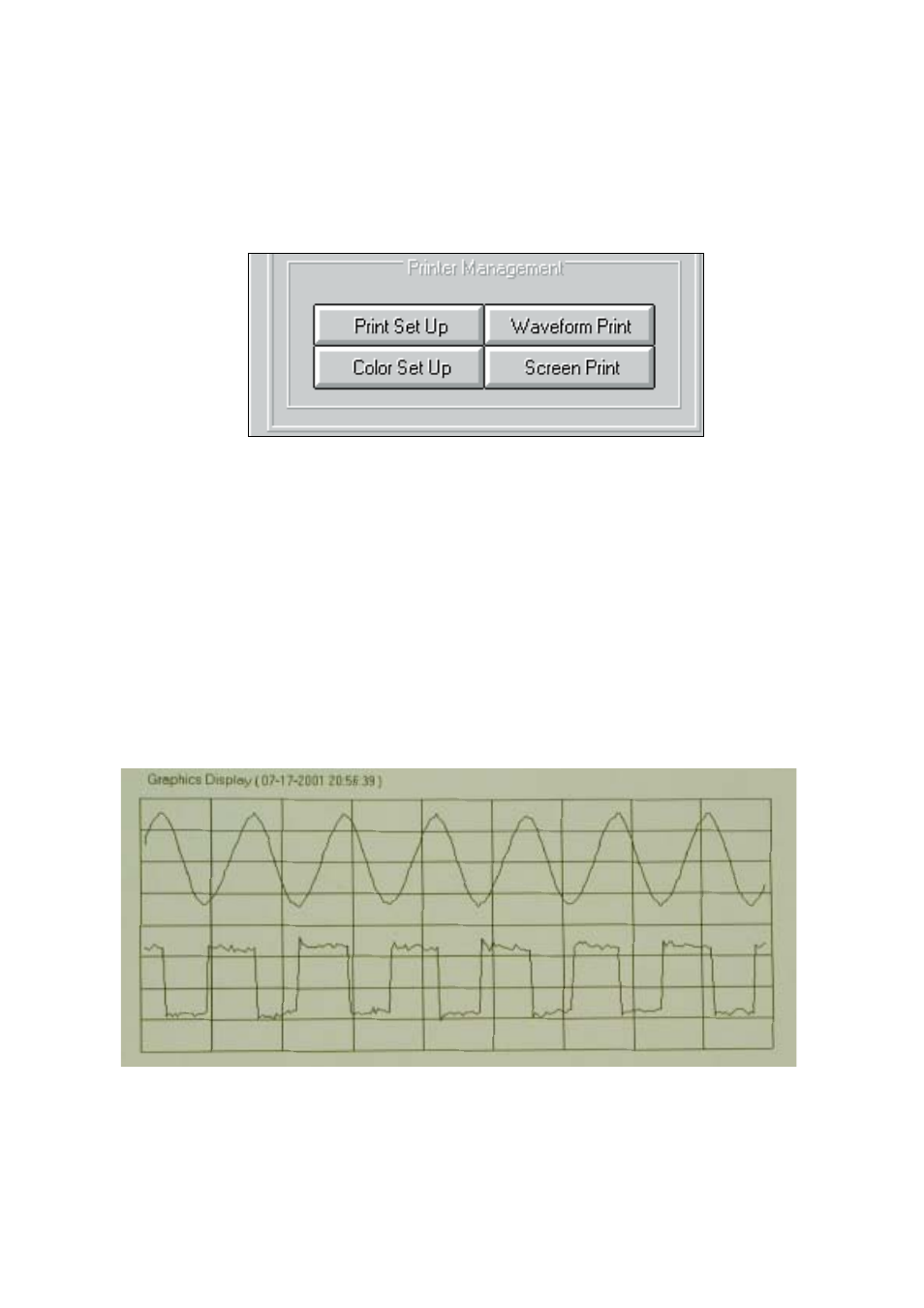
Print Management
The print management buttons are at the lower left part of the RS-232 display. See also Fig. D-6
Figure D-6. Print Management Options
1.
Use Print Set Up to set the line printer up in the same way you would for text.
I.e: Location of printer and number of prints, etc. The only thing to remember
here is that the dialog box will not display unless the RS-232 display has first
been set to Stop (-That is the software has received instructions to temporarily
cease communicating with the 460).
2.
Use Color Set Up to specify the background, grid, and waveform colors as
described in Set-Up on the first page of this appendix.
3.
Use Waveform Print to print the actual waveforms displayed (See example in
Fig. D-7). The included grid graduations will be to the same scale as used in
the actual 460 display. The data and time recording at the top of the waveform
display can be used to help sort a series of waveform captures.
Figure D-7. Waveform Print Sample
4.
Use Screen Print to print the whole display area including keys, waveform and
identifiers. This print will preserve a copy of the information using the same
color identification chosen for the screen display.
D-5
460 User s Guide
RS-232C / PC Interface
