Test Products International 460 User Manual
Page 35
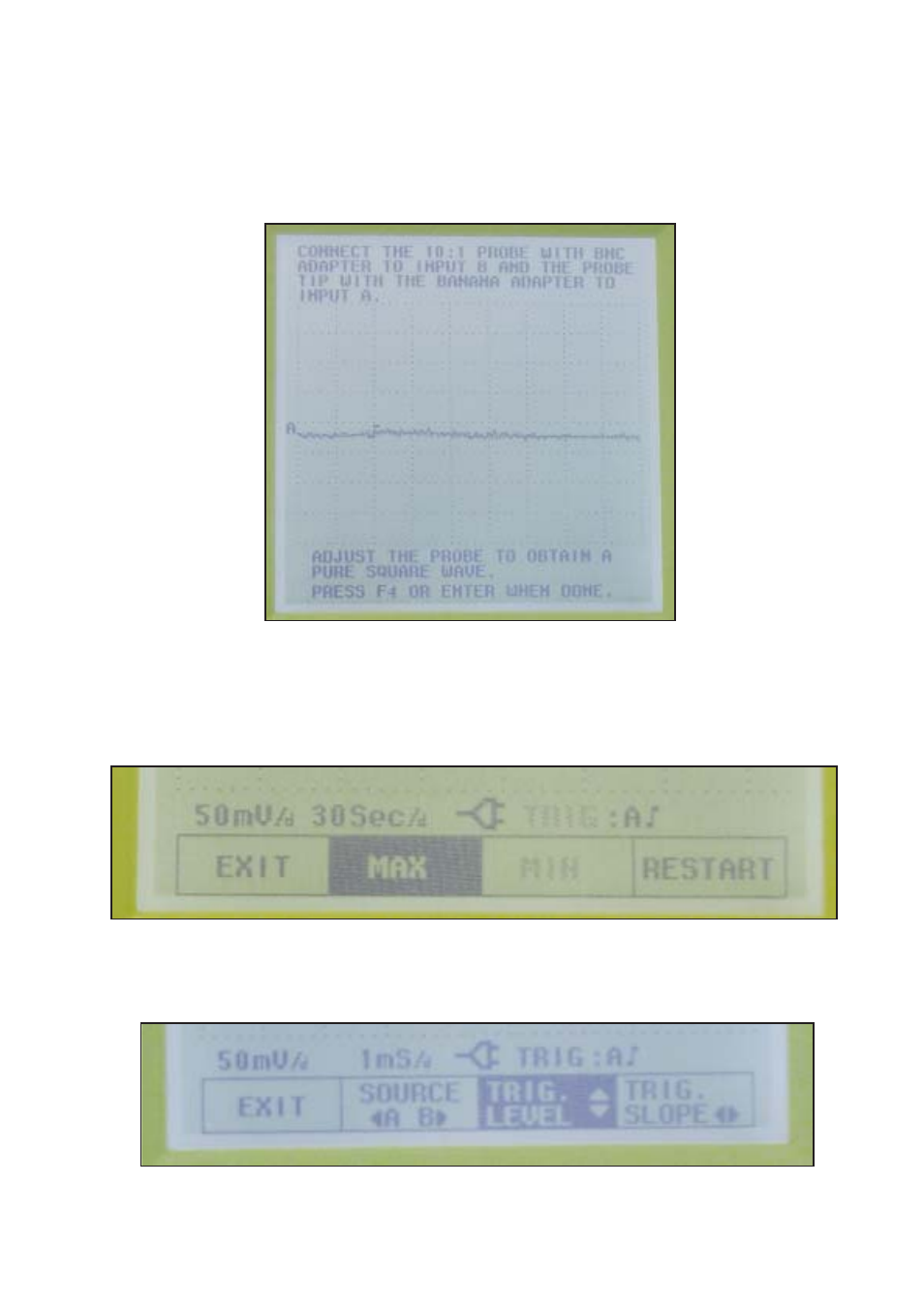
4.
Press SCOPE, then F2 (PROBE ADJUST). the following display should result.
5.
Press ENTER to leave the PROBE ADJUST display, then complete the Scope input using
the ENTER button and Direction keys. Then press Ch A, ACV, then F3 (TREND). You
should get the following menu display:
6.
Repeat the sequence for Step 6, except in the last step, press F2 (TRIGGER), instead of
F3. Follow by pressing ENTER -You should get the following menu display.
460 User s Guide
Test and Calibration
A-3
See also other documents in the category Test Products International Measuring instruments:
- 100 (11 pages)
- 120 (12 pages)
- 122 (12 pages)
- 126 (28 pages)
- 133 (24 pages)
- 135 (13 pages)
- 153 (28 pages)
- 163 (24 pages)
- 183 (37 pages)
- 183A (15 pages)
- 265 (32 pages)
- 270 (40 pages)
- 275 (40 pages)
- 291 (24 pages)
- 293 (32 pages)
- 296 (32 pages)
- 341 (6 pages)
- 3431 (6 pages)
- 375 (2 pages)
- 380 (4 pages)
- 708 (36 pages)
- 709 (38 pages)
- 712 (40 pages)
- 714 (40 pages)
- 715 (24 pages)
- 707 (8 pages)
- 770 (8 pages)
- 775 (16 pages)
- A771 (5 pages)
- HXG2 (12 pages)
- 605 (4 pages)
- 555c1 (4 pages)
- 556C1 (12 pages)
- 565C1 (4 pages)
- 575C1 (8 pages)
- 595C1 (4 pages)
- 597C1 (12 pages)
- 440 (46 pages)
- 753 (5 pages)
- 755 (5 pages)
