Dmm data logger management – Test Products International 460 User Manual
Page 54
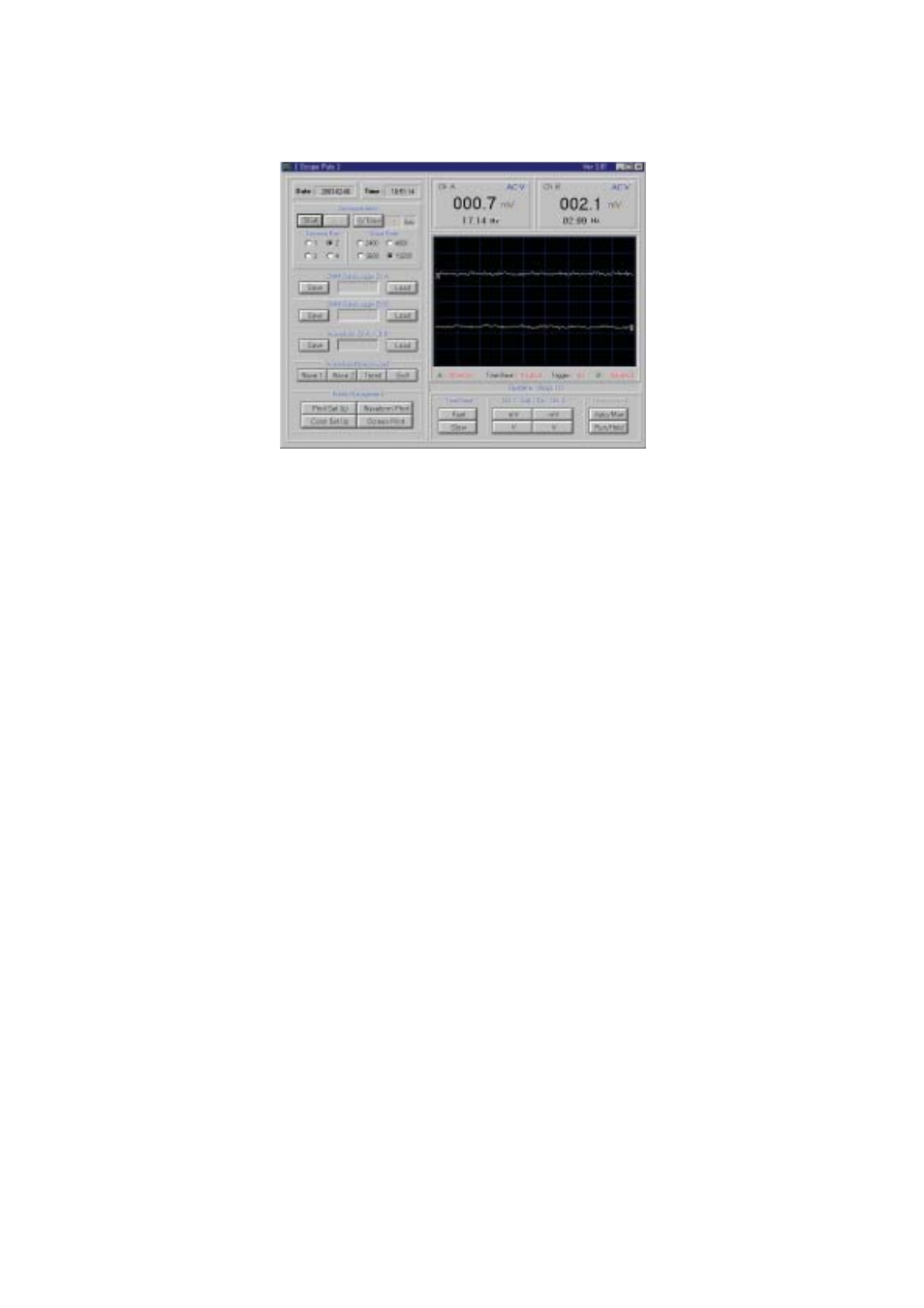
Figure D-1. Basic 460 RS-232C display
2
If you want to logging for CHA/CHB DMM data, Assign a save identifier for both
channels. To do this, select the Save button for Channel 1.
Click the entry box and enter an identifier (See Figures D-2 and D-3).
Then click Ok. Repeat for Channel 2 with a different identifier.
3.
Select the Start button. If the Comm Port selection is correct there should be a
display.
4.
If no display is present (a center trace line should exist even if there is no wave
form), click the Stop button twice to ensure that it is not in a hold position.
5.
If there is still no display present, click Stop, then select Comm Port 1, then
click Start. Repeat this for the other port numbers if necessary.
6.
If there is still no display present, click Stop, then select a different Baud rate,
then click Start. Repeat this for the other baud rates if necessary
7.
If there is still no display present you may have a cabling problem. If you do
now have a display, continue with File Management.
DMM Data Logger Management
1.
Save a file to the default folder, or use the File Browser to select any folder,
then enter the identifier in the entry box. You can also type the complete save
sequence string directly into the save entry box if you know the path names
2.
To restore a previously saved file into the display area you will need to use
Load, however you will first have to Stop the current display.
460 User s Guide
RS-232C / PC Interface
D-2
