Test Products International 460 User Manual
Page 39
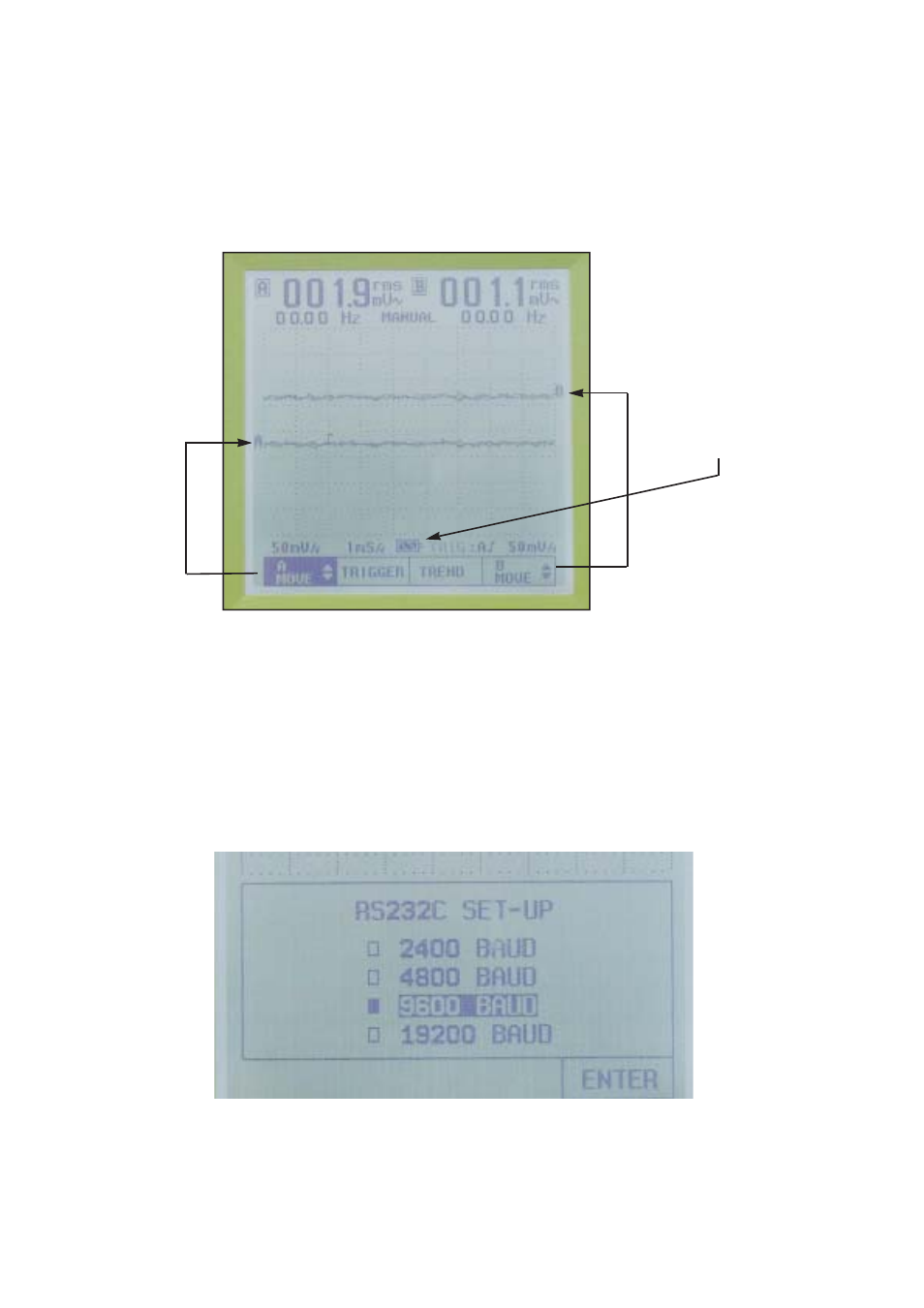
14.
Press the Ch B key. Select ON and ACV, then press F4 (ENTER) to enter the command.
You should get the following screen.
15.
In the screen shown above, use the keys F1 and F4 to separate and position the two
traces from Channel A and Channel B in conjunction with the Up and Down arrow
buttons. Also note the Battery symbol in this depiction. The bars of the battery will
blink when the battery starts to get low. The battery symbol is replaced with a power
plug symbol whenever the power cord is attached.
16.
Press the USER button, then F3 (RS-232C). Press the ENTER button. You should get
the following screen menu:
Battery
Check
460 User s Guide
Test and Calibration
A-7
See also other documents in the category Test Products International Measuring instruments:
- 100 (11 pages)
- 120 (12 pages)
- 122 (12 pages)
- 126 (28 pages)
- 133 (24 pages)
- 135 (13 pages)
- 153 (28 pages)
- 163 (24 pages)
- 183 (37 pages)
- 183A (15 pages)
- 265 (32 pages)
- 270 (40 pages)
- 275 (40 pages)
- 291 (24 pages)
- 293 (32 pages)
- 296 (32 pages)
- 341 (6 pages)
- 3431 (6 pages)
- 375 (2 pages)
- 380 (4 pages)
- 708 (36 pages)
- 709 (38 pages)
- 712 (40 pages)
- 714 (40 pages)
- 715 (24 pages)
- 707 (8 pages)
- 770 (8 pages)
- 775 (16 pages)
- A771 (5 pages)
- HXG2 (12 pages)
- 605 (4 pages)
- 555c1 (4 pages)
- 556C1 (12 pages)
- 565C1 (4 pages)
- 575C1 (8 pages)
- 595C1 (4 pages)
- 597C1 (12 pages)
- 440 (46 pages)
- 753 (5 pages)
- 755 (5 pages)
