Typical scsi channel configurations, Single-channel infostation – StorCase Technology 4-Bay Desktop SCSI Ultra320 User Manual
Page 22
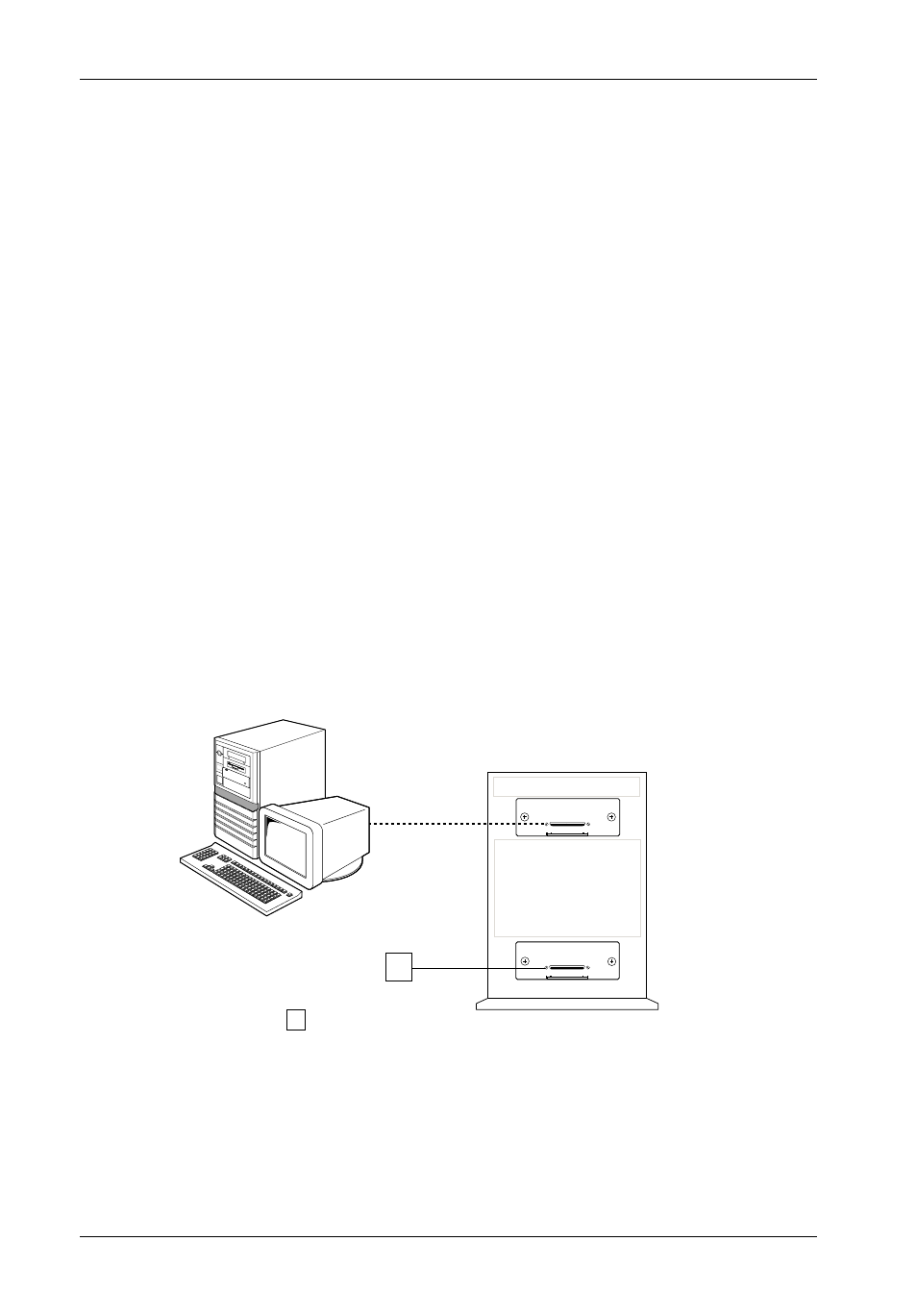
14
Installation
StorCase Technology, Inc.
InfoStation 4-Bay User's Guide - Rev. C01
Typical SCSI Channel Configurations
CAUTION:
When using the double-stacked VHDCI connectors simultaneously, offset
VHDCI cable connectors must be used for proper fit. Failure to use proper
cables may result in damage to the InfoStation VHDCI connectors!
VHDCI connectors are easily damaged by improper handling. Visually inspect
each connector for bent contacts and carefully align prior to insertion.
NOTES:
Daisy-chaining requires the optional SCSI I/O Repeater Module(s). Refer to
Appendix B for further information.
Up to fifteen (15) drives maximum per SCSI channel.
The InfoStation scalable backplane design allows either a single or dual-channel configuration.
Single-Channel InfoStation
Single-channel InfoStations must be externally terminated (terminator not included) as shown
in Figures 10 & 11.
Figure 10: Typical Single SCSI Host Connection to InfoStation
(Single-Channel InfoStation with SCSI I/O Modules Installed)
T
PC
T
= Terminator
InfoStation 4-Bay
Chassis
SCSI Host
IFS4_11
