Section 4.3 user interface options, Technical assistance, Ection – Spectrum Controls 2080sc-BAC User Manual
Page 47: Nterface, Ptions, Echnical, Ssistance
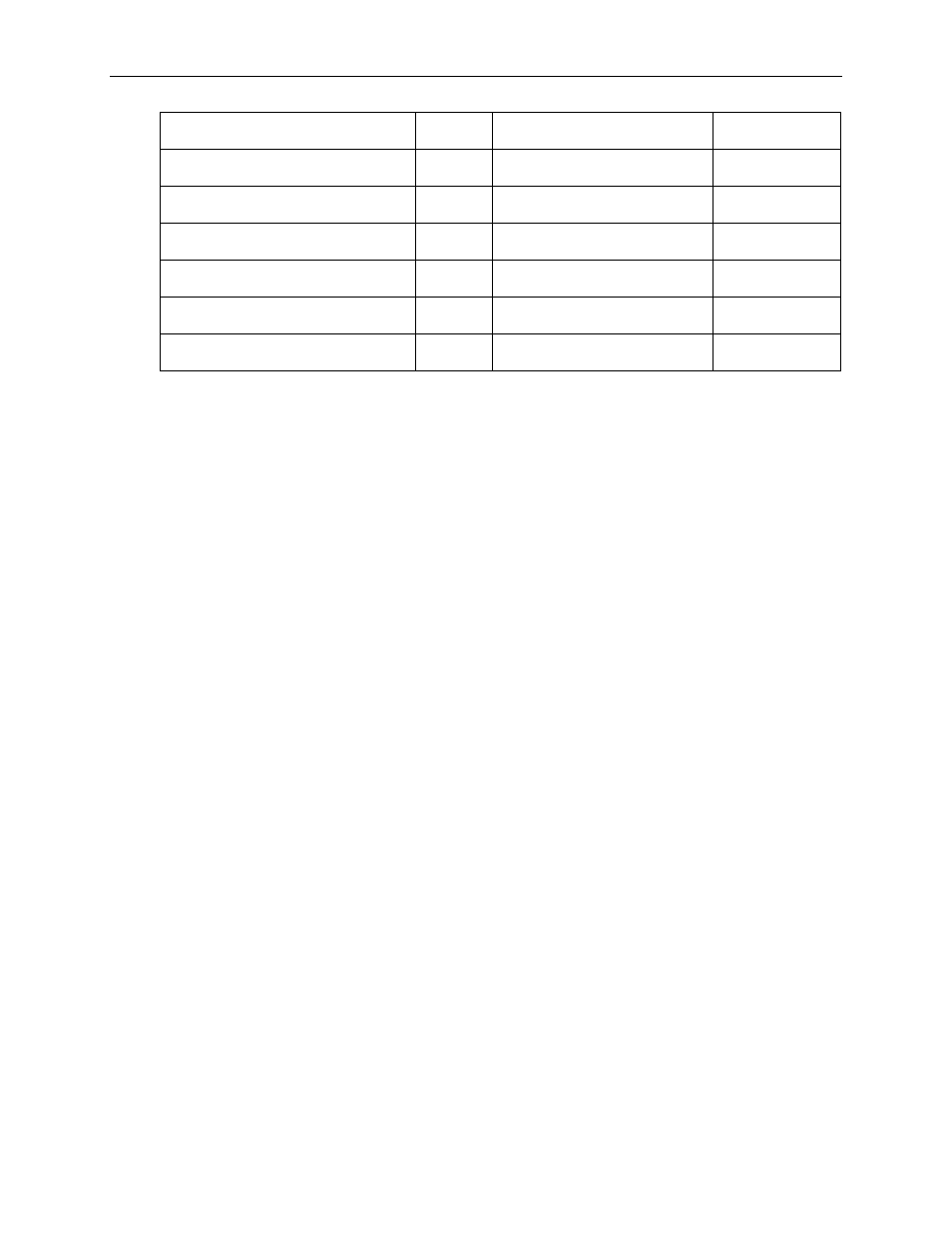
Chapter 4: Implementing the BACnet Protocol
4-5
User’s Manual Pub. 0300274-01 Rev. A.0
Register
Address
Comments
Default
PRODUCT_TYPE_LO
0Ч04
10 (0Ч0A)
PRODUCT_TYPE_HI
0×05
0
PRODUCT_CODE_LO
0Ч06
80 (0Ч 50)
PRODUCT_CODE_HI
0×07
0
MOD_REV_LO
0×08
Minor revision, 1-255
1
MOD_REV_HI
0×09
Major revision, 1-127
1
Section 4.3 User Interface Options
The configuration software uses Adobe Flash. Your personal computer must be
able to run an Adobe Flash Player compatible browser. You use the configuration
software to set up the system. See Chapter 3, Configuring the Module using
Software.
Technical Assistance
Note that your module contains electrostatic components that are susceptible to
damage from electrostatic discharge (ESD). An electrostatic charge can
accumulate on the surface of ordinary wrapping or cushioning material. In the
unlikely event that the module should need to be returned to Spectrum
Controls, Inc., please ensure that the unit is enclosed in approved ESD
packaging (such as static-shielding/metallized bag or black conductive
container). Spectrum Controls, Inc. reserves the right to void the warranty on
any unit that is improperly packaged for shipment.
For further information or assistance, please contact your local distributor, or call
the technical support number provided under the Technical Support section in the
Preface.
