Section 3.1 configuring the system, Ection, Onfiguring the – Spectrum Controls 2080sc-BAC User Manual
Page 22: Ystem
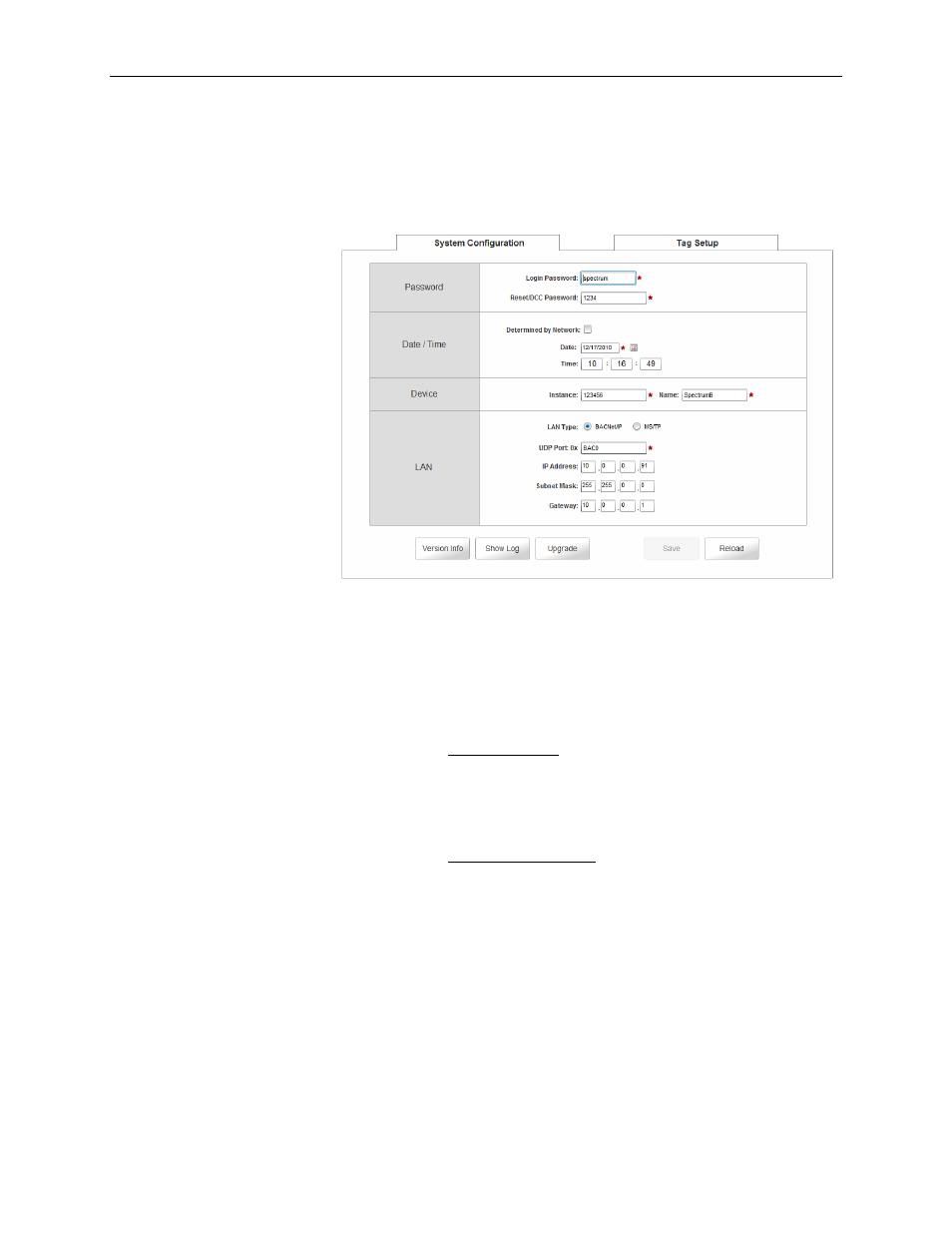
3-4
Chapter 3: Configuring the Module
User’s Manual Pub. 0300274-01 Rev. A.0
Section 3.1 Configuring the System
System configuration includes setting up or changing your system password,
setting the date and time, choosing your device, and setting up the LAN.
To set up or change system configuration settings:
1. Access the System Configuration tab:
2. View or specify the following options:
Password. The software ships with a default password,
spectrum. You log onto the module software User Interface with
this password when you first log onto the module. However,
Spectrum Controls, Inc. highly recommends that you
immediately change this password to one of your own choosing.
There are two passwords:
-
Login Password. This is the password you use to log
onto software which ships with the BACnet module. The
default user password is spectrum. If you reset your
module to factory default settings, this is the password
that you use to log in.
-
Reset/DCC Password. BACnet has a remote reset
command. When the module receives the remote reset
command, it reboots itself. You use this password as the
BACnet reset message password to reboot the module.
Date/Time. At startup, the module retrieves the NIST time, if
network is set to retrieve it. If connected to the Internet at that
point, the module’s time is set from the server. The date and time
are held for 2 to 3 days if power is lost. If needed, you may
manually enter the date and time:
