SOR Explosion Proof Pressure Switch UL/CSA/ATEX User Manual
Page 4
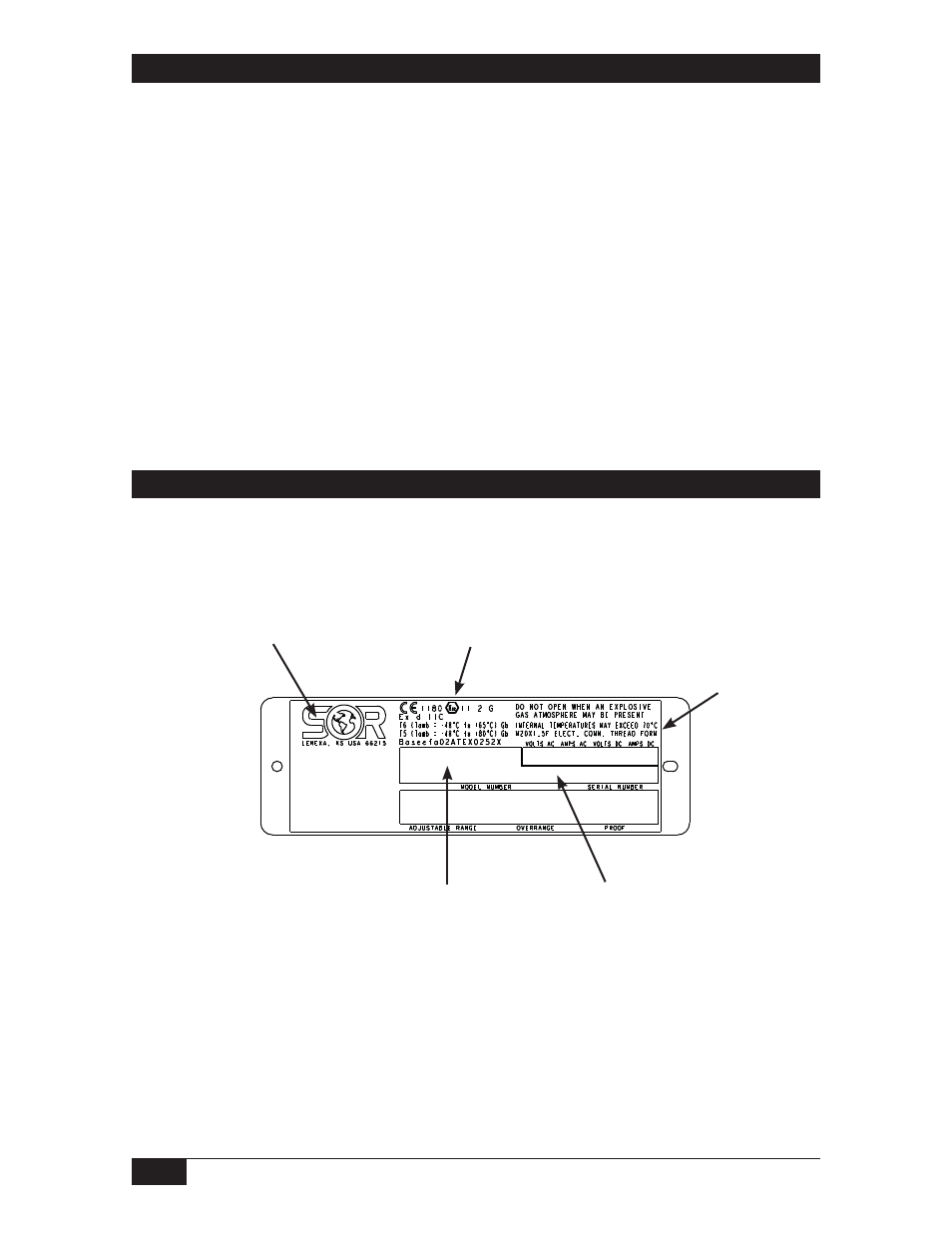
4/8
Form 316 (01.13) ©SOR Inc.
Calibration
Remove the set point adjustment compartment cover.
To increase the set point at which the switching element actuates, turn the hex adjusting
nut clockwise with a 3/4-inch open-end wrench.
Sight across the flat top of the adjusting nut to the calibration scale at the bottom of
the housing for an approximate set point. Use a 1/4% external pressure gauge to more
precisely calibrate the pressure switch.
Replace the set point adjustment compartment cover. The pressure switch can be
placed in service.
NOTE: The set point adjustment compartment is separate from the electrical compartment. The
set point may be changed without disconnecting electrical power.
ATEX Marking Information
For ATEX Certifi ed Models
Manufacturer’s
Registered Trademark
ATEX Listing
Information
Product Model
Identification
Serial Number
(First Two Numbers
Indicate Year of Manufacture)
Drawing 8513025
Thread Form
Information
Special Conditions for Safe Use
To minimize the risk of electrostatic discharge, clean only with a damp cloth.
- Adjustable Dead Band Explosion Proof Pressure Switch (4 pages)
- 805QS Pressure Switch-Transmitter (8 pages)
- 805PT Pressure Transmitter (12 pages)
- Big Hermet Explosion Proof, Hermetically Sealed, Pressure Switch (8 pages)
- Bourdon Tube Explosion Proof Pressure Switch (4 pages)
- Dual Hi-Lo Explosion Proof Sealed Pressure Switch (4 pages)
- Explosion Proof (8 pages)
- Explosion Proof (4 pages)
- Mini-Hermet (8 pages)
- Mini-Hermet (4 pages)
- Sub Mini Hermet (4 pages)
- Omni Weatherproof Pressure Switch (4 pages)
- Weatherproof Pressure Switch (4 pages)
- Weatherproof Pressure Switch (2 pages)
- 805PT Pressure Transmitter (8 pages)
- 815DT Smart (24 pages)
- 815PT Smart Pressure Transmitter (24 pages)
- 534CR Pressure Transmitter (8 pages)
- 534HS Two-Wire Pressure Transmitters (12 pages)
- 536CR Low Power Pressure Transmitters (8 pages)
- 536HS Low Power Pressure Transmitters (8 pages)
- 510IM Immersible Transmitter (4 pages)
- 503FR Fixed Range Pressure Transmitter (4 pages)
- 101/121 Differential Pressure Switches (12 pages)
- Dual Opposed Diaphragm (12 pages)
- High Static Operation (8 pages)
- High Static Operation (12 pages)
- Low Pressure Switch Low Range Series 20 (8 pages)
- Low Range (4 pages)
- Single Diaphragm (4 pages)
- Big Hermet (12 pages)
- Direct or Remote Mount Explosion Proof UL/CSA/ATEX (8 pages)
- Side Mounted Level Switches (16 pages)
- Flanged Level Switches (4 pages)
- Sealed Level Switches (8 pages)
- 1510 Side Mounted Level Switch (8 pages)
- 1520 Electric Flow Switch (8 pages)
- 1530 Pneumatic Level Switch (4 pages)
- 1540 Side Mounted Non-Bleed Pneumatic Level Switch (4 pages)
- 1550 Top Mounted Level Switch (8 pages)
- 1710 Compact Level Switch (8 pages)
- Multi Point RF Level Switch (36 pages)
- Single Point RF Level Switch (12 pages)
- Single Point RF Level Switch (16 pages)
