SkyRC Hornet 60A ESC for Air User Manual
Page 5
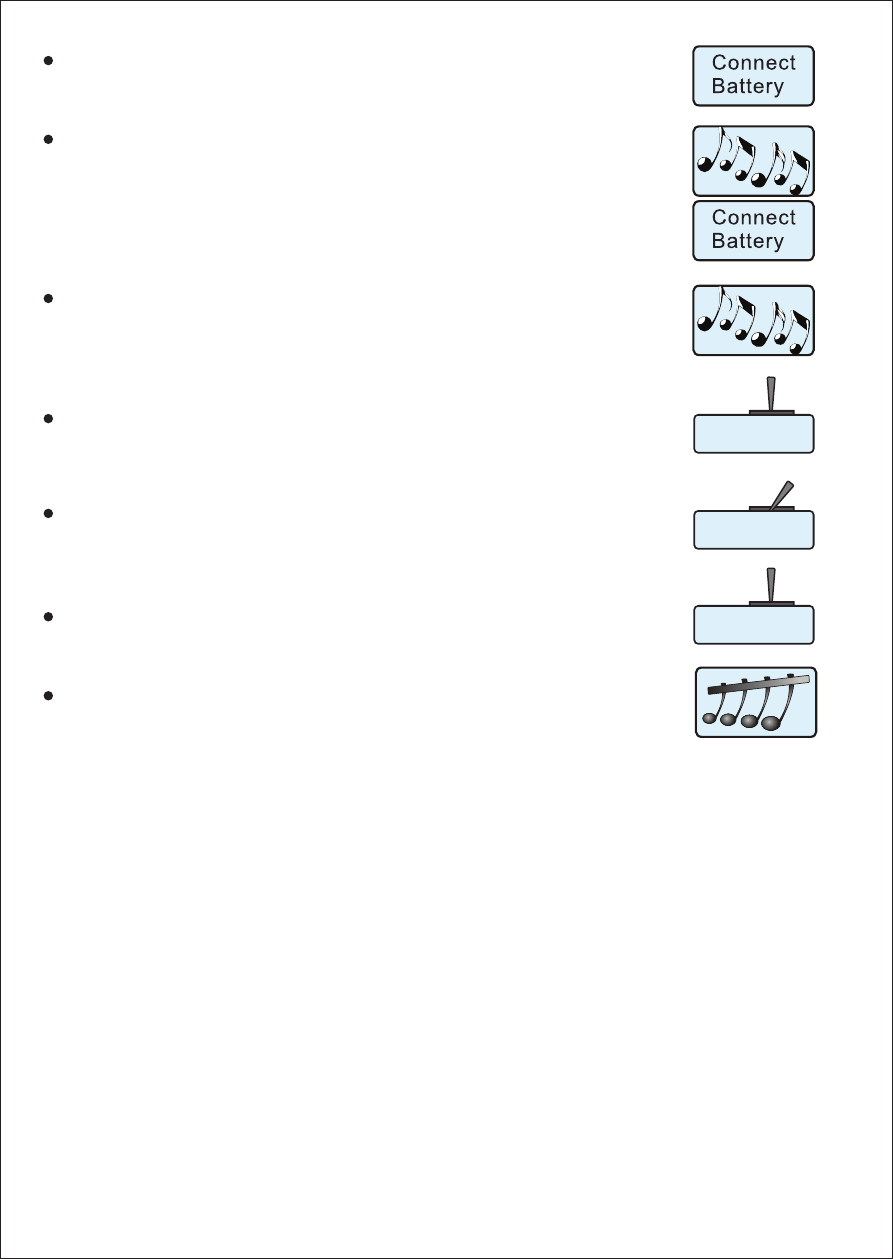
5
Connect the HORNET ESC to a battery pack and Motor.
You should hear the first multi-tone ring upon plug in,
and the battery count in beeps if set for Auto-Lipo.
After 2 seconds, you should hear a second multi-tone
ring, indicating the ESC sees full throttle.
Move throttle stick down to the middle position, and you
will hear another ring.
Move throttle stick back to the top position, and you will
hear another ring.
Move throttle stick to the middle position again.
And you will hear 4 rings all in a row.
At this point HORNET ESC will be beeping the following sequence:
Beep-Pause-Beep... and then repeats
This indicates that you are at Question 1 and it is asking to accept/reject
value 1.
When answering a question, you will need to move the stick to yes (full
throttle) position or the no (low/off) position and keep it there for about 3
seconds. When the ESC has accepted your answer it will confirm your reply
by emitting a beeping tone. Move the stick to Neutral to confirm that you are
ready for ESC to ask you next question. You are not required to continue
through all eight programming options. For example, if you wish only to
change the Cutoff Voltage (Option 1) then after programming that setting you
can disconnect power from the ESC and you're ready to fly.
Disconnecting the controller in the middle of programming simply retains the
values for the remaining programming options that were previously set up.
