Motor – SkyRC Hornet 60A ESC for Air User Manual
Page 3
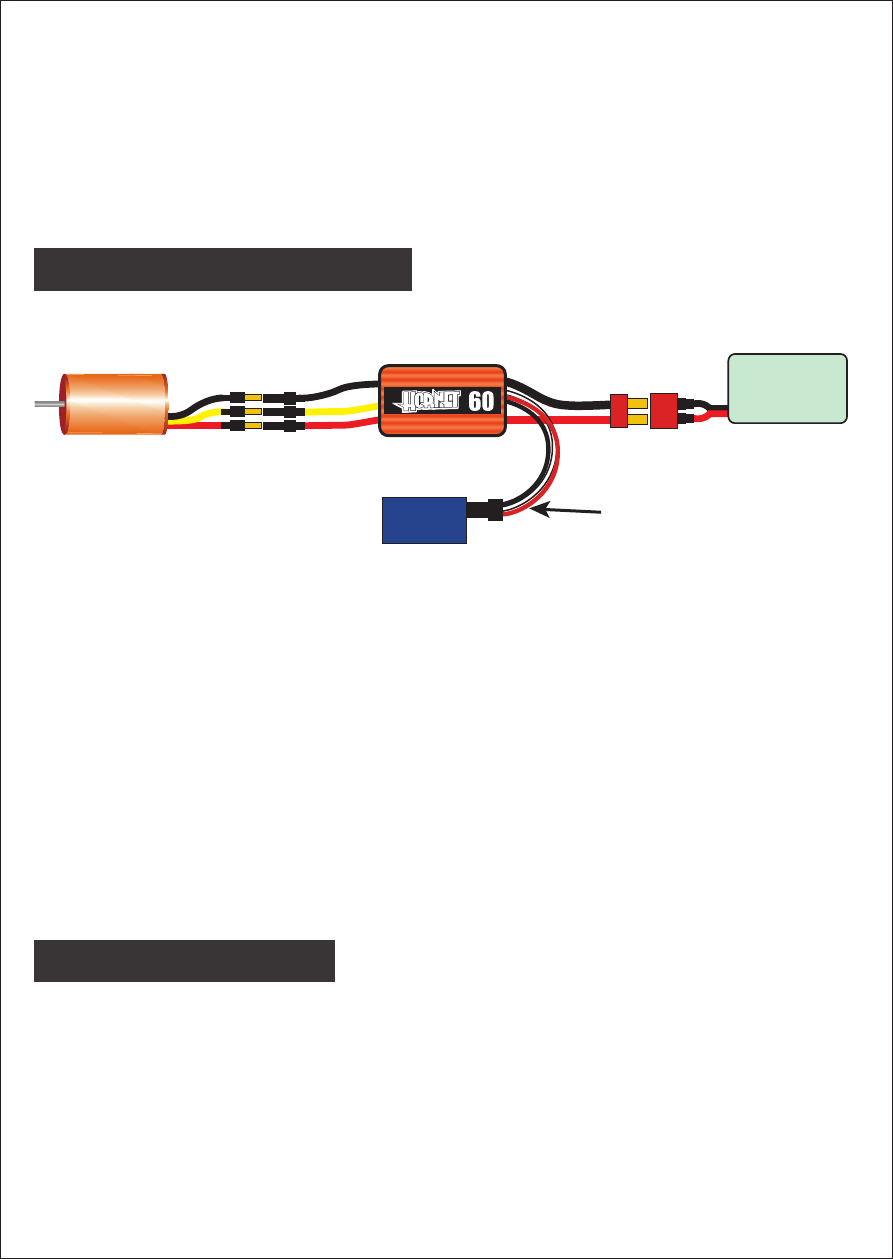
3
determine the maximum current draw of the servos and other devices
(receiver, gyro, etc) you plan to use in your application. If that value exceeds
3 amps, you must use another source to power up your system.
* Note 1: If you choose to use an RX battery pack or any form of external
BEC device, you MUST disconnect the RED WIRE in the throttle cable from
the Hornet ESC.
You will need to solder connectors on your HORNET controller.
CONNECT YOUR HORNET ESC
FLY YOUR HORNET ESC
Motor
Battery
pack
HORNET ESC
Receiver
Solder or use
connectors
Remove the red
wire if you need to
disable BEC
Double-check your battery polarity and connections before plugging a
battery into your controller. There is no polarity for the three motor wires. If
the motor spins the wrong way when power is applied, swap any two of the
motor side connections and it will then spin properly. You may also use
programming function, described below, to reverse the rotation via the
controller's software. We recommend using Velcro to attach the ESC to the
airframe for easy removal. Double sided tape is also acceptable. Do not pack
HORNET ESC in foam as this may lead to a heat buildt-up in the controller.
NOTE TO FUTABA TRANSMITTER USERS: You may have to reverse the
throttle direction of your radio. Please see your radio's instructions on how
to make this change.
Your HORNET ESC comes ready to fly with Lithium Polymer type batteries.
No settings changes are needed. To fly, turn your transmitter on before
connecting your HORNET ESC to the motor battery.
When you connect the motor battery to the HORNET ESC, you will hear an
initialization tone from the motor and a series of beeps telling you how many
Lithium Polymer cells in series are in your battery pack, and the servos will
be active. Make sure that the number of beeps matches the number of cells
