SkyRC Hornet 60A ESC for Air User Manual
Page 4
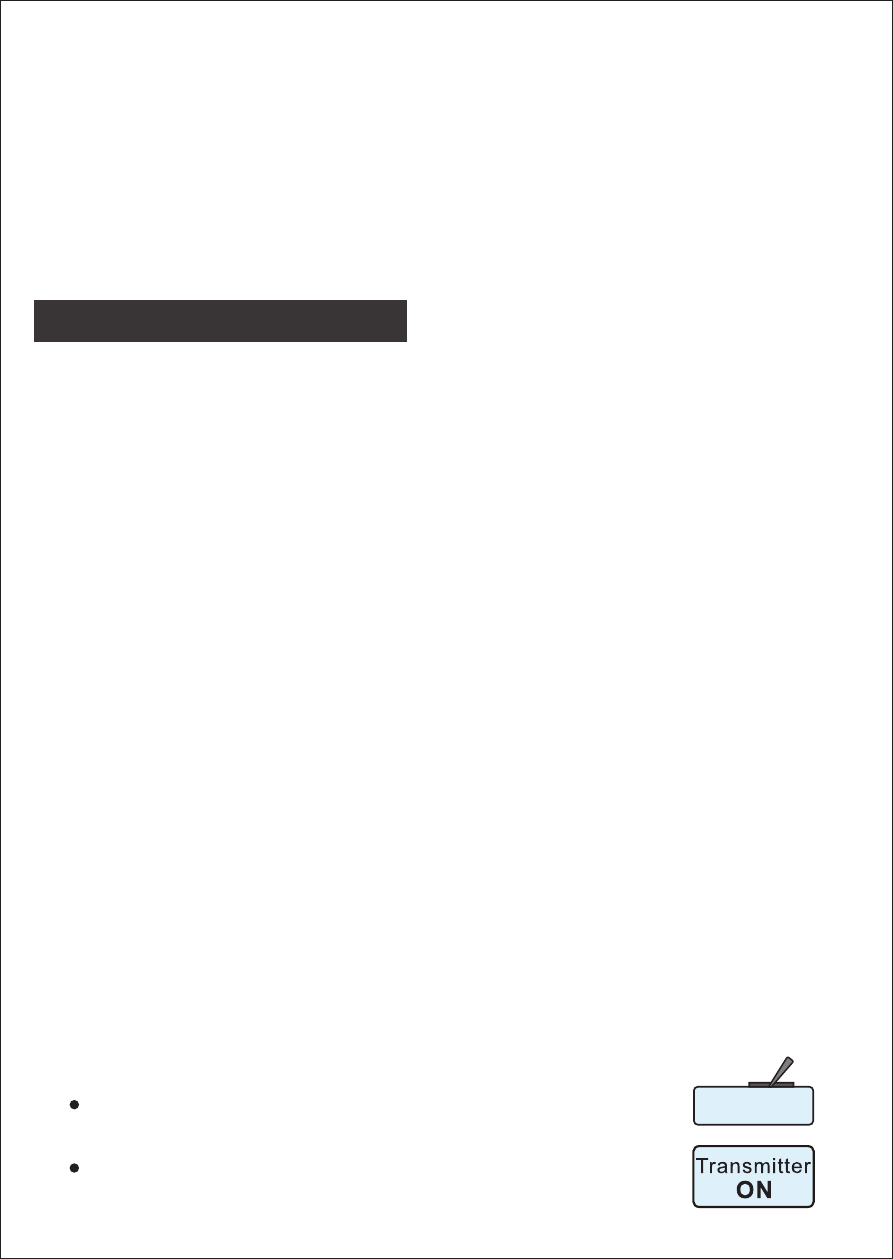
4
HORNET series ESC offer users the option of changing programmable
settings. You do not need to program anything to make the ESC work.
Programming is only necessary if you want to change the default setting or
if you want to use advanced features. There are three methods to change
the settings on your HORNET ESC.
PROGRAMMING HORNET ESC
in your pack. If it doesn't, make sure your pack is fully charged.
The HORNET ESC will not arm unless you move your throttle stick to the
lowest position. When the HORNET ESC receives the low throttle command,
it will arm and play a double tone through the motor, indicating it is armed
and now ready to run. If this is the first time you are running the controller,
advance the throttle slowly to ensure that the rotor or propeller rotation is
correct. If it isn't, swap any two of the motor side connections and it will then
spin properly.
1. Manual Programming
Manual Programming HORNET ESC is as simple as answering a few
questions. The HORNET ESC asks questing by beeping a setting
number, followed by the possible setting values. There are eight settings
that can be programmed in the HORNET ESC using your transmitter’s
stick. You must answer "yes" or "no" to the setting values as they are
presented by HORNET ESC. When you enter programming mode the
ESC will emit a sequence of beeps that tell you which programming step
you are in. There are two parts to the beep sequence. The first set of
beeps indicates the 'Setting Number (Question), e.g. Cutoff Voltage, and
the second set of beeps indicates a Setting Value, e.g. Auto LiPo. A
nswering "No" to a Setting value will cause the ESC to ask for the next
value in that section. After a "Yes" answer is accepted, the ESC knows
you aren't interested in any other option in that section, so it skips to the
first option in the next section.
Note: If you answer "no" to all Setting Values for a particular Setting
Number, the ESC will keep whatever value had been previously
programmed. Only by answering "Yes" to a Setting Value will the ESC
store/change that value.
How to Enter Programming Mode
Move throttle stick on full throttle (up) position first.
Turn on transmitter.
