2 manual freeze-drying – Martin Christ Gamma 2-16 LSCplus User Manual
Page 59
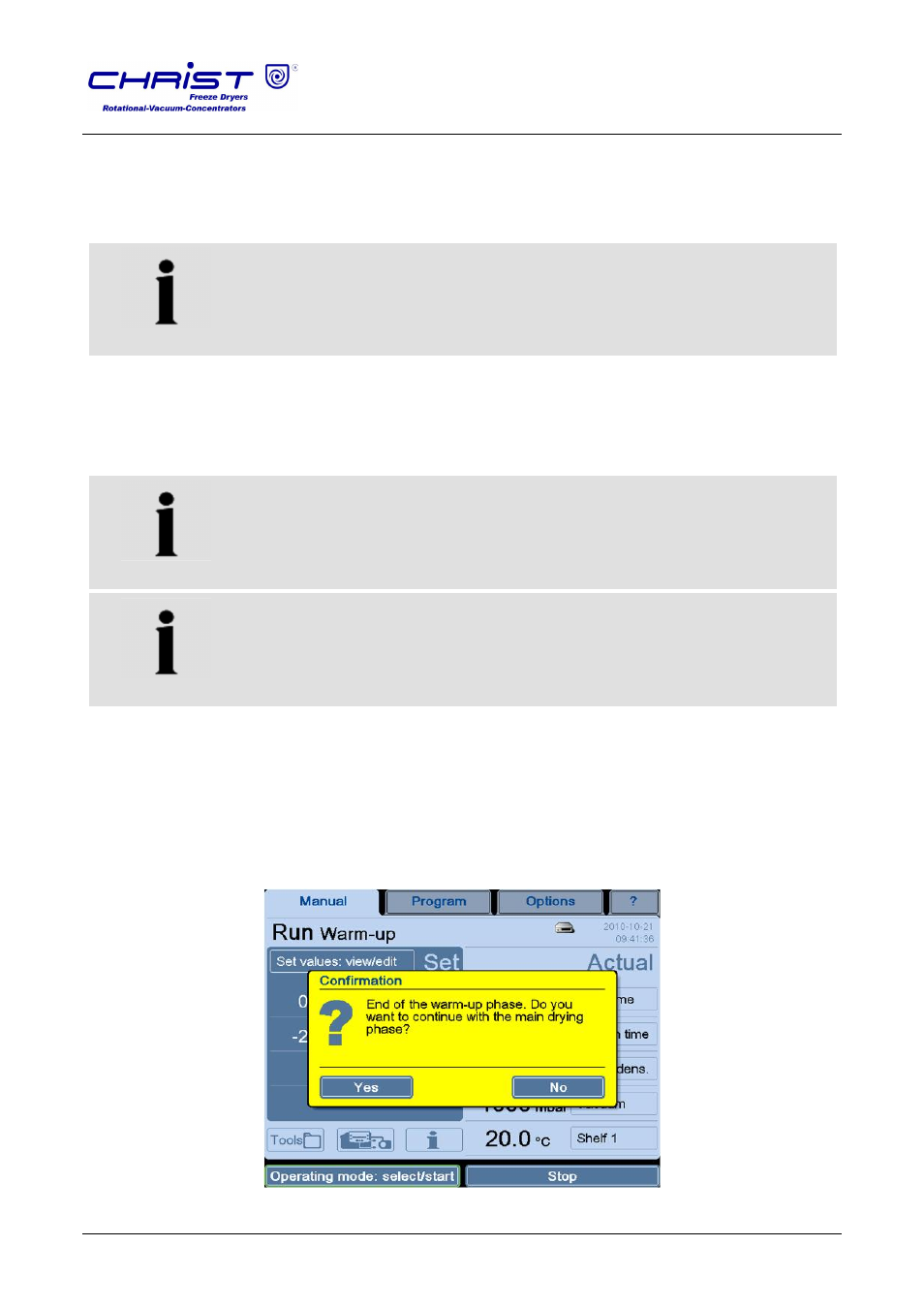
Gamma 1-16 LSC&
Gamma 2-16 LSC&
6 Operation
Version 04/2013, Rev. 1.1 of 16/12/2013 • sb
59
Translation of the original operating manual
Pos: 136 /20 0 Ch rist/3 60 G T-BA L abo r-Pilot (STANDARDMODU LE)/0 60 Bet rieb/ LSCplus/ 060 -00 50- 002 0 G efrie rtr ocknu ng man uell L abo r @ 6 \mo d_1 299 142 7535 61_ 68. docx @ 36 695 @ 3 @ 1
6.5.2 Manual freeze-drying
In the manual mode, the user switches manually from one freeze-drying
phase to the next. The manual mode is activated by calling up the main
window "Manual".
NOTE
Prior to any freeze-drying process, the correct method must be selected
(chapter 6.5.1.3 - "Main window "Options "", section “Freeze drying
process (3)").
The set values for the individual process phases (freezing, warm-up, main
drying, and final drying) are defined prior to the start of the process. Then,
the freeze-drying process can be started via the dialog box "Operating
mode: select/start".
NOTE
If the freeze-drying process is to be started directly with the "main drying"
(sublimation) phase, the vacuum pump must be warmed up approximately
15 minutes prior to the process start. Failure to do so will result in a
corresponding warning message when the process starts.
NOTE
If in one section the value " " (infinite) is selected for a process phase, the
next phase must be started manually via the button "Operating mode:
select/start".
In the manual mode, the set values of the active phase can be changed
during the process run. In this case, the control system adapts the unit to
the new set values as quickly as possible.
After the completion of a phase, the system switches to the next phase
without switching the unit to standby. The transition from "freezing" to
"warm-up" takes place automatically. After the completion of the warm-up
phase, this dialog box will be displayed:
Fig. 53: Dialog box after the completion of the warm-up phase
