Serial rs232 command interface, User manual and installer guide, Visionpro hdp – Lumagen VisionProHDP User Manual
Page 30
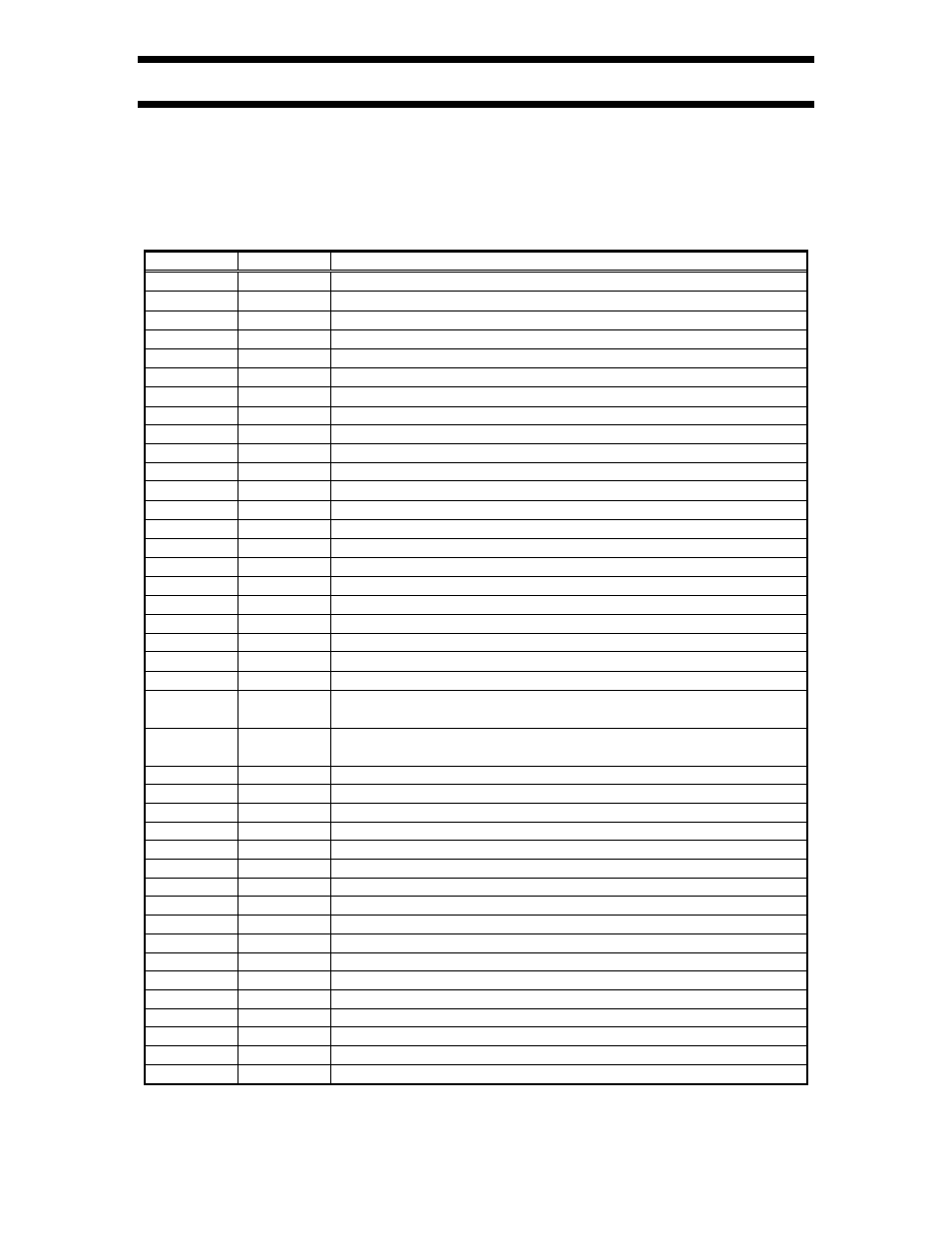
VisionPro HDP
™
User Manual and Installer Guide
© 2004-2006 Lumagen®, Inc.
27
Rev 1.1
Serial RS232 Command Interface
The RS232 serial interface is used to enter commands using the same command format as
the infrared remote. The serial rate is 9600 BAUD with 8 data bits, no parity bit and one
stop bit. No hardware or software flow-control is used. The ASCII commands are:
ASCII
Remote
Function
%
ON
Power on
$
STBY
Power to standby
M
MENU
Activate menu
!
Force menu off (e.g. can use to assuse meno for for input selection)
X
EXIT
Exit. Often acts as a cancel key
k
OK
Accept command
OK
Accept command (uses the PC “ENTER” keycode)
<
…
Left arrow (“less-than” key on keyboard)
>
†
Right arrow (“greater-than” key on keyboard)
v
ˆ
Down arrow (lower-case v, as in “vote”)
^
‡
Up arrow (shift 6 key on keyboard)
0 - 9
0 - 9
Enter a digit 0 through 9
n
4:3
Input is 4:3 format. Use previous zoom setting
[
Input is 4:3 format. No zoom
l
LBOX
Input is 4:3 letter-box format (lower-case L). Use previous zoom setting
]
Input is 4:3 letter-box format (lower-case L) . No zoom
w
16:9
“Enhanced for 16:9 televisions” format. Use previous zoom setting
*
“Enhanced for 16:9 televisions” format. No zoom
j
1.85
Input is 1.85 format. Use previous zoom setting
/
Input is 1.85 format. No zoom
a
MEMA
Select MEMA
b
MEMB
Select MEMB
c
MENU,
MEMA
Select MEMC
d
MENU,
MEMB
Select MEMD
z
Freeze-frame. Any other character resumes
Y
Output type is HD color-space YPRPB (component)
R
Output type is RGBHV.
S
Output type is RGBS.
T
Output type is RGsB.
A
Select Vertical Resolution = 480p
B
Select Vertical Resolution = 540p
C
Select Vertical Resolution = 600p
D
Select Vertical Resolution = 720p
E
Select Vertical Resolution = 768p
F
Select Vertical Resolution = 840p
G
Select Vertical Resolution = 1080p
I
Select Vertical Resolution = 1080I
V
Set Vertical Resolution (e.g. V960
~
Set Vertical rate (e.g. ~5994
H
Set Horizontal Rate (e.g. H45000
=
Set Output aspect ratio (e.g. =178
