Installing a wall-mount bracket, Tv components, Front – Dynex DX-L37-10A User Manual
Page 7: Side, Front side
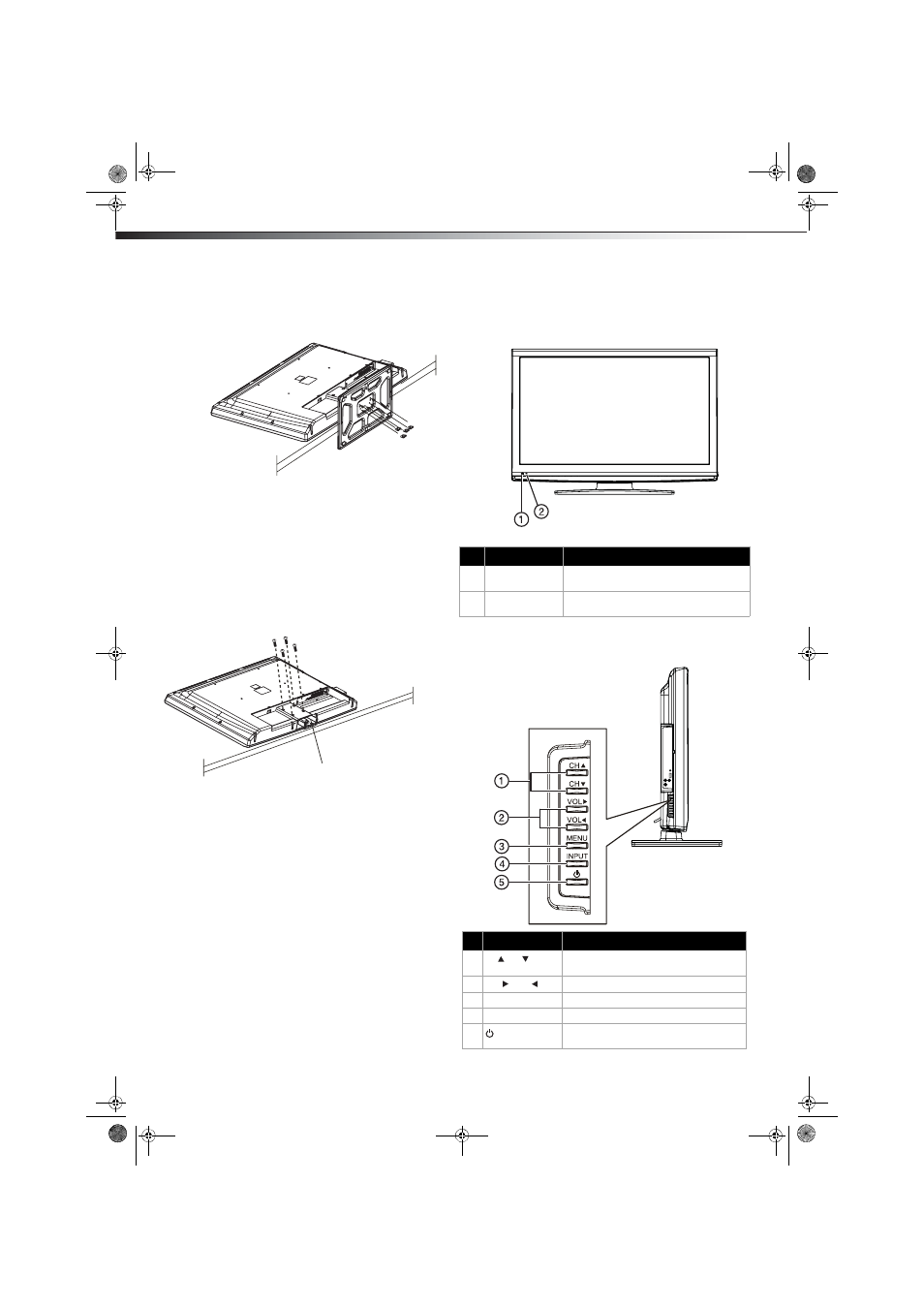
4
TV components
Note: You must pay attention to the direction of the stand on the 37” TV.
The wide portion of the stand should go towards the front of the TV.
4 To remove the stand from the TV, perform these steps in reverse
order.
Installing a wall-mount bracket
If you want to attach the TV to a wall-mount bracket (not provided),
you should first remove the stand column.
To remove the stand column:
1 Lay your TV face down on a table or bench. Make sure that you
put down a soft cushion or cloth so that your TV is not scratched.
2 Remove the four screws holding the stand column to your TV,
then remove the stand column.
Note: The appearance of this product in these illustrations may differ
from your actual product, and is for comparative purposes only.
To attach your TV to a wall-mount bracket:
Warning: These servicing instructions are for use by qualified service
personnel only. To reduce the risk of hazards, do not perform any
servicing other than that contained in the operating instructions
unless you are qualified to do so.
1 Remove the four screws holding the TV to its base, as described
above.
2 Remove the TV base.
3 Secure the wall-mount bracket to the back of your TV using the
four M6 screws provided with the bracket.
TV components
Front
Side
Table edge
Stand column
Remove four screws
Remove the
stand column
#
Component
Description
1
Remote sensor
Receives signals from the remote control.
Do not block.
2
Power indicator
Lights blue when your TV is turned on.
Lights red when your TV is in standby mode.
#
Component
Description
1
CH /CH
Press to go to the next or previous channel
in the channel list.
2
VOL /VOL
Press to increase or decrease the volume.
3
MENU
Press to open the on-screen menu.
4
INPUT
Press to select the video input source.
5
(Power) button Press to turn on your TV. Press again to put
your TV in standby mode.
DX-L37-L42-10A_08-1837.book Page 4 Wednesday, January 21, 2009 1:17 PM
