Konig Electronic USB turntable with speakers User Manual
Page 9
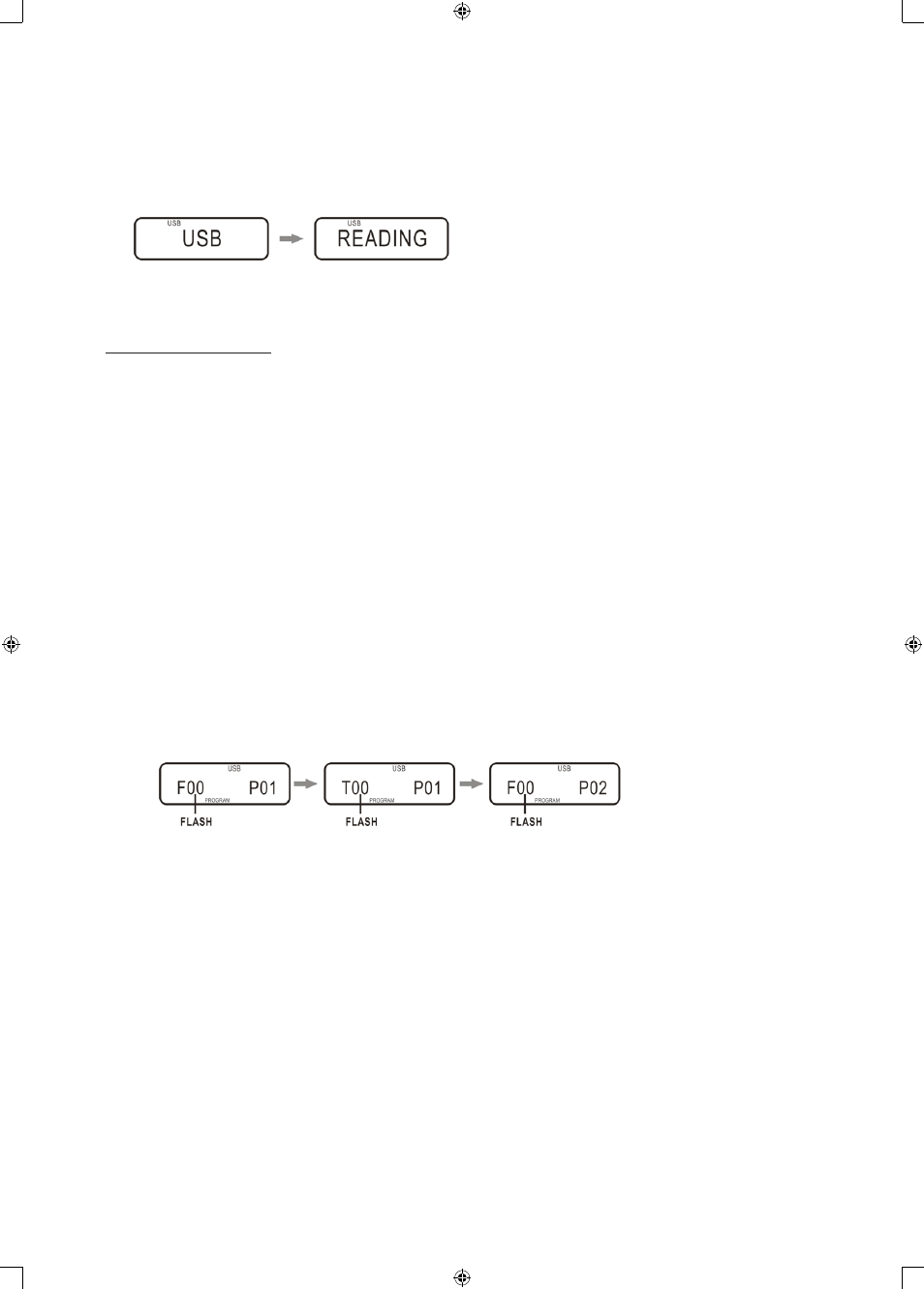
9
PLAY THE USB HOST
1. Press the FUNCTION button repeatedly until the USB function is selected.
2. Insert an external audio source (i.e. MP3 player) into the USB slot and the display will show ‘USB’ and
soon after will show ‘READING’.
Note: If the USB device is not detected, ‘NO USB’ will appear on the display.
3. Normally, tracks will be played automatically.
4. Press the PLAY/PAUSE (]
I
) button to interrupt/resume the playback.
5. Stop the playback by pressing the stop (*) button.
ADVANCED FEATURES
6. Press the ’ button to go the start of the next track.
7. Press the ” button once to go back to the start of the current track. Press the ” button twice to skip
to the previous track.
8. Playback mode
During playback, press the MEMORY/MODE button repeatedly to cycle from repeat 1, repeat album,
repeat all, shuffle, intro and cancel.
REPEAT 1: The current track will be repeated continuously.
REPEAT ALBUM: The current folder will be played continuously.
REPEAT ALL: All tracks will be played continuously.
SHUFFLE: Tracks will be played in a random sequence.
INTRO: Tracks will be played for 12 seconds in sequence.
CANCEL: Press the MEMORY/MODE button again to cancel playback mode.
TIP: Press the STOP button and the playback mode will be cancelled.
9. Program functions
A. Press the STOP button and then press the MEMORY/MODE button to enter program mode.
B. ‘00’ will flash on the screen. Press the skip button to select a folder and press the MEMORY/MODE
button to confirm.
C. Then ‘00’ will flash to prompt you to select a track. Press the skip button to select a track then press
the MEMORY/MODE button to add the track to the program list.
D. Follow step A and B to keep programming. You can add up to 20 tracks to the program list.
E. If you need to clear a programmed track during programming, simply press the DELETE button.
You can only delete from the last track. During playback mode, press the STOP button and then
press the MEMORY/MODE button to enter program mode. Then press the DELETE button to start
clearing from the last track.
F. After you finish programming, press the PLAY/PAUSE button to start playing.
G. To stop playback, press the STOP button. The ‘PROGRAM’ indicator will remain on the display.
H. To view the tracks in the program list, press the STOP button to enter the stop state in program
mode, then keep pressing the MEMORY/MODE button.
I. To cancel the program function, press the STOP button twice and the ‘PROGRAM’ indicator at the
bottom of the display will disappear.
10. Delete function
Press the STOP button and then hold the DELETE button. Press the ’ or ” button to select
DELETE ONE, DELETE DIR, DELETE ALL.
