Konig Electronic USB turntable with speakers User Manual
Page 34
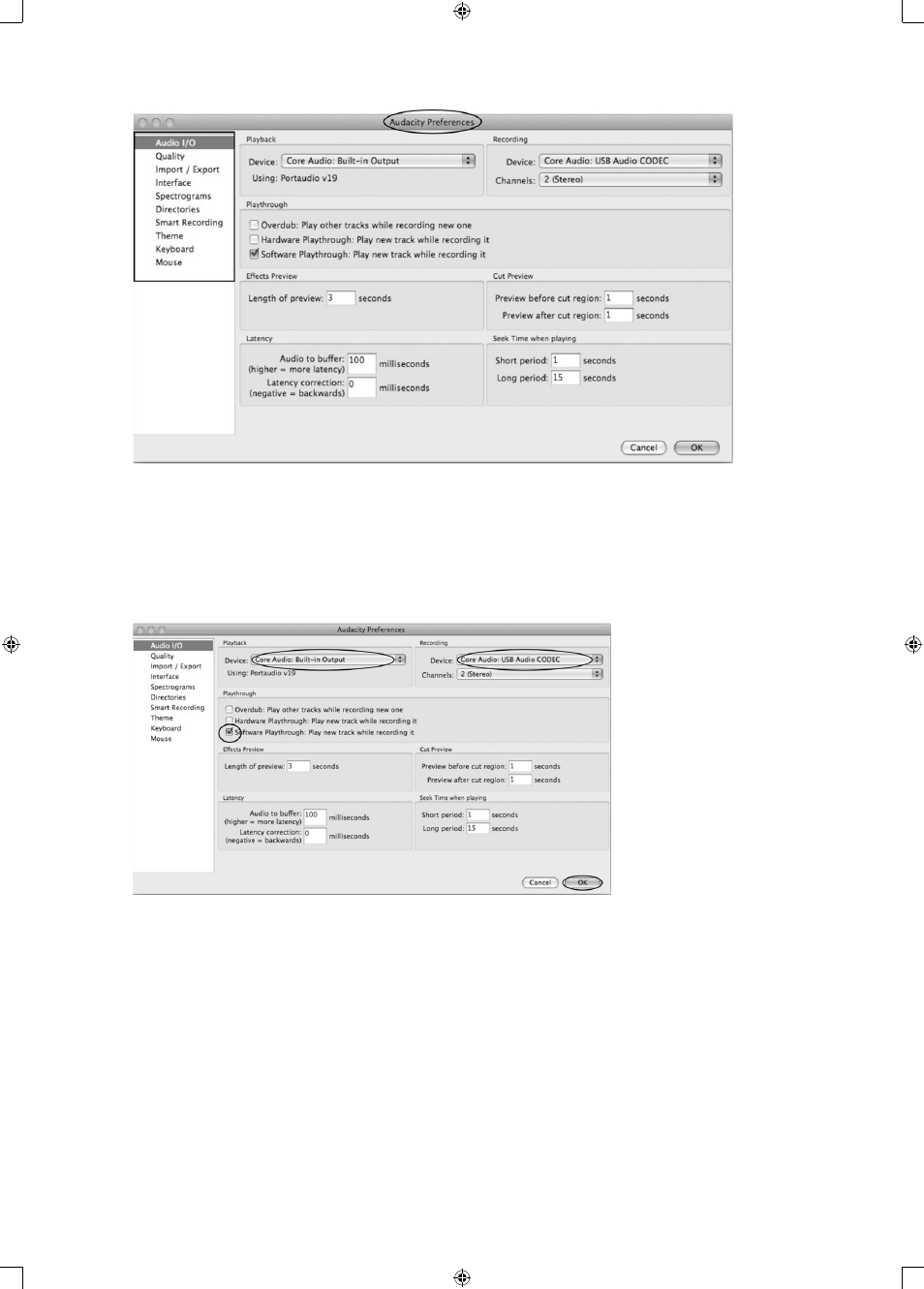
34
2. Select the recording device: Core Audio (USB Audio CODEC)
• Click “Audio I/O” in the Audacity Preferences interface.
• Click “Device” and select “Core Audio (USB Audio CODEC)”.
• Click “Channels” and select 2 (stereo).
• Click “OK”.
Note: If you cannot find the “Core Audio (USB Audio CODEC)” from the Device list, close the Audacity
Software, re-open it, then try again, or ensure the turntable is connected to the computer.
See also other documents in the category Konig Electronic Audio:
- Bluetooth design headset (58 pages)
- Audio / DVD support truss (max. 15 kg) (36 pages)
- Wireless headphones 863 Mhz (60 pages)
- Clock radio (32 pages)
- Bluetooth headset (93 pages)
- Portable speaker MP3 (29 pages)
- Retro radio with Bluetooth wireless technology (94 pages)
- DAB+ retro radio (201 pages)
- Retro design AM/FM radio ivory (116 pages)
- Retro design AM/FM radio ivory (154 pages)
- USB turntable with speakers (30 pages)
- 8 port composite audio/video splitter (40 pages)
- 4 port component audio/video splitter (44 pages)
- 4 port composite audio/video switch (34 pages)
- USB turntable (31 pages)
- USB turntable (19 pages)
- Wireless RF speakers (44 pages)
- Wireless RF speakers (31 pages)
- 2.4 GHz digitaal audio / video system (52 pages)
- IR remote control extender (35 pages)
- 5.8 GHz wireless SCART set (64 pages)
- Infrared remote control extender (10 pages)
- Infrared remote control extender (8 pages)
- AM/FM clock radio (30 pages)
- AM/FM clock radio with red LED (32 pages)
- AM/FM radio alarm clock (30 pages)
- Radio alarm clock with outside sensor (62 pages)
- AM/FM clock radio with white led (32 pages)
- 2 port HDMI switch (29 pages)
- 4 port HDMI switch (29 pages)
- 8 port HDMI splitter (31 pages)
- 2 - 8 port HDMI splitter (32 pages)
- Optical - stereo RCA converter (22 pages)
- 4 x 4port HDMI matrix switch (52 pages)
- HDMI repeater 3.4 Gbps (30 pages)
- HDMI extender 3.4 Gbps (42 pages)
- 4 port HDMI splitter (56 pages)
- 8:1 universal remote control (112 pages)
- Wireless weather station (42 pages)
- Wireless weather station (41 pages)
- Thermo hygrometer weather station (24 pages)
- Weather station with radio and outside sensor (87 pages)
- 433 mhz wireless station with hygro-thermometer (101 pages)
- Weather station with date display and alarm function (27 pages)
