Konig Electronic USB turntable with speakers User Manual
Page 8
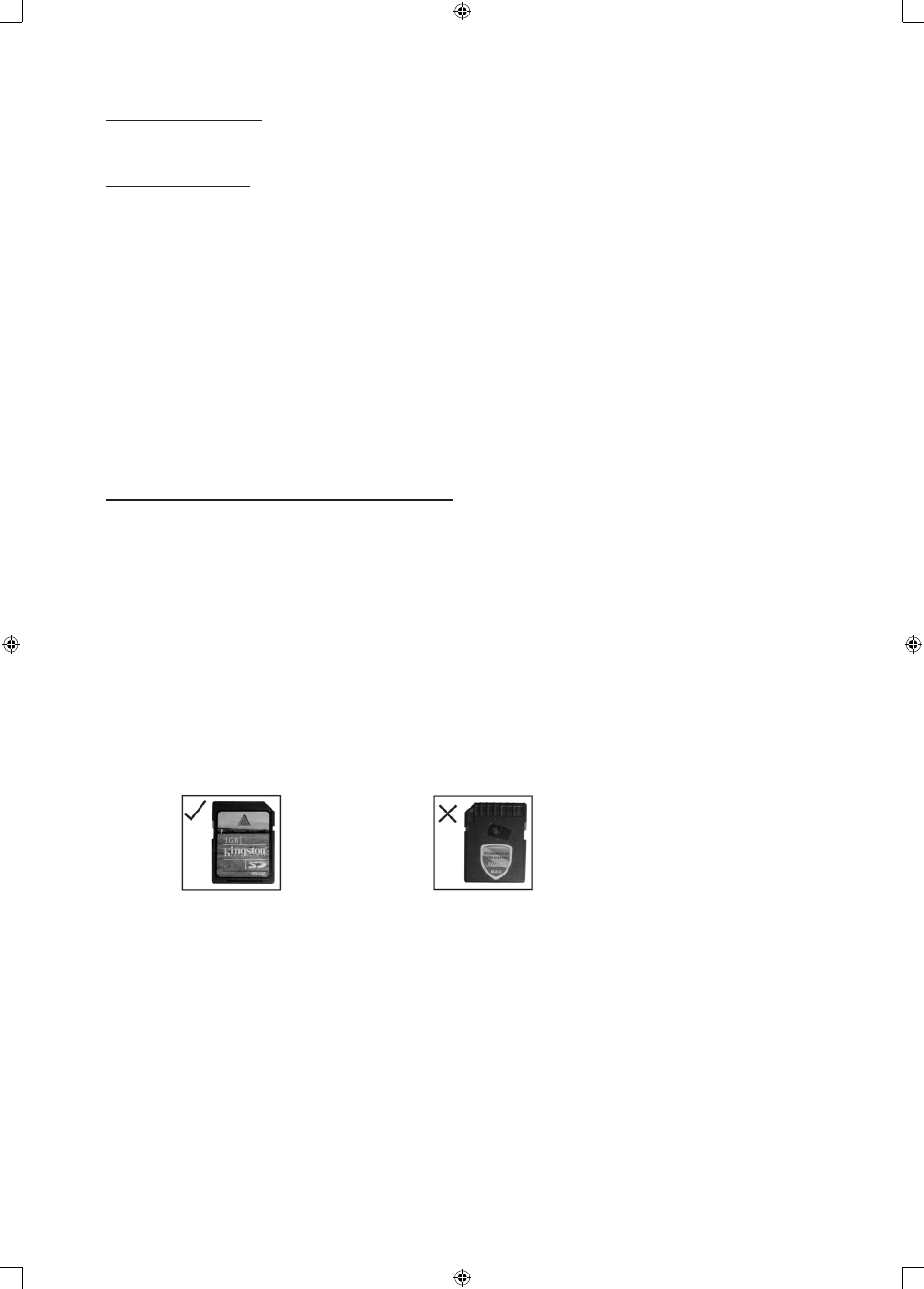
8
Removing the old stylus
1. Set a screwdriver at the tip of the stylus and push down in the direction “A”.
2. Remove the stylus by pulling it forward and down.
Installing a new stylus
1. Hold the tip of the stylus and insert the other edge by pressing in the direction “B”.
2. Push up in the direction “C” until it locks at the tip.
LISTENING TO THE RADIO
1. Press the FUNCTION button repeatedly until it switches to TUNER function.
2. Press the STOP/BAND button repeatedly to select either FM or AM.
3. Press the skip button (’ or”) repeatedly to search for a radio station at a certain step frequency.
Or, hold the skip button until the frequency starts to change then release the button, the appliance will
stop searching when the nearest radio station is found.
4. For your convenience, store your desired station in memory so that you can enjoy your favourite station
immediately.
NOTE: You can store up to 20 stations on the appliance.
• Simply press the MEMORY/MODE button, ‘01’ will flash and press the MEMORY/MODE button again
to memorize the radio station.
HOW TO LISTEN TO A PRESET STATION
In TUNER mode, press the PLAY/PAUSE button (]
I
) repeatedly to select a preset station in an increased
sequence.
The ST indicator will appear on the display when the radio is broadcasting in stereo, while the MONO
indicator will appear when the signal becomes weak.
If the reception is poor in the following bands:
AM: Turn the unit around to find the best position for AM stations.
FM: Extend and turn the FM antenna around so that you can receive the station clearly.
MEDIA SOURCE
CONNECT YOUR AUDIO DEVICE
• USB FLASH DEVICE: Connect your USB flash device through the USB host socket in front of the
appliance.
• CARD: Insert your card into the card slot with the printed label facing up.
SD card inserted correctly
SD card inserted incorrectly
CARD MAINTENANCE:
* If the card becomes dirty, wipe the surface with a soft, dry cloth.
* Cards should be returned to their cases after use to avoid dust.
* Do not expose the card to direct sunlight or high humidity and temperatures for extended periods.
IMPORTANT: Switch to another function before you remove your USB flash device.
CAUTION:
• It takes some time for the appliance to read the media devices (card and the USB device) in
accordance with their capability especially in recording mode. Wait patiently until ‘REC’ appears on
the display.
• During recording mode, if both the USB flash device and CARD are connected to the appliance,
press the BIT/REC button and then press the ” or ’ button to switch between USB and card.
Press the BIT/REC button again to confirm and start recording.
