Konig Electronic USB turntable with speakers User Manual
Page 37
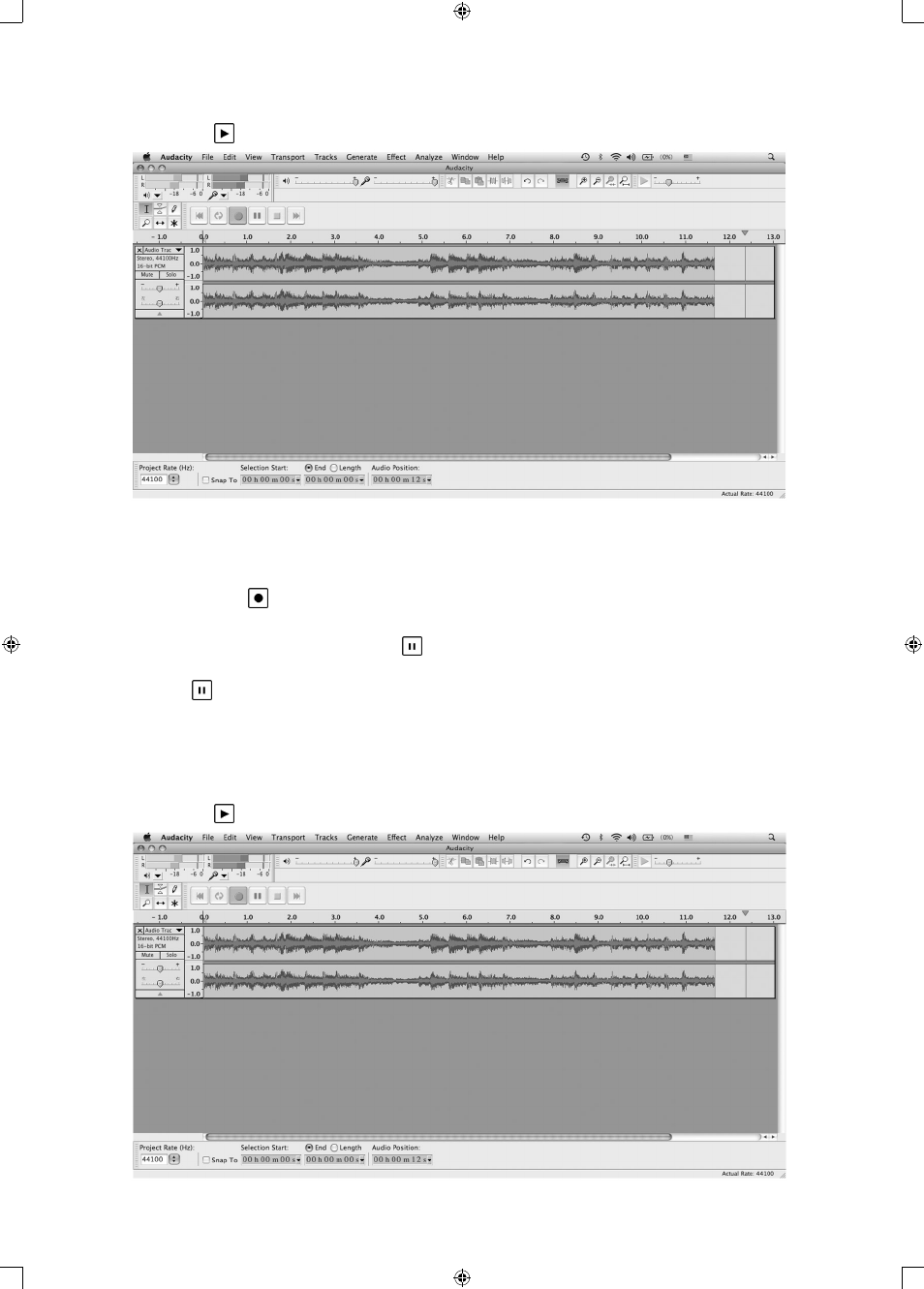
37
After your have finished downloading, you may play back the songs through your computer. In stop mode,
simply click the ( ) PLAY button.
To download music from a USB device or CARD to your computer:
1. Press the FUNCTION button to select USB (or CARD if desired).
2. Press the PLAY button to play the music.
3. Click the Record ( ) button to start recording.
The waves (left and right tracks) will appear on the interface.
4. At the end of the song, click the “Pause” ( ) button on Audacity.
Press the ’ or ” button on the appliance to skip to the next song, immediately press the
“Pause” ( ) button on Audacity and downloading will continue.
5. Repeat steps 3 and 4 until you have finished downloading.
NOTE: Do not click the stop button on the computer while continuously downloading songs. Remember
to click the pause button in between your desired songs. Press the stop button on the computer only
when all your desired songs have been downloaded.
After your have finished downloading, you may play back the songs through your computer. In stop mode,
simply click the ( ) PLAY button.
