Konig Electronic USB turntable with speakers User Manual
Page 14
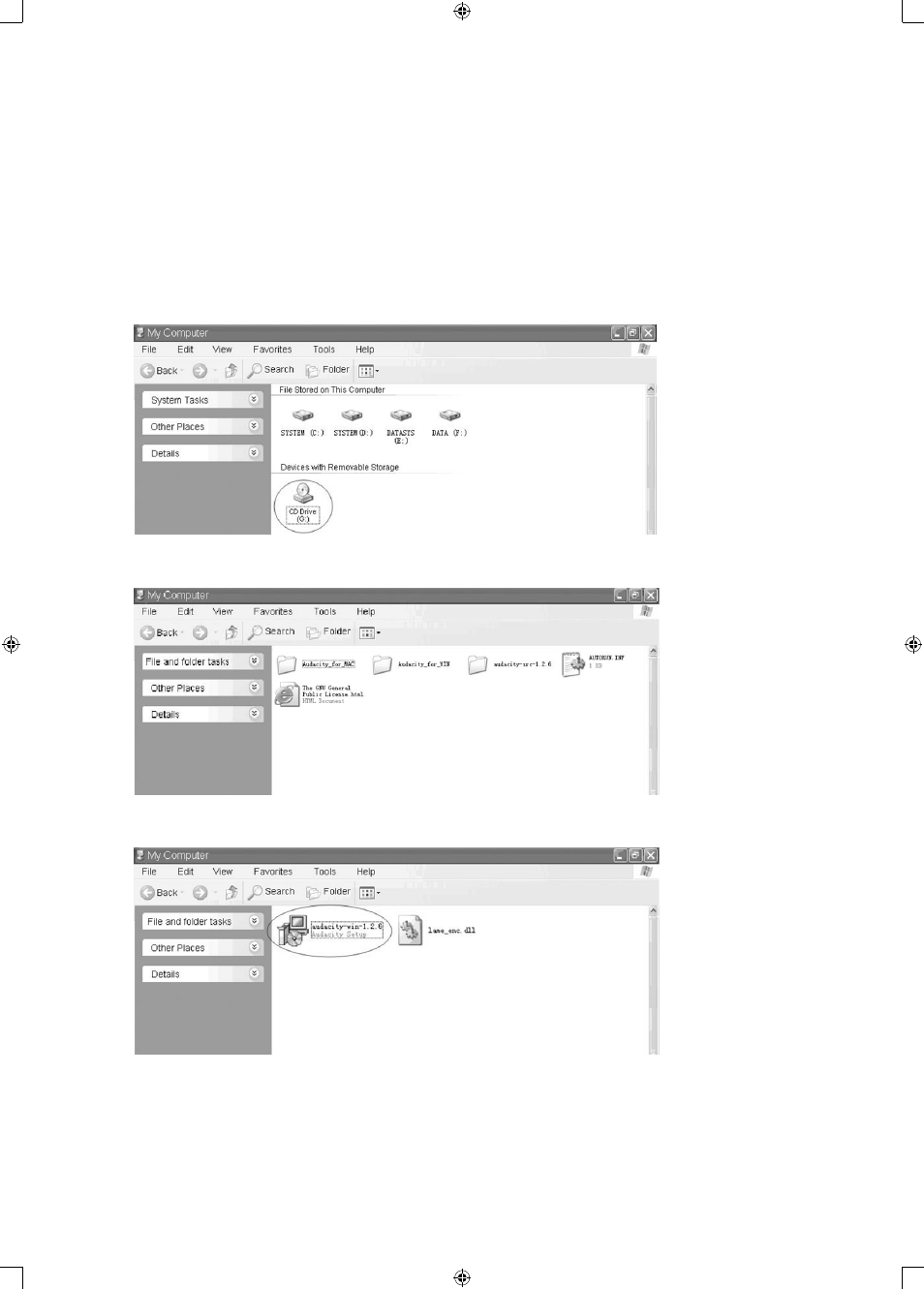
14
AUDACITY INSTALLATION AND USB CONNECTION
Connect one end of USB cable to the appliance and the other end to your computer. Then connect the AC
power cord of the appliance. Press the STANDBY button to switch the appliance on.
NOTE: If you wish to listen while downloading to your computer, turn the VOLUME knob and adjust to
your desired volume level. However, the playback volume level on the unit doesn’t affect the downloading
volume level.
AUDACITY FOR WINDOWS
Installing the Audacity Software
1. Please insert the Audacity Software disk that comes with your unit. Go to My Computer and double click
the CD ROM Drive.
2. There are five folders in the Audacity disk. Select Audacity_for_WIN for Windows system, and select
Audacity_for_MAC for Macintosh system.
3. Double click the Audacity_for_WIN for Windows system, and double click the audacity-win-1.2.6 to install
the Audacity Software.
- Bluetooth design headset (58 pages)
- Audio / DVD support truss (max. 15 kg) (36 pages)
- Clock radio (32 pages)
- Wireless headphones 863 Mhz (60 pages)
- Bluetooth headset (93 pages)
- Portable speaker MP3 (29 pages)
- Retro radio with Bluetooth wireless technology (94 pages)
- DAB+ retro radio (201 pages)
- Retro design AM/FM radio ivory (116 pages)
- Retro design AM/FM radio ivory (154 pages)
- USB turntable with speakers (30 pages)
- 8 port composite audio/video splitter (40 pages)
- 4 port component audio/video splitter (44 pages)
- 4 port composite audio/video switch (34 pages)
- USB turntable (31 pages)
- USB turntable (19 pages)
- Wireless RF speakers (44 pages)
- Wireless RF speakers (31 pages)
- 2.4 GHz digitaal audio / video system (52 pages)
- IR remote control extender (35 pages)
- 5.8 GHz wireless SCART set (64 pages)
- Infrared remote control extender (10 pages)
- Infrared remote control extender (8 pages)
- AM/FM clock radio (30 pages)
- AM/FM clock radio with red LED (32 pages)
- AM/FM radio alarm clock (30 pages)
- Radio alarm clock with outside sensor (62 pages)
- AM/FM clock radio with white led (32 pages)
- 2 port HDMI switch (29 pages)
- 4 port HDMI switch (29 pages)
- 8 port HDMI splitter (31 pages)
- 2 - 8 port HDMI splitter (32 pages)
- Optical - stereo RCA converter (22 pages)
- 4 x 4port HDMI matrix switch (52 pages)
- HDMI repeater 3.4 Gbps (30 pages)
- HDMI extender 3.4 Gbps (42 pages)
- 4 port HDMI splitter (56 pages)
- 8:1 universal remote control (112 pages)
- Wireless weather station (42 pages)
- Wireless weather station (41 pages)
- Thermo hygrometer weather station (24 pages)
- Weather station with radio and outside sensor (87 pages)
- 433 mhz wireless station with hygro-thermometer (101 pages)
- Weather station with date display and alarm function (27 pages)
