Trouble shooting, 1 communication problems, 2 receiver status and error messages – Kipp&Zonen LAS MkII Scintillometer User Manual
Page 67: 3 receiver has no signal
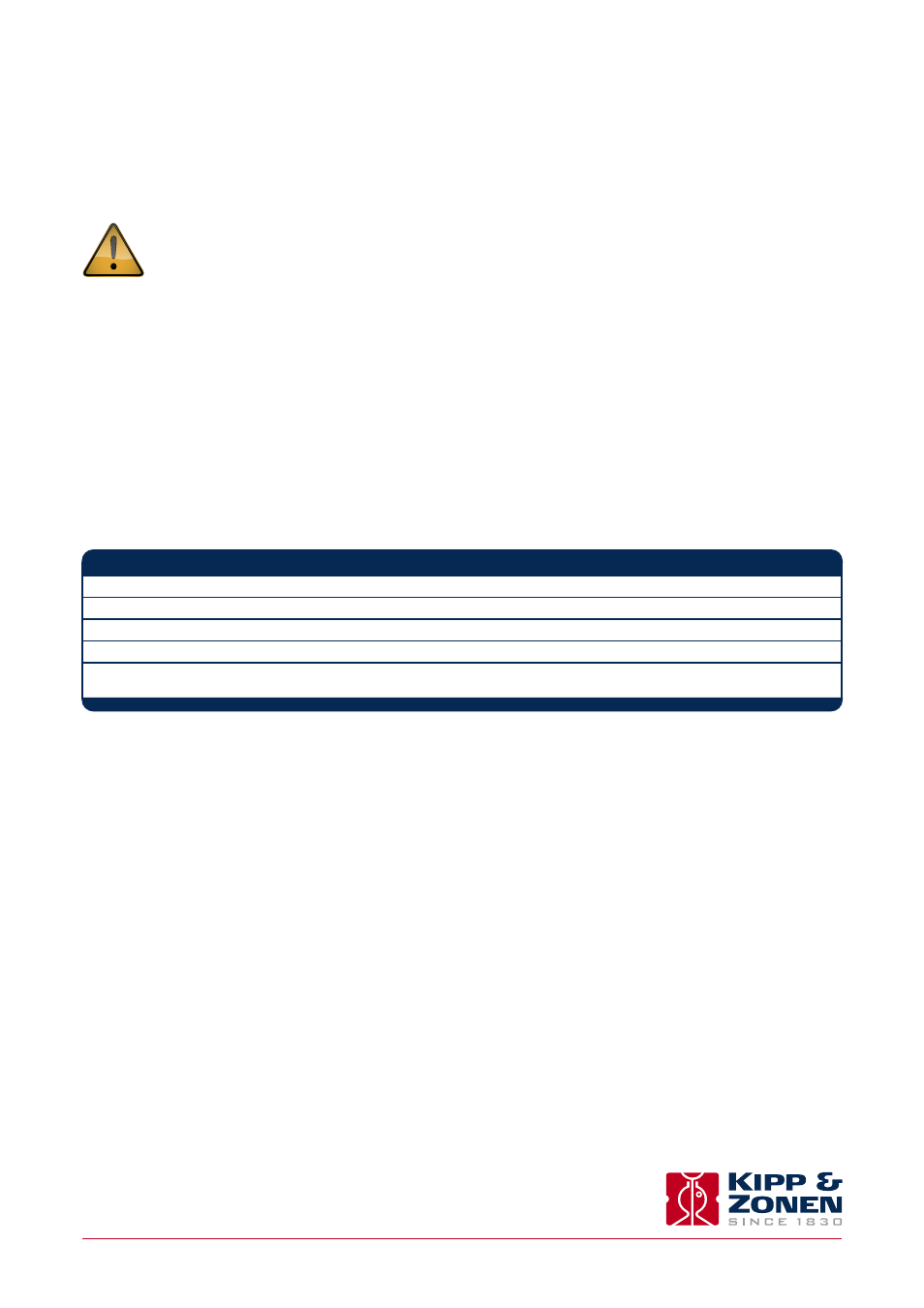
67
Instruction Manual - LAS MkII Scintillometer
.
The LAS MkII is designed for long periods of operation with little operator maintenance. However, if a problem occurs that
cannot be corrected using the standard operating information supplied in the preceding sections of this manual, use the
information below to identify and solve the problem.
There are no user-serviceable parts within the LAS Mk II and the transmitter or receiver must not be opened
without the agreement and instruction of Kipp & Zonen.
8.1 Communication problems
Most problems with the LAS MkII after a successful installation are related to communication problems between the instrument
and a computer, often due to power interruptions or disconnecting cables whilst the EVATION software is running.
If this occurs, check that the port number is still correct. Close the software and turn off the computer. Turn off the power to the
LAS MkII receiver and disconnect the digital interface cable.
Reconnect the digital interface cable and turn on the power to the receiver. Wait a few minutes and then turn on the computer.
Restart EVATION.
8.2 Receiver status and error messages
If a hardware error message occurs it will be shown on the receiver display, refer to section 2.9.4. Try turning off the power and
then restarting the receiver. If the error persists, make a note of the code and contact
If a configuration error message is displayed, one or more of the configuration parameters stored in the memory are not correct.
Check the receiver configuration settings.
If you cannot solve the problem by the steps in the following pages, please contact your Kipp & Zonen representative.
8.3 Receiver has no signal
• Check there is 12 VDC power to the transmitter and receiver
• Check the windows are clean and that there is no internal condensation
• Check optical alignment using the telescopes
• Check for obstacles in the path of the beam
• Check the transmitter pulse and LED pulse are present
• Check the performance of the real-time
C
n
2
calculations of the receiver as in section 6.1
If the problem persists contact
8. Trouble shooting
Green indicator function
Status
Normal blinking
(0.2 sec on 0.8 sec off)
The instrument is operational
Fast blinking
(0.2 sec on 0.2 sec off)
A hardware error was detected
Slow blinking
The boot loader is running
Always on
The boot loader is halted, no application is running
Always off
The power is switched off, the instrument has a hardware error,
or the supply voltage is too low
