1 setting parameters to measure c, 2 setting parameters to measure sensible heat flux, 3 external sensors – Kipp&Zonen LAS MkII Scintillometer User Manual
Page 31
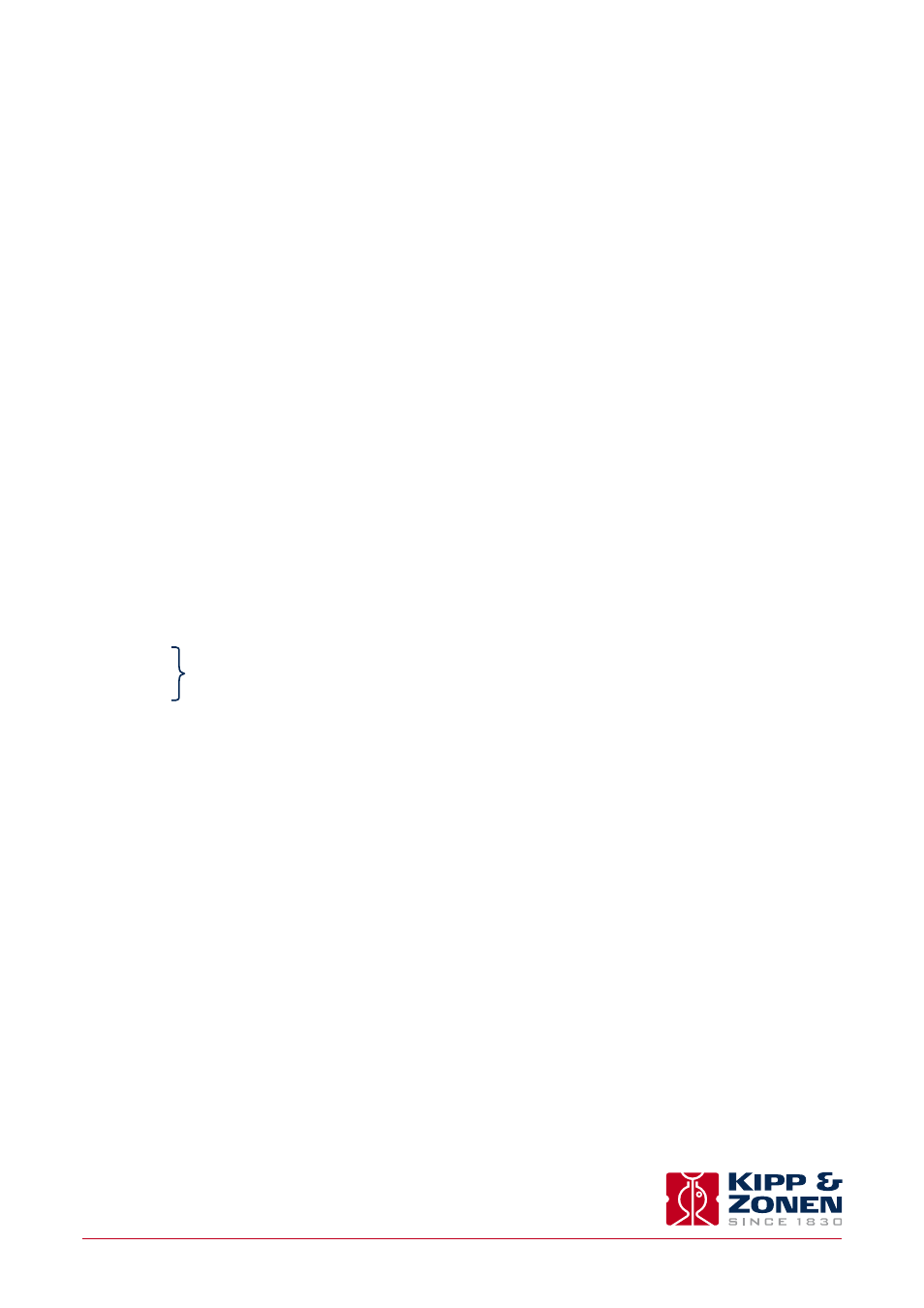
31
Instruction Manual - LAS MkII Scintillometer
.
2.5.3 Receiver Analogue signal connector
The receiver is provided with a 4-pin plug for analogue signal outputs, fitted to a 10 m long yellow cable that is terminated in
tinned wires.
Receiver analogue signal connector and cable
2.5.4 Receiver digital interface connector
The receiver is provided with an 8-pin waterproof plug for the digital communication interface, fitted to a 10 m long yellow cable
that is terminated in tinned wires.
Two communication modes can be selected, RS-232 or 4-wire RS-422 (default). The desired mode can be selected using the LAS MkII
configuration menu or by the control software.
Receiver digital interface connector and cable
For permanent connection to a computer always use optically or galvanicly isolated adapters or converters at the
computer serial port to protect against damage caused by lighting.
.
2.5.5 Receiver meteorological sensor kit connector
The 8-pin connector marked ‘Sensors’ must only be used with the accessory meteorological sensor kit. The 12 VDC
output must not be used to supply other equipment.
Receiver meteorological sensor kit connector
The accessory meteorological sensor kit is supplied pre-wired with a 10 meter long yellow cable and waterproof connector and
will be automatically powered and recognised when plugged into the LAS MkII receiver.
Do not connect a computer to the sensor connector using the digital interface plug and cable. The 12 V power
output for the sensors may damage the computer serial port.
2.6 Aperture restrictors for short range applications
In case the LAS MkII is required to operate over short distances the aperture diameter of the transmitter and receiver can be
reduced to 100 mm using the supplied restrictors. The LAS MkII can then be used over path lengths from 100 m to 1 km.
To fit the restrictors proceed as follows and shown in the diagram below:
1. Remove 3 of the 6 retaining screws of the transmitter and receiver windows
2. Replace the screws by the nylon spacers
3. Secure the restrictors using the M4 x 25 mm cap-head screws and nylon washers
When using the restrictors, remember to set the aperture values in the LAS MkII configuration menu to 100 mm.
As the beam diameter becomes smaller so does the beam divergence. This means that the alignment of the 100 mm
LAS MkII may be more critical than for the full-beam 150 mm LAS MkII. It is recommended to use very stable
mounting constructions.
2.7 Using the display and key-pad
The waterproof display and menu navigation keys located on the rear panel of the LAS MkII receiver allow for complete instru-
ment configuration and control without the need for additional computers, cables and software. This section describes the basic
procedure for navigating through the menus, changing and confirming settings.
Note
The complete menu structure of the LAS MkII scintillometer can be found in Appendix C.
Navigating through the LAS MkII menu structure is very straight-forward using the keys.
The keys are used to scroll through the (sub-) menus or to select or enter a value:
Scroll mode:
Up key
Select next menu item
Down key
Select previous menu item
Left key
Go one menu level back
Right key
Select displayed menu item
Edit mode
Up key
Increment digit
Down key
Decrement digit
Left key
Select previous digit
Right key
Select next digit
Confirm (edit mode)
Display shows
Confirm Entry - Yes
Up or down key
Cycles through options; Yes, No, Quit
Right key
Completes selected action:
Yes - confirm changes and go back to menu
No - cancel and go back to edit mode
Quit - exit edit mode without changes
.
For example to change the path length setting from 110.0 m to 1250.0 m the following actions need to be performed:
In order to keep this manual as concise as possible, this process will be shortened in the following way:
Main Menu → 2. Configuration → 1. Installation → 2. Path length → 1250.0 m → Confirm
Note
To reduce power consumption and increase life-time, the receiver display is turned off if no keys are pressed for
4 minutes. Pressing any key turns the display on again.
2.8 Configuration for measurement
The table below shows the sub-menus contained within Menu 2, Configuration. These sub-menus require setting up before, or
during, installation. To configure the LAS MKII receiver before installation refer to the ‘power up receiver’ section 2.9.4.
Note
The complete menu structure of the LAS MkII scintillometer can be found in Appendix C.
Note
The Sensor sub-menu default values are used when the meteorological sensor kit is not connected. These values
can be changed by the user, within the ranges shown.
Note
If a BaudRate is entered different to those listed, the receiver will select the nearest valid value.
Valid interface types are 232 and 422, if another number is entered the port will switch off.
.
2.8.1 Setting parameters to measure C
n
2
C
n
2
is measured using the following general algorithm:
Where; D is the aperture diameter of the LAS MkII, L is the distance between the transmitter and the receiver (the path length)
and σ
lnI
2
the measured variance of the natural logarithm of intensity fluctuations.
The parameters for aperture and path length must be set in the receiver.
Note
Set the Aperture to the value stated on the Test and Final Inspection Certificate supplied with the instrument. The
typical setting is 149 mm.
2.8.2 Setting parameters to measure sensible heat flux
From C
n
2
data, together with wind speed, temperature, and an estimate of the topology and the displacement height; the surface
sensible heat flux (H) can be determined from by solving equations iteratively. See Appendix C for further information.
In addition to the parameters for measurement of C
n
2
the following additional parameters are required to measure surface sensi-
ble heat flux (H):
• Installation height
• Zero Displacement Height
• Bowen Ratio
• Temperature
• Pressure from meteorological sensor kit when connected
• Wind Speed
• Roughness Length
The surface sensible heat flux (H) can be calculated by a computer using the supplied EVATION software package, the data from
the LAS MkII and meteorological sensor kit and by inputting other parameters, such as the roughness length.
However, for most day-time (unstable) conditions and when the LAS MkII is installed relatively high above the surface (z
LAS MkII
> 20 m) the contribution of the friction velocity is relatively small. For these conditions the free convection method can be
applied.
Note that the free convection sensible heat flux (H
free
) calculated by this method is not as accurate as the standard method for H
because it does not allow for surface topography (roughness length, etc.).
See Appendix C for further information.
When the meteorological sensor kit is connected the LAS MkII can internally calculate and log the free convection sensible heat
flux (H
free
).
2.8.3 External sensors
When the meteorological sensor kit is connected the correct factory sensitivities and ranges are automatically selected.
When the kit is not connected, fixed values typical of the measurement location can be entered in sub-menu 3 of the configuration menu.
.
2.8.4 Data Logger
Configure the following data logger settings; date, time, sleep time, wakeup time, log-interval and send interval.
The wakeup time defines the start of the operational mode. When the operational mode is active the LAS is measuring and
logging data; the receiver heater is turned on when the temperature of the receiver is below the ‘operating temperature’ in the
heater menu.
The sleep time defines the start of the low power ‘sleep’ mode, during which there is no measurement and the receiver heater is
turned on only when the temperature of the receiver is below the ‘standby temperature’ in the heater menu.
The log interval defines the interval over which measurements will be averaged and then stored in the internal flash data memory.
The send interval defines the interval at which the current data values will be sent automatically to a computer.
2.8.5 Interface
Configure the following interface settings; baud rate, parity, data bits and interface type.
C
n
2
= 1.12 σ
lnI
2
D
7/3
L
-3
