Log interval, Initial delay, Logging – Kipp&Zonen METEON Data Logger User Manual
Page 9
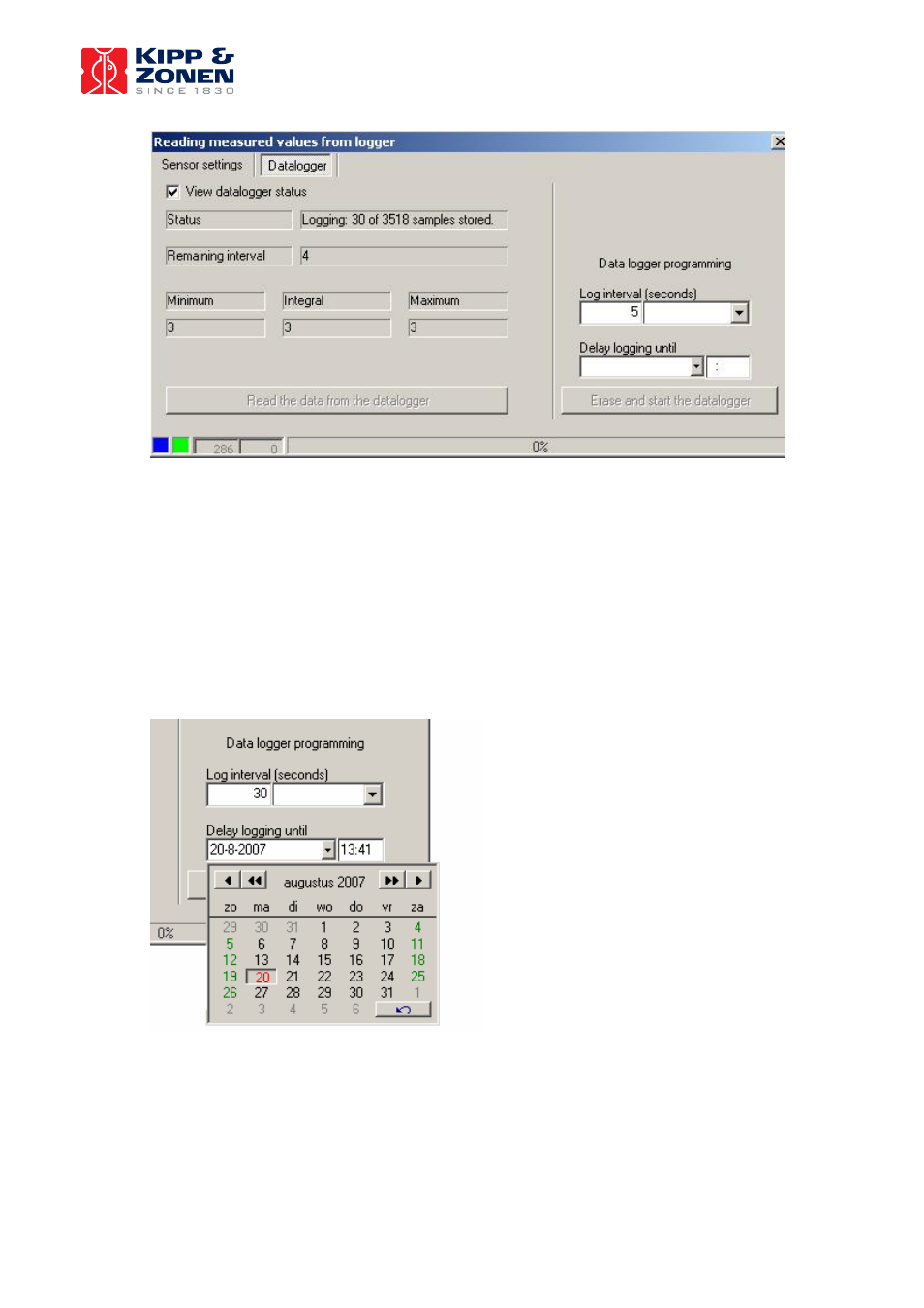
8
Log interval
The log interval is entered in seconds. The pull-down box can be used to preset the correct
number of seconds for some popular log intervals. Note that the pull-down is only used for
selecting a preset, the number on the left is the log interval that will be transferred to, and
used by, the data logger in the METEON.
Initial delay
When logging starts, an optional delay can be used to postpone the start of the first logging
interval until a specified date and time. This date and time at which the first interval will start,
can be entered in the PC software.
When the logger is busy counting down
the delay for the first logging interval,
the LCD on the METEON shows an ‘l’
that flashes at a slow ( 1 second on,
one second off) rate.
In the example on the left the logging
starts on Aug. 2007 13:41
Logging
Once the initial delay has elapsed (the initial delay can be 0) the first logging interval is
started. The METEON is now actually logging, and the ‘l’ on the LCD flashes rapidly ( ½
second on, ½ second off)
