Meteon window, Programming the sensor sensitivity – Kipp&Zonen METEON Data Logger User Manual
Page 6
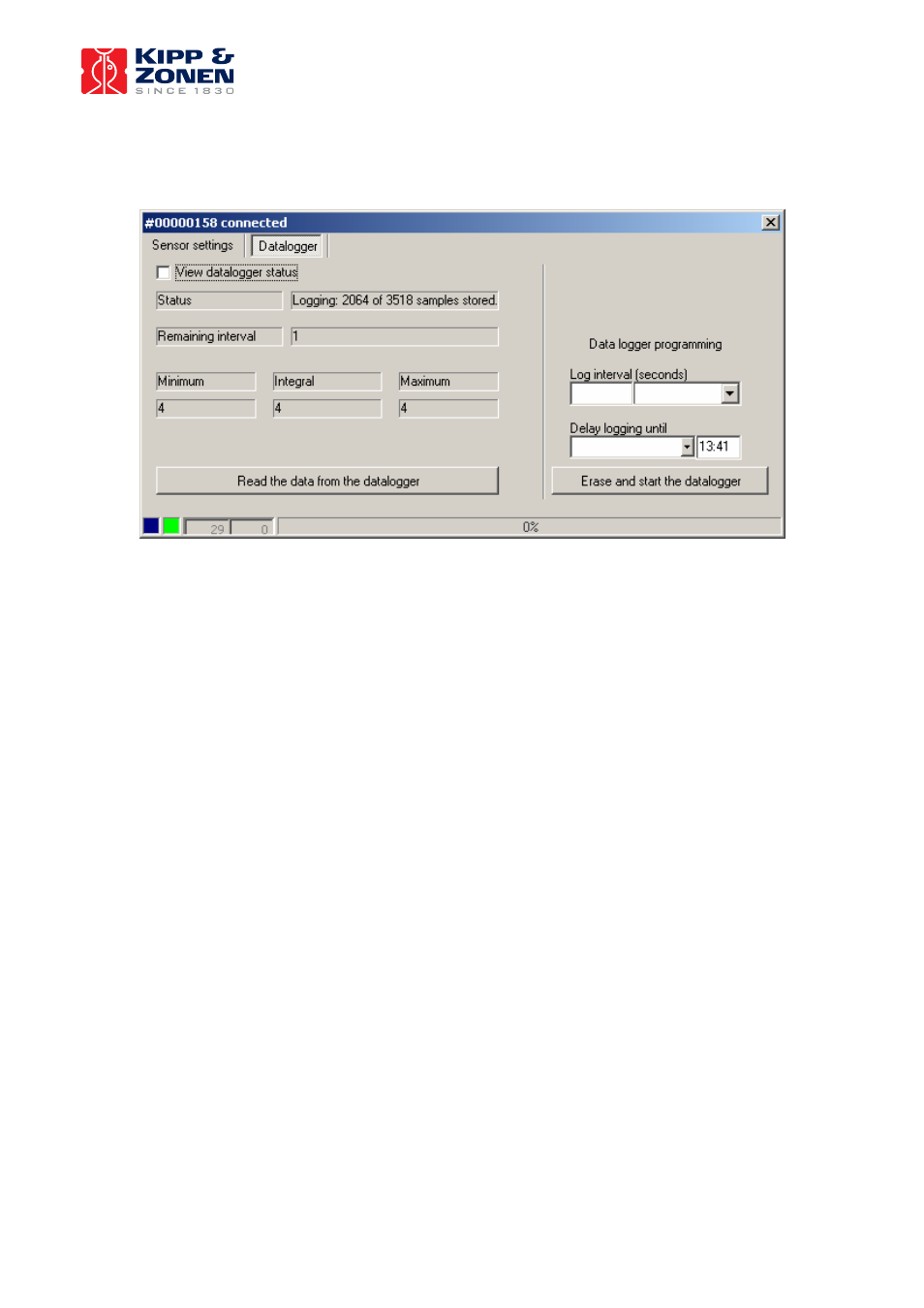
5
METEON window
All other functions related to the METEON are available in special windows, which will only
open once you connect an METEON to USB interface cable to the PC. You can connect more
than one of these interface cables to your PC, and for each of the interfaces a separate
window will open. These windows may be on top of each other, move them around on your
screen to reveal the ones that are covered.
When the PC cannot find a METEON connected to the cable, the caption of the window will
be ‘Nothing connected’. To connect a METEON, insert the connector from the cable into the
METEON. The PC will automatically detect the METEON. If the PC does not detect the
METEON, then check if the METEON is switched on, and check the batteries.
Once the METEON is detected, the caption of the window will show the serial number of the
METEON that was connected.
When the view data logger status box is activated the actual logger data is visualized.
- Logger
status:
o
the remaining memory (until 3518 samples is reached)
o
or memory full
o
low
battery
o
idle
-
the remaining interval time until the next sample is stored
-
the actual min. max. and integral value over the chosen interval.
Programming the sensor sensitivity
The software is used to program the sensor sensitivity into the METEON. If the METEON
came bundled with a sensor, your supplier may already have programmed the sensitivity of
this sensor into the METEON. If that is the case, the software you received may not have this
option.
