Data logger, Wizard – Kipp&Zonen METEON Data Logger User Manual
Page 8
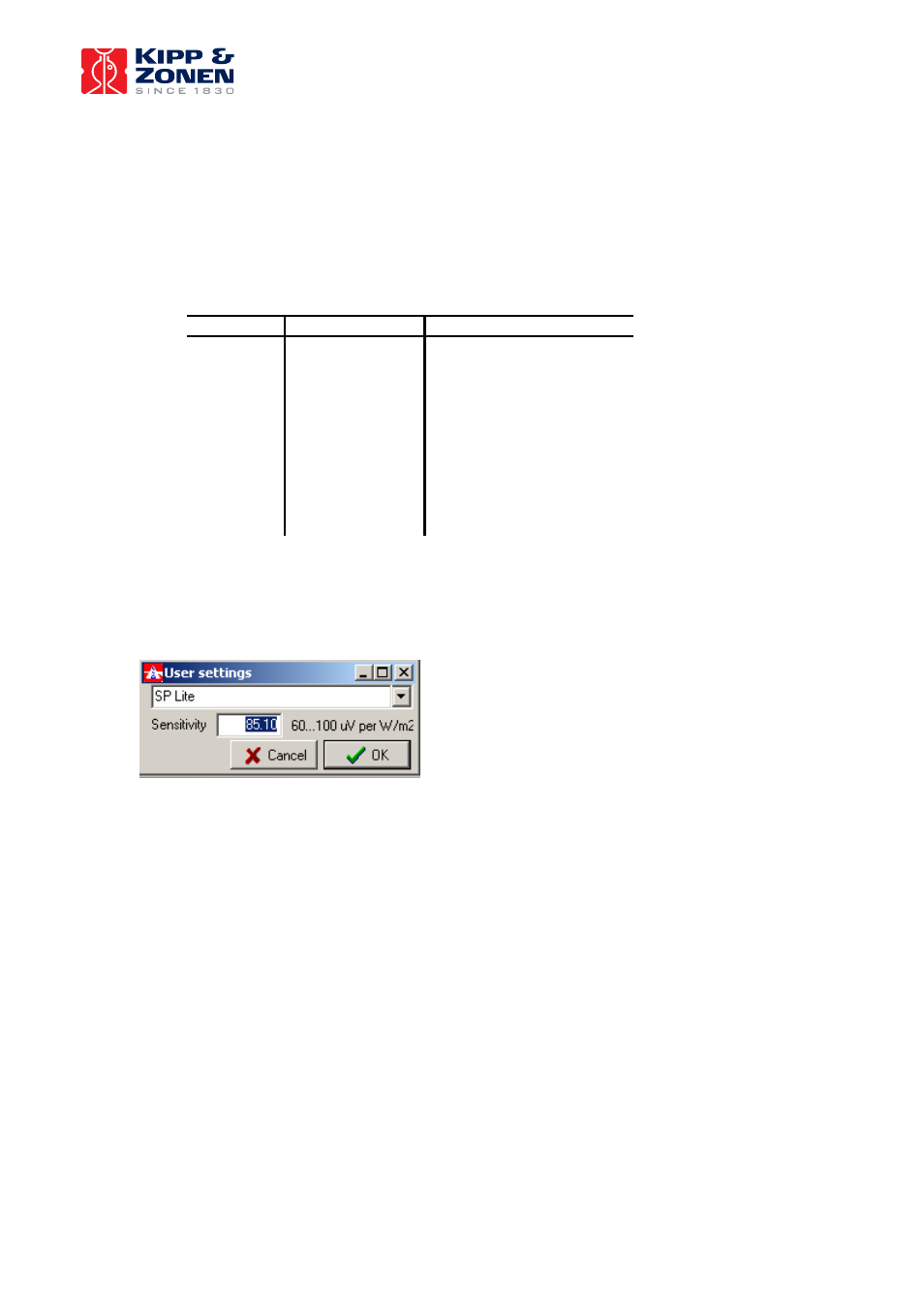
7
Wizard
Alternatively, the settings are generated by software through the Wizard. Depending on the
sensor sensitivity, the Wizard will select the optimal input stage amplification for the
METEON, and store appropriate values in the multiplier and divider fields. The position of the
decimal dot in the display is also set. After the wizard is used, the METEON only has to be
programmed to make it suitable for use with the specified sensor.
The following sensors are supported:
Sensor Full
scale
Sensitivity
CMP 3
2000 W/m2
5 .. 20 µV / W/m2
CMP 6
2000 W/m2
5 .. 16 µV / W/m2
CMP 11
4000 W/m2
7 .. 14 µV / W/m2
CMP 21
4000 W/m2
7 .. 14 µV / W/m2
CMP 22
4000 W/m2
7 .. 14 µV / W/m2
CM 4
4000 W/m2
7 µV / W/m2
SP Lite
2000 W/m2
60 .. 100 µV / W/m2
SP Lite *
4000 W/m2
9.5 .. 10.5 µV / W/m2
PAR Lite
10,000 µmol/m2s
4 .. 6 µV / µE/m2s
NR Lite
±500 W/m2
10 µV / W/m2
CUV 4
200 W/m2
1 mV / W/m2
Use the wizard to select the sensor model that is to be used, and then enter the sensitivity of
the sensor. This is only required when the sensor is changed or when the METEON is bought
without a sensor. Otherwise the sensitivity of your sensor is already in the METEON.
Data logger
The PC software is used to enter the data logger setup, and to transfer the setup to the
METEON.
When the METEON is programmed with a new data logger setup, the logger memory in the
METEON is erased, and then the new settings are used to start a new logging sequence. The
logging only stops when the logger memory is full, when the batteries are depleted, or when
the METEON is switched off. The PC software can be used to check the logging activities,
and the METEON also shows some display characters to indicate what it is doing.
Note:
When the METEON is switched off, all logged values and settings remain in the (flash)
memory, even when the batteries are removed.
