Kipp&Zonen METEON Data Logger User Manual
Page 7
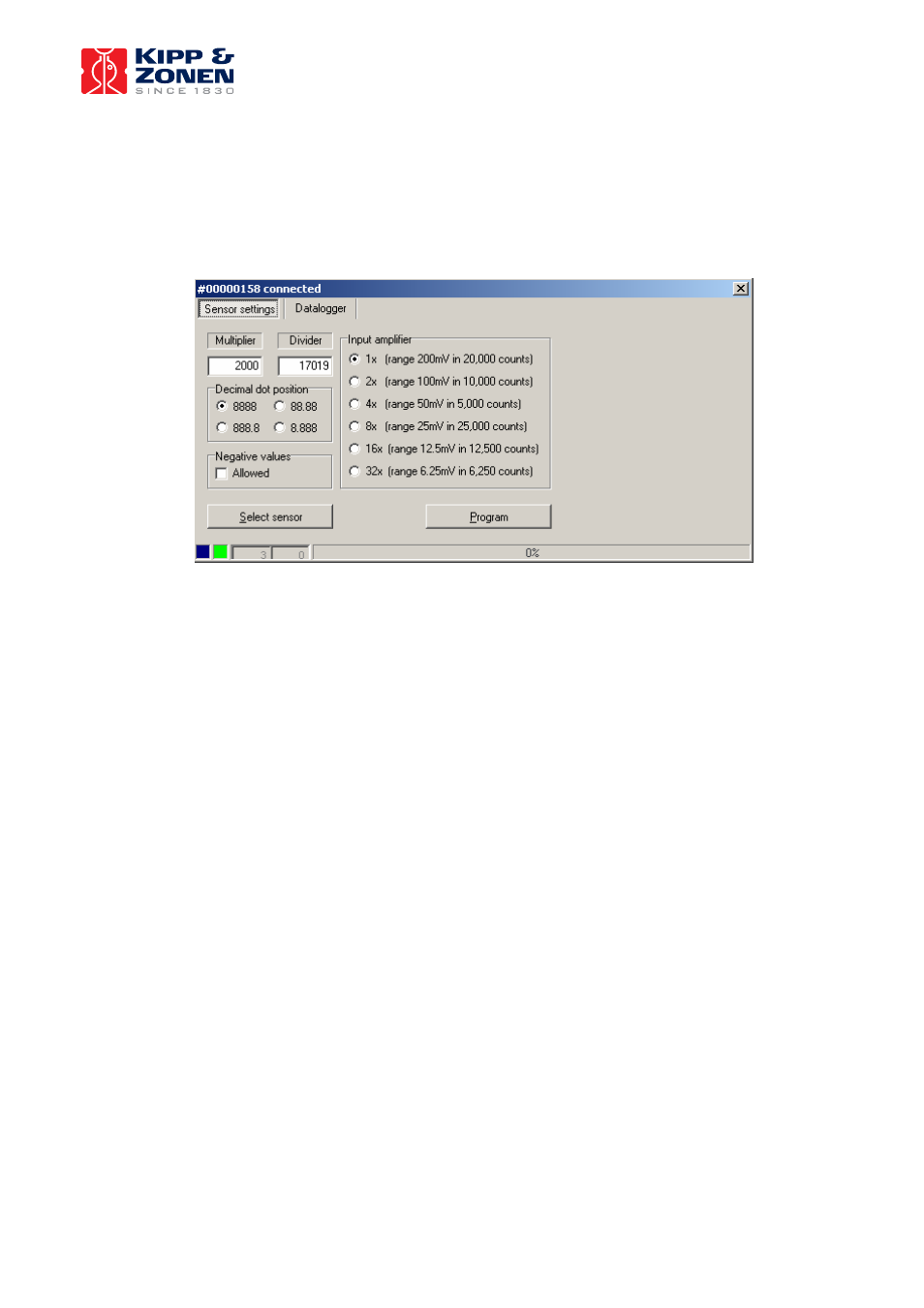
6
Manually
If you want to manually enter the sensor settings, the required METEON setup is determined
in the following steps:
1. Go to the ‘Sensor settings’ page. The full range output voltage of the sensor should
be less than or equal to the full scale input voltage of the METEON. The full range
output voltage is used to select the maximum input stage amplification factor of the
METEON in the software.
In the box that says ‘Input amplifier’ you can select the amplification that corresponds
to the required full scale input.
2. Next to the amplification factor, you can read how many internal counts each input
range will give you. The number that the METEON should display at the full scale
input value is entered into the multiplier input field. The number of internal counts that
corresponds to that full scale input is entered into the divider field.
3. The decimal dot position for the display is selected.
4. The METEON is programmed with the new settings. To do that. Click the ‘Program’
button.
