Kipp&Zonen METEON Data Logger User Manual
Page 10
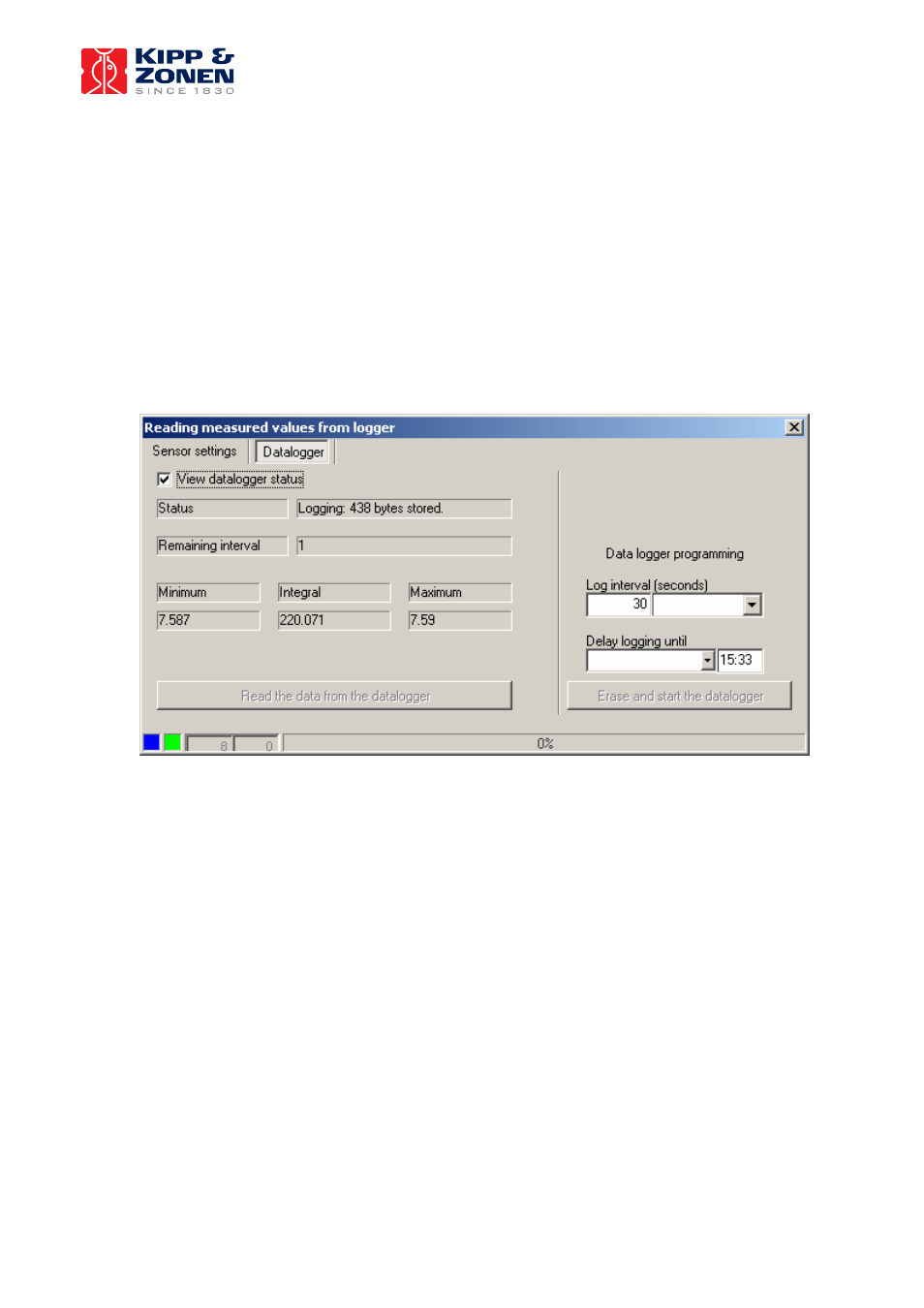
9
Logged values
During a logging interval, the METEON accumulates minimum input value, maximum input
value, and average input value. Once the logging interval has elapsed, the values are stored
in the logger memory and the next interval is started. Each time the METEON stores a new
set of values in the logger memory, it flashes the ‘m’ sign on the display. Logging only stops
when the logger memory is full, when the batteries are depleted, or when the METEON is
switched off.
Read status
You can view the logger status while the logger is active. Reading the status will not interfere
with the logging process.
The status will show what the logger is doing, how much time remains in the current interval
(if the logger is logging) and what the measured values are. The logger measures an integral
over the logging interval. The PC software uses the integral and the interval period to
calculate an average value over the logging interval.
Read data
Use the PC software to read the logger memory from the METEON. You can do this while the
METEON is logging, reading data will not interfere with the logging process. When the data
from the logger memory is collected, it will be presented in a chart.
