Kipp&Zonen SOLYS 2 Sun Tracker User Manual
Page 46
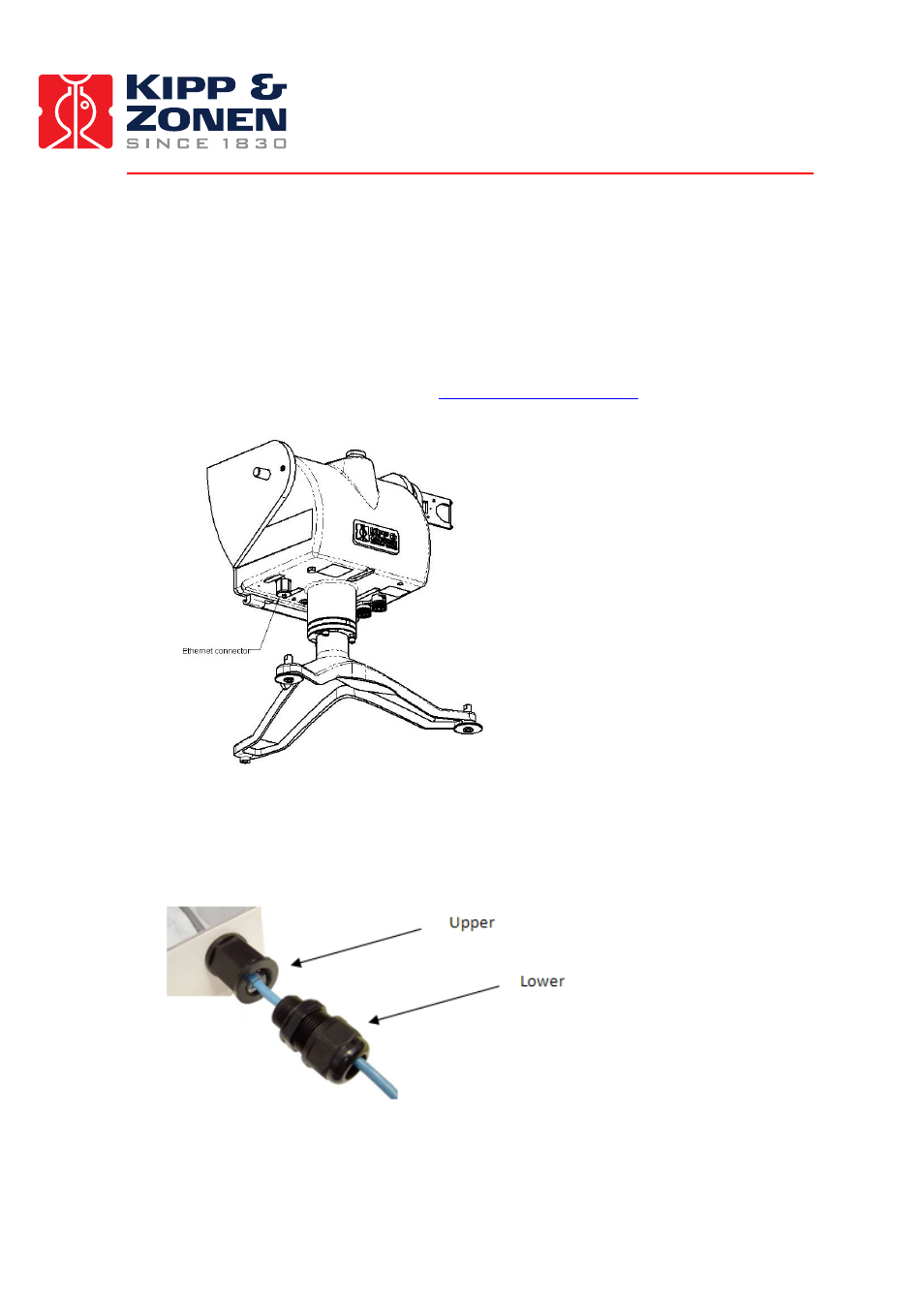
6 ETHERNET COMMUNICATION
This section describes how to communicate with the SOLYS2 via Ethernet and how to download the LOG files
from the SOLYS2 in case of troubles.
Warning:
Communication with the SOLYS2 is established via its network interface. However, the SOLYS 2 is not
protected by an internal firewall and does not use password encryption. Therefore, the network connected
must be secured properly, to avoid hacking of the SOLYS 2.
The following steps are required to use the Ethernet port for communication with the SOLYS 2
1. Download and install Safari for windows from
http://www.apple.com/nl/safari/
2. Remove the cap from the Ethernet connector.
The Ethernet connector is fitted with a screw cap to make it waterproof. If this cap is removed a RJ45
connector can be fitted. The cable must be of the Cat 5e cross-over type (for a direct connection to the PC)
and ideally should be shielded. To make the connection waterproof the supplied cable part of the connector
should be fitted to seal the connector against water ingress. It may be necessary to remove the boot from
some types of RJ45 plug. The cable part to close this Ethernet connector for water should be closed firmly to
get a proper sealing.
Figure 3.3: Ethernet connector on the SOLYS 2
Please note that only the lower part of this connector needs to be unscrewed when removing the connector
again. When turning on the upper part you can damage the Ethernet connector inside the Solys 2.
