Trim videos – HITEC S60 User Manual
Page 28
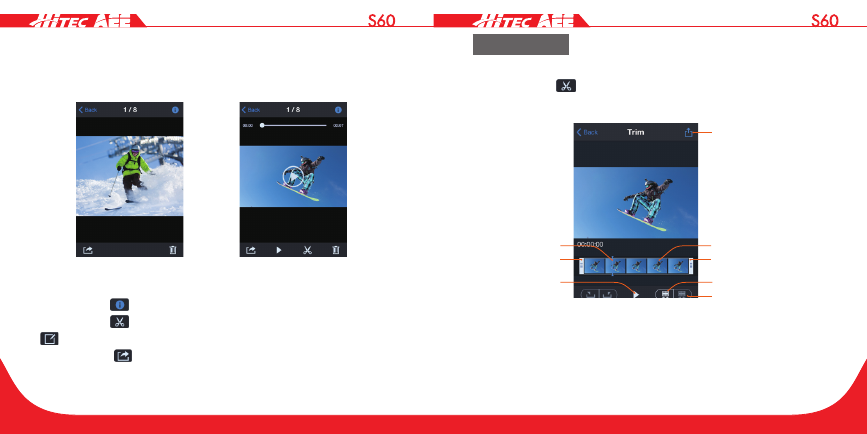
54
55
Click on the thumbnail to view it in large preview. You could slide left
and right to select the desired file.
Photo Preview Video Preview
Click the icon "
" to view the current file information.
Click the icon "
" to enter the video trimming interface.
("
" iOS version)
Click the icon "
" to share the current file on a social networking
website.
Trim Videos
When viewing the downloaded files on the mobile device, you can
click the icon "
" at the bottom of the screen to enter the video
trimming interface shown in the figure below:
End frame
Save and share the
edited video file
Start frame
Current frame
Storyboard
Narrow the frame
Expand the frame
Play icon
This function allows you to extract a clip from the video to generate
another video by changing the starting frame and ending frame.
Select one of the two methods described below to change the starting
frame and ending frame:
- MD10 (32 pages)
- Hawkeye (2 pages)
- Sky Scout (KIT) (28 pages)
- Sky Scout (2GO) (32 pages)
- eHawkeye (8 pages)
- Extra 300S (12 pages)
- Warbirds - F4U Corsair (16 pages)
- Zipper (8 pages)
- Blizzard (16 pages)
- DogFighter (40 pages)
- Easy Glider Pro (52 pages)
- Easy Glider Pro (RR) (2 pages)
- Easy Star II (56 pages)
- FunCub (16 pages)
- Funman (52 pages)
- FunJet Ultra (32 pages)
- Gemini (40 pages)
- ParkMaster 3D (40 pages)
- Pilatus PC-6 Turbo Porter (12 pages)
- Razzor (56 pages)
- Shark (48 pages)
- Solius (60 pages)
- StuntMaster (24 pages)
- Tucan (64 pages)
- Twin Star II (40 pages)
- EasyCub (44 pages)
- Easy Star (32 pages)
- Easy Star (RR) (2 pages)
- Easy Star (Ready to Fly) (44 pages)
- FunCopter (64 pages)
- FunCopter V2 (64 pages)
- FunJet (32 pages)
- Mentor (48 pages)
- Mentor (RR) (2 pages)
- Merlin (40 pages)
- MiniMag (RR) (52 pages)
- Twister (32 pages)
- Xeno (32 pages)
- Q-Cop 450 (16 pages)
- Aurora 9X (144 pages)
- Flash 7 (102 pages)
- Eclipse 7 Pro (66 pages)
- Optic 6 Sport 2.4 (30 pages)
- Optic 5 2.4 (24 pages)
