Alarm - error configuration – Hanna Instruments HI 504 User Manual
Page 51
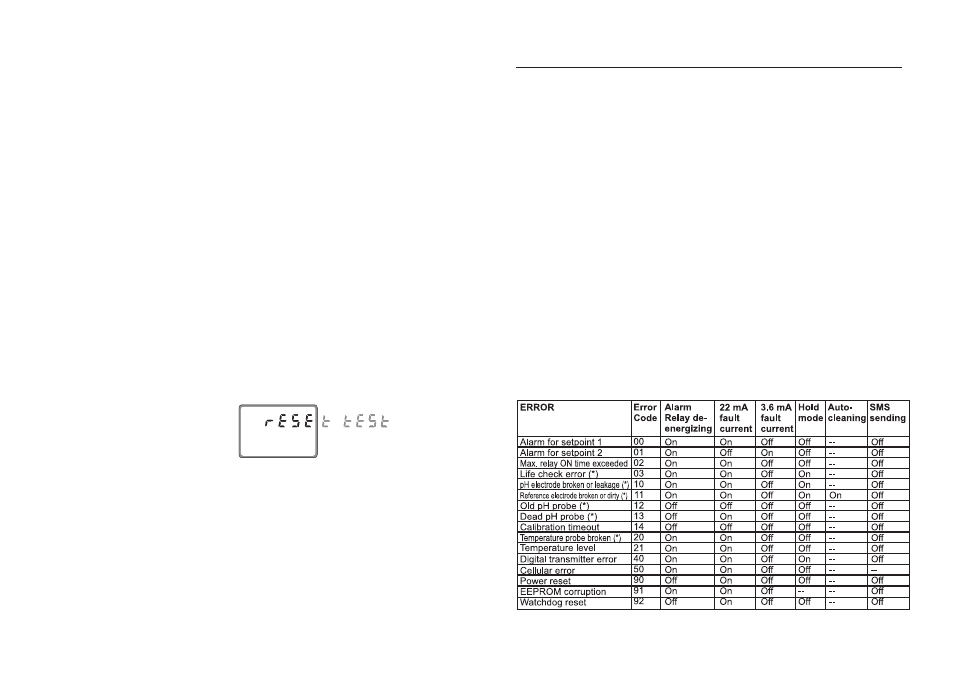
101
100
ALARM - ERROR CONFIGURATION
This section is dedicated to all the possible error causes for
alarm generation, and to the actions performed according to
the alarm configuration (setup menu “Error configuration”).
Each alarm cause can be referred to an error to which an error
code is assigned and which is logged in a dedicated memory
space (see “Event logging” section for more details).
Five configuring actions are foreseen upon generation of an
alarm:
1. Alarm relay de-energized;
2. Auto-cleaning (control actions are stopped during auto-
cleaning mode; can be enabled only for the “Reference
electrode broken or dirty” error);
3. 3.6 or 22 mA fault current for the 4-20 mA output; 22 mA
fault current for the 0-20 mA output;
4. Hold mode (entered in any case for the following errors:
EEPROM corruption, serial bus error).
5. SMS sending to the selected telephone numbers in order
to advise of error occurrence.
Note
The red LED flashes in any case upon generation of an
alarm, i.e. it can not be disabled by changing the error con-
figuration.
Here is a table with errors, error codes and default error han-
dling configuration:
ing (setup item L.14).
• To exit the test press the CFM key; the instrument will re-
main in the setup menu and move to the next setup item
(t.08).
Note
During the test the relays are activated, the primary LCD will always
show the “ACLE” message and on the secondary display will be
shown the actual status of the digital input (“On” or “OFF”).
WATCHDOG TEST
This test executes a dummy dead loop that causes a watch-
dog reset signal to be generated.
• To enter the test procedure select the setup item t.08 and an
“OFF” blinking message will appear on the LCD.
• Press the
æ (or ) key once and the message will switch to
a blinking “GO”.
• Press CFM key to confirm or the
æ (or ) key again to
return to the previous status.
• If confirmation is given when the “OFF” message is blink-
ing, no action is performed and it will move to the beginning
of the test setup menu.
• Once confirmed the test, the “Reset test” message will scroll
once on the primary LCD, and then the start-up procedure
is initiated.
