Hanna Instruments HI 504 User Manual
Page 38
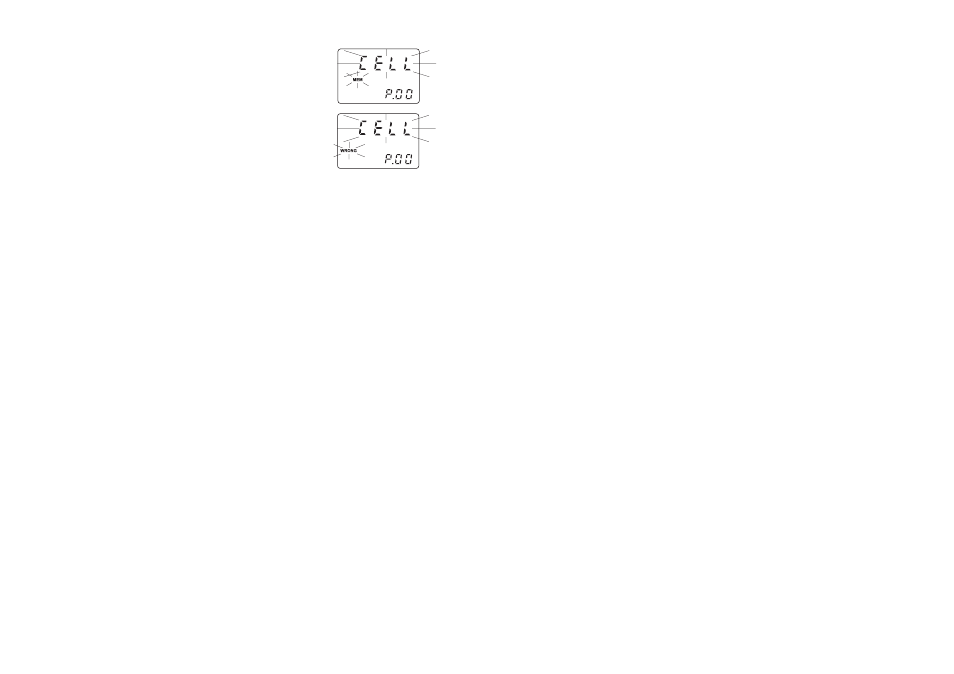
75
74
to the activated error.
Here is reported a list of all the possible error strings:
• “Alarm for setpoint 1”
• “Alarm for setpoint 2”
• “Max relay ON time error”
• “Life check error”
• “pH electrode broken or leakage”
• “Reference electrode broken or leakage”
• “Old pH probe error”
• “Dead pH probe error”
• “Calibration time-out error”
• “Temperature probe broken error”
• “Digital transmitter error”
• “Power reset error”
• “Cellular error”
• “EEPROM corruption error”
• “Watchdog error”
• “Temperature level error”
After the submission of the message, a phone call is made by
the instrument to the programmed number(s). This is done
because the SMS can be received with a considerable delay
due to network overload, while the phone call takes place
immediately and has a long ring which is more likely to be
heard. The phone call advises the user that something hap-
pened on the HI 504 and a SMS is going to be received. It
is not necessary for the user to answer the phone call and it is
suggested to close it without any answer.
When an error occurs, a confirmation of the message recep-
tion is waited by the instrument. The confirmation can be
done by the receiver simply calling the HI 504 phone num-
ber (number of the GSM module). The instrument will answer
and send an SMS with its current status (this confirmation is
managed as an information request; see further on for details).
It is possible to configure the instrument to have repeated
messages sent if confirmation is not received immediately (see
items P.05 and P.06). This user-selectable feature has been
introduced to prevent losing of the warning message due for
example to overload of the telephone lines. The P.05 item sets
the number of repeated messages to send (0 is associated
with no repetition: only one warning message will be sent
the cellular module initialized and
the SMS service activated. During
the reading of the SIM card, “CELL”
and the MEM tag will blink alter-
natively on the LCD.
Otherwise, if the instrument does
not find any correct number, then
it will not be possible to activate
the SMS service and the WRONG
tag will blink on the LCD.
If the PIN set in P.01 is wrong, then it will be not possible to
confirm the cellular module connection.
Note
If the first attempt to initialize the GSM engine fails because
of a wrong PIN, then no other attempt will be allowed until
the setup item P.01 is modified (prevention of sending three
wrong PINs. Infact if it happens, the user has to extract the
SIM card and manually enter the PUK using his own cellular
phone to unlock the SIM card).
The communication baud rate is set through the item O.30
and it is the same both for a “PC” connection and for the HI
504900 GSM module connection. Normally there is no need
to modify the default baud rate (19200).
Note
It is important to set the desired baud rate before enabling
the SMS service. The GSM cellular mode will automatically
recognize the baud rate during the initialization. Once acti-
vated the SMS service, it is important NOT to change the
baud rate during the normal functioning of the instrument.
If a baud rate changing is required, first switch setup item
P.00 to “PC”, then change the baud rate (setup item O.30),
and finally reactivate the SMS service switching item P.00 to
“CELL”.
To have an error associated with the SMS service, the user
has to select a proper configuration in the Error group (see
“Setup mode” section).
When an error configurated for the SMS service is switched
on, the following message will be sent to the programmed
phone numbers: “Rem_msg: xxx; The following error occurred
on HI504: XXXXX”.
“xxx” stands for a three digits number indicating the remain-
ing messages; “XXXXX” stands for a text string correspondent
