Hanna Instruments HI 8510 User Manual
Page 16
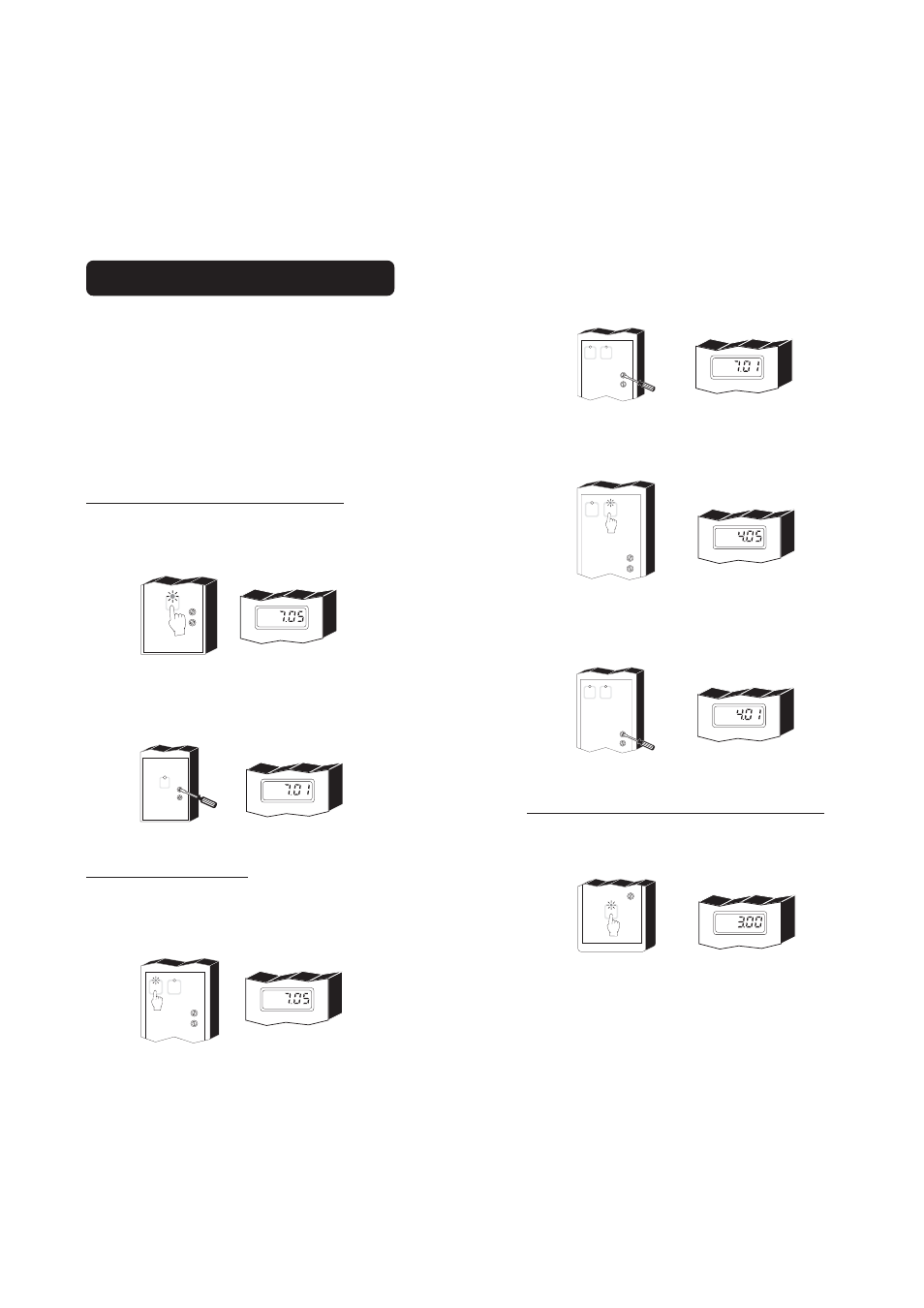
31
30£
30
Using a small screwdriver adjust the ACID
SET COARSE and FINE trimmers to display
the desired acid set value.
To set the working point for alkaline dosage,
press the BASE SET key and the display will
show the set value for base dosage.
Using a small screwdriver adjust the BASE
SET COARSE and FINE trimmers to display
the desired base set value.
ALARMS (HI 8710, HI 8711 and HI 8720)
To set the alarm tolerance, press
Δ
AL key
and the display will show the current value.
Using a small screwdriver adjust the
Δ
AL
trimmer to display the desired tolerance.
OPERATIONAL GUIDE
All instrument settings are made via front
panel keys and trimmers.
When each key is pressed, the corresponding
LED lights up to show the operating function.
If using a model with input from electrode,
make sure that the meter is calibrated before
starting any operation (see "Calibration"
section for details).
SET POINTS (HI 8710 and HI 8720)
To set the working point for pH or ORP
dosage, press SET and the display will show
the set value.
Using a small screwdriver adjust the COARSE
and FINE trimmers to display the desired set
value.
SET POINTS (HI 8711)
To set the working point for acid dosage,
press the ACID SET key and the display will
show the set value for acid dosage.
pH
COARSE
SET
FINE
SET
pH
COARSE
SET
FINE
SET
pH
COARSE
ACID SET
FINE
ACID
SET
BASE
SET
pH
COARSE
ACID SET
FINE
ACID
SET
BASE
SET
ACID
SET
BASE
SET
COARSE
FINE
BASE SET
pH
ACID
SET
BASE
SET
COARSE
FINE
BASE SET
pH
Δ
AL
Δ
AL
pH
