Hanna Instruments PCA 300 Series User Manual
Page 40
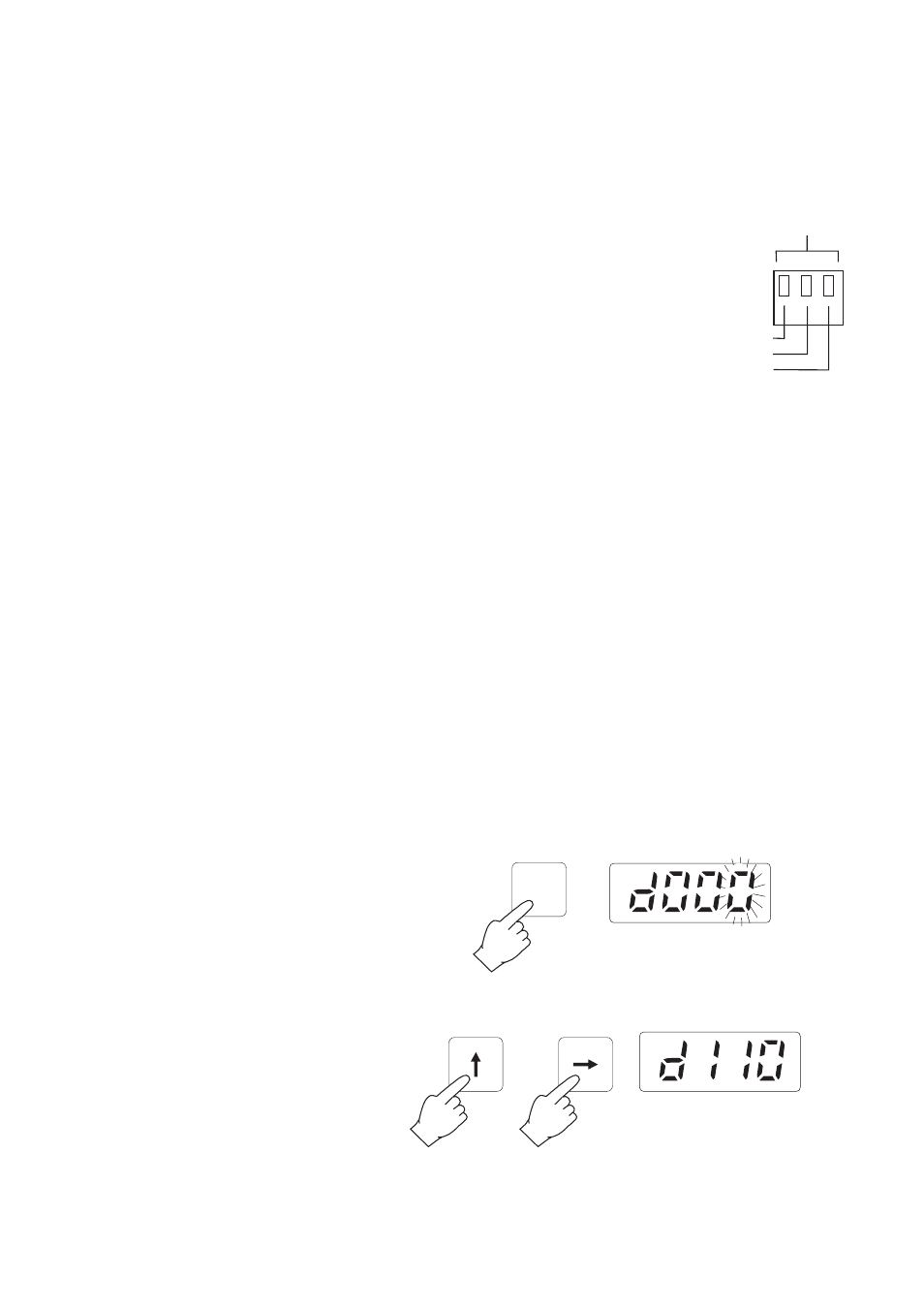
40
DIAG
Earth
Ground
Out
Recorder
Output
RECORDER OUTPUT LIMITS CHECK
At any time, it is possible to see on a multimeter the present
settings of the recorder output, e.g. 0-1mV, 4-20 mA etc.
This feature is particularly useful to check
the settings and to ensure the outputs are
functioning.
• Set the DIP switch to the desired option:
0-10mV/100mV/1V or 4-20 mA.
• Connect a voltmeter, milliammeter or mul-
timeter to the recorder output terminals
with the following sequence:
If output is VOLTAGE
– GROUND output to GROUND input of
multimeter;
– OUT output to VOLTS input of multimeter.
After connections, switch the multimeter to DC VOLTS mode.
If output is CURRENT
– GROUND output to GROUND input of
multimeter;
– OUT output to AMPS input of multimeter.
After connections, switch the multimeter to DC AMPS mode.
To see the current minimum recorder output limit
1.A
Press DIAG. The display will show the last diagnostic
mode and the right-most numerical digit will blink.
1.B
Enter code 110 using the and keys.
1.C
Press DIAG; “
— —
” will be displayed and the analyzer
