Hanna Instruments HI 9017 User Manual
Page 19
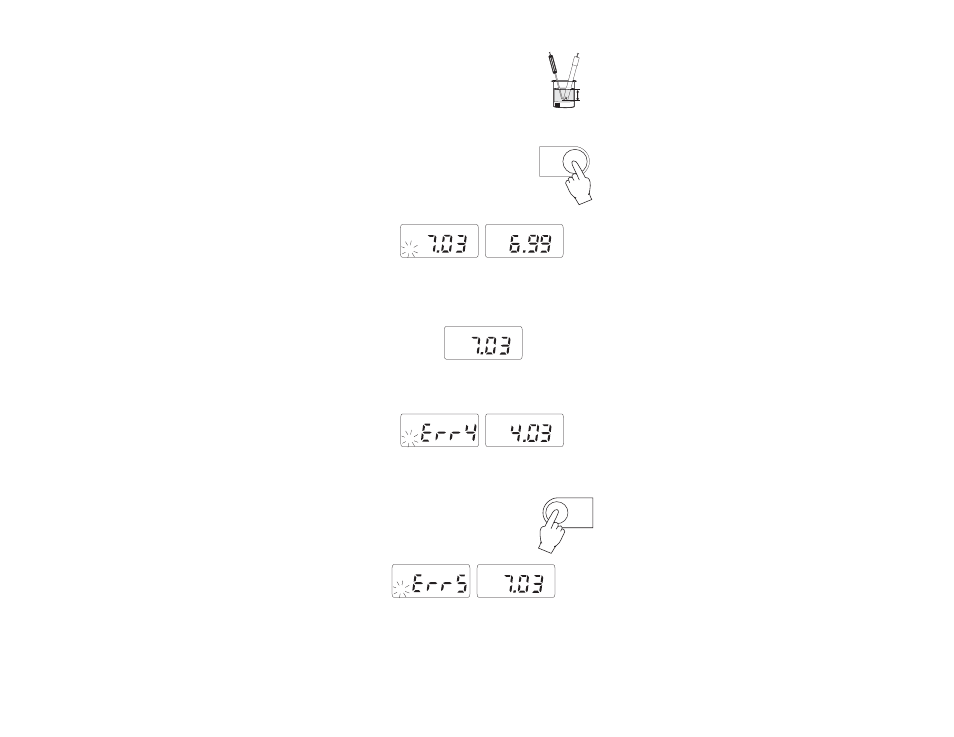
19
• Immerse the pH electrode and the ATC probe
into pH7.01 buffer solution. Shake briefly and
wait 1-2 minutes for thermal equilibrium.
Note: the electrode should be submerged approximately 4 cm (1½")
into the solution. The temperature probe should be positioned
as close to the pH electrode as possible.
• Press the CAL key.
The temperature compensated value of the buffer
solution will appear on the left LCD and the pH
symbol will be blinking.
E.g. if the buffer temperature is at 25°C, the display on the right will
show "pH7.01". If the buffer temperature is at 20°C, the display will
show "pH 7.03" (see page26).
If a wrong buffer is used or the electrode is faulty, "Err4" will appear
on the left display.
• Allow 1-2 minutes for the pH reading to stabilize.
Note: If you are not using the ATC probe, refer to page 25 to manually
correct for temperature.
• Press the CON key to accept the buffer value.
"Err5" will appear on the left display and the
buffer value will be transferred to the right LCD.
The first point calibration is now complete.
Note: If a single point calibration is required, press the CAL key to
leave the calibration mode. However, it is always better to
proceed as follows for a 2-point calibration.
4 cm
(1½
")
HI 7007
CAL
pH
pH
pH
pH
pH
CON
pH
pH
