Hamilton Buhl LyteBoard User Manual
Page 9
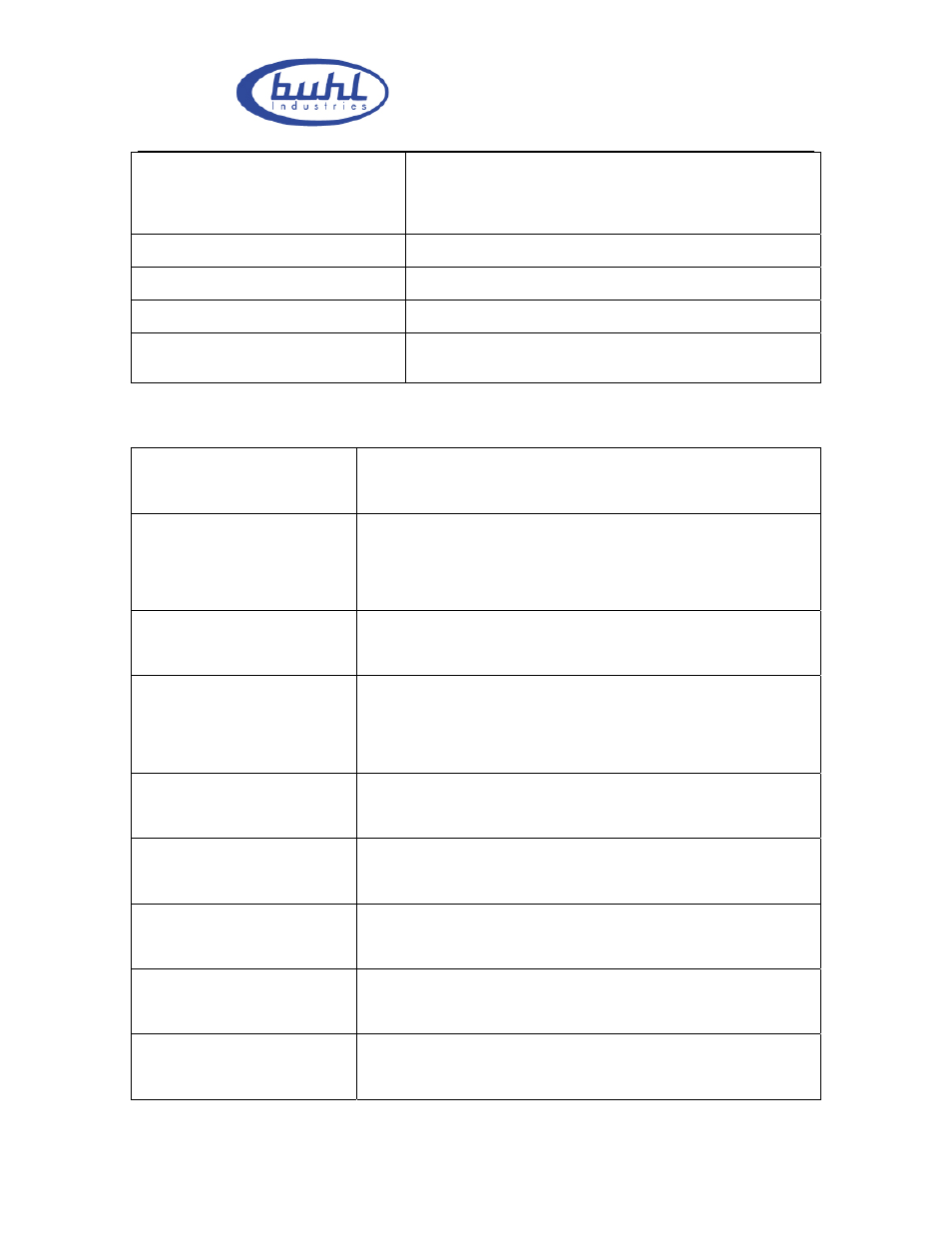
Buhl LyteBoard IWB User Guide V.12/7/09
Page 9 of 43
www.buhl-ind.com
Illumination test
Incandescent lamp (220V,100W),working distance
:
350mm
Working height above sea level
3,000m
PC
USB2.0
Working lifetime:
More than 5years
Working Environment
:
Can work under the sun, indoor and outdoor.
Software function
Mouse function
Can completely instead of mouse. Support click, double
click and right click
Remark function
Support OFFICE software such as PPT, WORD, EXCEL,
etc. Hold on the pen to remark directly. Support hold on,
copy and remark function for all application software.
Writing function
Provide a wide range of T-type, the variety of linear
Yangzi, Pai pens, highlighter, object pen writing function
Whiteboard function
Support functions such as building Whiteboard,
blackboard, black drop face, desk face, and the unlimited
and full screen writing function.
Zoom function
Support zooming or enlarge the showing content’s
functions
Object editing function
Support the editing functions, such as copying, canceling,
moving and so on.
Searchlight function
Support searchlight’s moving, changing colors or shapes’
operations.
Cover screen function
Support shelter screen from top to bottom, and around
freely
Resource bank function
Support on-limits resource bank, users can add or delete
the contents of the bank optionally.
