Hamilton Buhl LyteBoard User Manual
Page 35
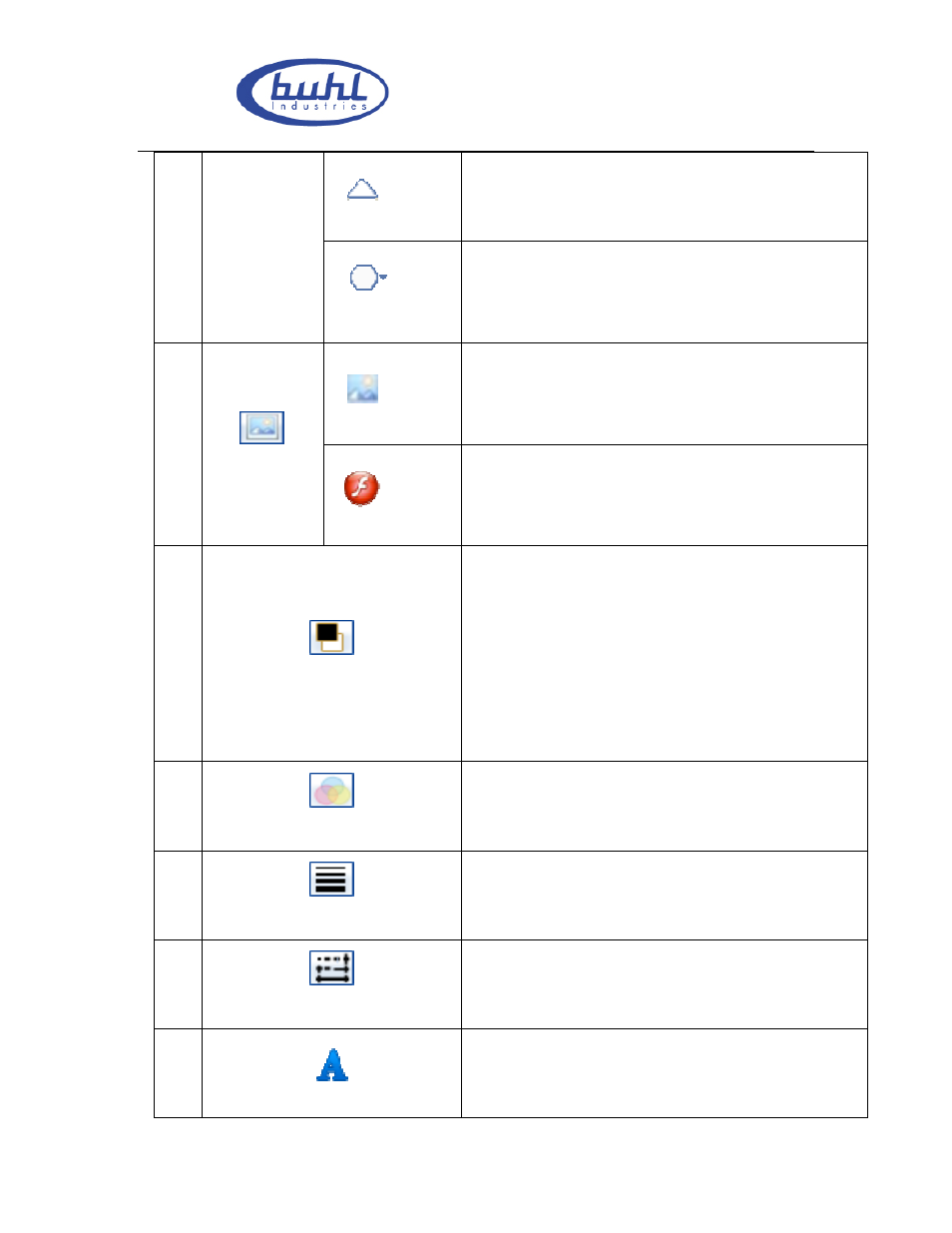
Buhl LyteBoard IWB User Guide V.12/7/09
Page 35 of 43
www.buhl-ind.com
Triangle
Function:
Triangle
Operation:
Click the triangle button. A dialog box is displayed for you to select a
figure. Select a triangle and drag it to specify the required size.
Polygon
Function:
Polygon
Operation:
Click the icon. On the popup sub toolbar, click a polygon button. The
figure selection dialog box is displayed. Select a polygon and drag it
to specify the required size
9.
Insert tools
Insert image
Function:
Insert picture.
Operation:
Click the icon. The sub toolbar is displayed. Click the Insert image
button and select an image in the popup dialog box. Then drag the
image to the desired display area
Insert Flash
Function:
Insert flash
Operation:
Click the icon to display the sub toolbar. Click the Insert Flash
button to display the dialog box. Select a Flash file in the dialog box.
Drag the Flash file to the desired display area
10.
Set color
Function:
Set the foreground color and background color
Operation:
1. Set a color.
Click the icon on the toolbar. On the popup menu, choose the color
(or line color or fill in color). Then, write on it by using the figure,
text, or pen.。
2. Change the color.
Choose the object whose color is to be set.
Click the icon on the toolbar. On the popup menu, choose the color
(or line color and fill in color
11.
Transparency
Function:
It is the transparency of the color on the layer。
Operation:
Click the icon toolbar. The transparency setting dialog box is
displayed. You can set the page and fill in transparency of the figure
12.
Line width
Function:
Set the width of the pen
Operation:
Click the icon on the toolbar. In the popup dialog box, set the
selected line and the width of the entire line
13.
Line cap
Function:
Provide the shape of two ends of the line
Operation:
Click the icon on the toolbar. In the popup dialog box, select the
required LineCap.
14.
Input text
Function:
Input the text
Operation:
Click the icon, and fish up the text area, the handwriting input dialog
box is then displayed, input the text by handwriting box or keyboard.
