2 connection to compatible senders – Hall Research URA-232-XT User Manual
Page 7
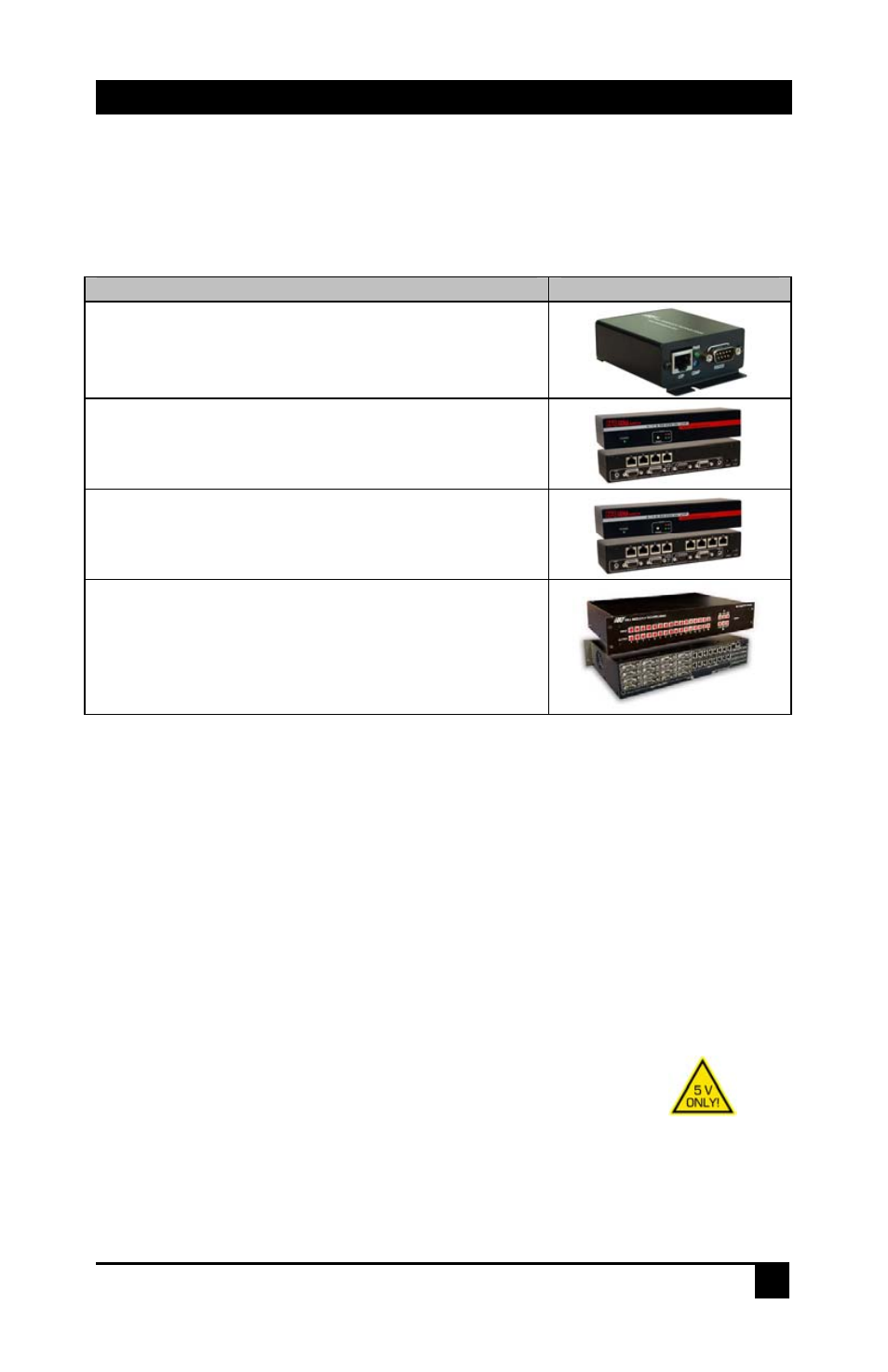
PC (VGA) & HD (YPbPr) AV with RS232 over Twisted-Pair Receivers
5
2.2 Connection to Compatible Senders
The URA-232 and URA-232-XT units accept a single UTP cable connection from
any of Hall Research’s compatible UVA-232 Sender product line. Some compatible
senders are listed below:
PART NUMBER
UV232A-S
Video, Audio and Uni-Directional RS-232
UVA232-4S
Up to (4) Video, Audio and Uni-Directional RS-232 with
Remote Button Trigger
UVA232-8S
Up to (8) Video, Audio and Uni-Directional RS-232 with
Remote Button Trigger
Genesis 8x8 and 16x16 Matrix with -JAR output option
Up to 16 RJ45 outputs with video, audio and RS232 that
can be switched to any of up to 16 AV inputs. Housed a
single 2 RU enclosure
Table 2 – Compatible Senders
Connect the UTP cable from any of the compatible UVA senders to the
“UTP IN” connector.
Connect the HD15 - “PC/HDTV OUT” connector to the display device. For
YPbPr video sources, use a 3-RCA to HD15 cable (Hall Research P/N
CHD15-RGB).
Connect the 3.5mm - “AUDIO OUT” connector to the speakers or other
sound equipment.
Connect the RS232 from the device to be controlled to the “Terminal Strip”
(Pin 1 = TX, Pin 2 = GND, Pin 3 = RX)
Connect the Discrete Input (Contact Closure or 5-30 vDC power) to the
“Terminal Strip” (Pin 4 = +, Pin 2 = - when using Voltage)
Connect ONLY the included power supply to the 2.1mm
– center positive +5 VDC power input connector on the
unit.
Never use any other supply as this may damage the device.
