Hall Research URA-232-XT User Manual
Page 4
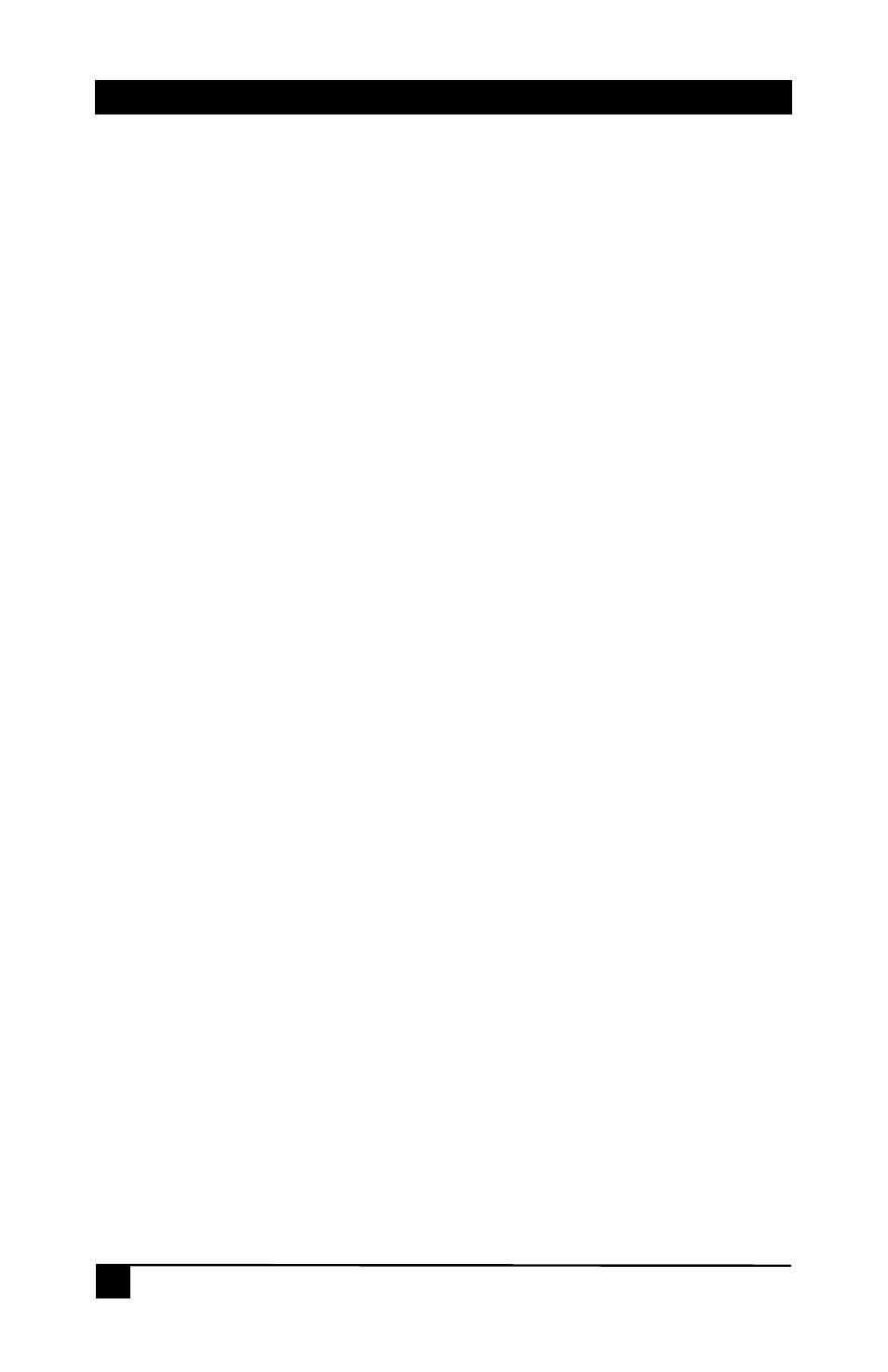
Model URA-232 & URA-232-XT
2
Contents
1. Introduction ........................................................................................................................... 3
1.1 General................................................................................................................................. 3
1.2 Features ............................................................................................................................... 4
2. Installation ............................................................................................................................. 4
2.1 Package Contents................................................................................................................ 4
2.2 Connection to Compatible Senders ..................................................................................... 4
2.2 Connection to Compatible Senders ..................................................................................... 5
2.3 Cable Requirements ............................................................................................................ 6
2.4 Daisy-Chain Limitations ....................................................................................................... 6
2.5 Block Diagram for URA-232 & URA-232-XT........................................................................ 6
3. Configuration & Operation................................................................................................... 7
3.1 Why Cable Compensation? ................................................................................................. 7
3.2 Compensation Adjustment Procedure ................................................................................. 8
3.3 Advanced Adjustment .......................................................................................................... 9
3.4 Why Skew Adjustment? ..................................................................................................... 10
3.5 Skew Adjustment Procedure.............................................................................................. 11
3.6 Signal Adjustment for the Daisy Chain............................................................................... 12
4. Software GUI........................................................................................................................ 13
4.1 Overview ............................................................................................................................ 13
4.2 Getting Started ................................................................................................................... 13
4.3 URA-232 Modes of Operation............................................................................................ 14
4.4 Button Selection ................................................................................................................. 15
4.5 Connect & Disconnect Buttons .......................................................................................... 16
4.6 Show CONFIG Button........................................................................................................ 17
4.7 Download Button................................................................................................................ 17
4.8 Upload Button..................................................................................................................... 17
4.9 Configuration Tab............................................................................................................... 18
4.10 Settings Tab ..................................................................................................................... 20
4.11 Communications Tab ....................................................................................................... 21
4.12 Menu Bar.......................................................................................................................... 22
4.13 RS-232 Command Summary ........................................................................................... 23
5. Troubleshooting.................................................................................................................. 24
5.1 Contacting Hall Research .................................................................................................. 24
5.2 Shipping and Packaging .................................................................................................... 24
5.3 Problem Solving FAQ......................................................................................................... 25
6. Specifications...................................................................................................................... 26
