Hall Research URA-232-XT User Manual
Page 21
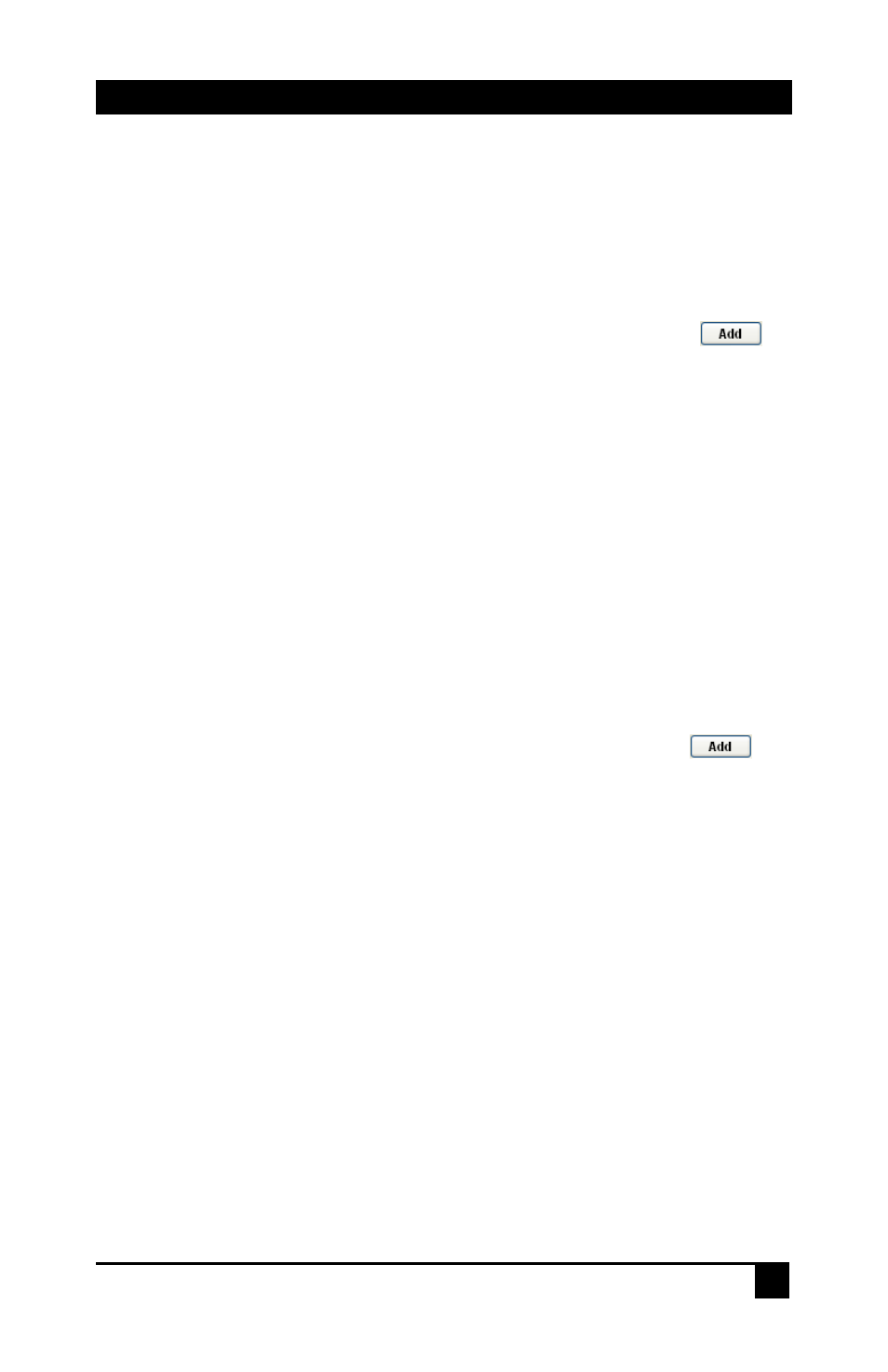
PC (VGA) & HD (YPbPr) AV with RS232 over Twisted-Pair Receivers
19
• Serial Configuration
A user string can be in text or hex mode.
The Serial Baud Rate and Parity can be set at any supported baud rate
and with or without a parity bit
A character delay can be programmed 0 to 5 mS between characters to
meet a slower serial devices requirement.
A serial command can be entered in the Command text box.
When done, press the ADD button to add it to the current
user configuration string.
Enter serial commands as a combination of ASCII text and/or hex
numbers. When entering a hex number in this mode, it must have a prefix
“&h” or “&H” and must be 2 hexadecimal characters in length (e.g. “&h01”).
Power&h01On
Power&H01On
• Time Delays
Time delays may be required for serial devices that need time to process
one command before being ready to process another.
Time delays can be from 1 millisecond up to 250 minutes.
The limits are as follows:
250 Minutes
250 Seconds
250 Milliseconds
When done, press the ADD button to add it to the current
user configuration string.
