11 communications tab – Hall Research URA-232-XT User Manual
Page 23
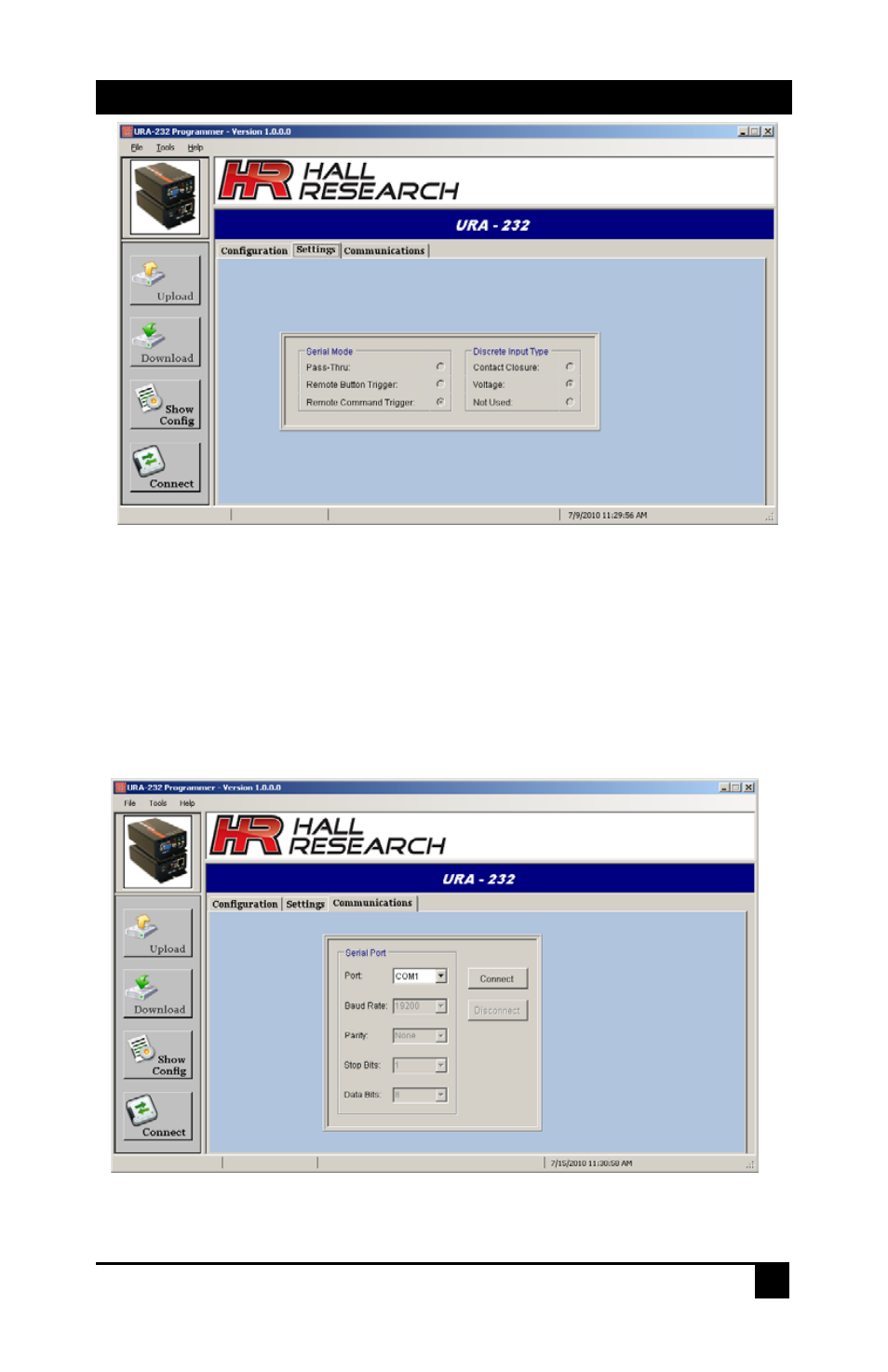
PC (VGA) & HD (YPbPr) AV with RS232 over Twisted-Pair Receivers
21
FIGURE 4-6
4.11 Communications Tab
• The Communications tab is used to select a COM port your PC will use to
communicate with the URA-232 unit.
• Press the CONNECT button in this tab page or the icon displayed on the
bottom left of the Main screen to connect to the URA-232 unit.
• The URA-232’s serial port communicates at a baud rate of 19200, no parity, 1-
stop bit, and 8 data bits.
•
The COM port is the only setting that can to be set as shown in Figure 4-7.
FIGURE 4-7
This manual is related to the following products:
See also other documents in the category Hall Research Accessories communication:
- 1800-RA (4 pages)
- 400-DX (2 pages)
- 511-POH-17W (12 pages)
- 200 (4 pages)
- 97-P (20 pages)
- CP200 (4 pages)
- CVA-2000 (7 pages)
- DVC-3 (16 pages)
- EM-EDID-HD15 (2 pages)
- EMX-DVI (12 pages)
- EMX-HD-AUD (12 pages)
- EX-HDMI-2A (2 pages)
- HD-AUD (5 pages)
- HR-731 (13 pages)
- U2-160 (8 pages)
- U2-160-DP (8 pages)
- UH-1BT (12 pages)
- UH-1C (8 pages)
- UH-1D (8 pages)
- UH-2C (8 pages)
- UH-2C-3S (12 pages)
- UH-2D (8 pages)
- UHBX-3S (12 pages)
- UHBX-3S (13 pages)
- UHBX-4X (20 pages)
- UHBX-4X (8 pages)
- UHBX-4X (3 pages)
- UHBX-4X (7 pages)
- UHBX-P1 (12 pages)
- UHBX-SW3 (20 pages)
- UHBX-SW3 (3 pages)
- UHBX-SW3 (12 pages)
- UR232 (16 pages)
- URA (20 pages)
- URA-RS232-C (12 pages)
- USB3-EXT-16 (4 pages)
- UU-2X4 (12 pages)
- UV1 (16 pages)
- UV1-R (12 pages)
- UV1-S-16X (16 pages)
- UV232-16X (16 pages)
- UV232A (12 pages)
- UVA-DP (20 pages)
- UVB1-CP (4 pages)
