4. self-test – GoDEX EZDT4 User Manual
Page 27
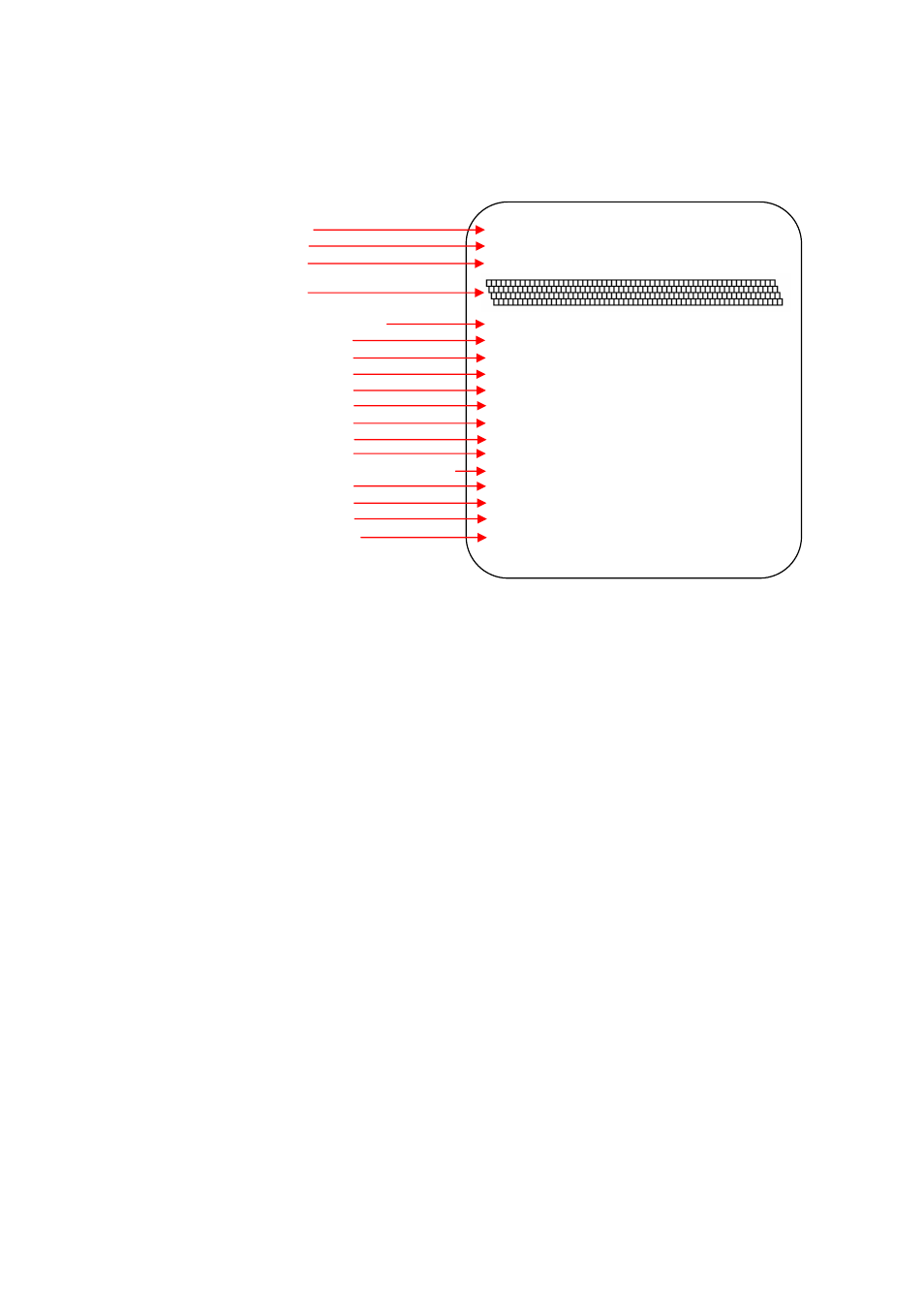
4-4. Self-Test
The Self-Test page helps user to figure out whether the printer is operating normally. Below are
ns about the content of Self-Test page:
【Note】
For more information about advance settings, such as "Sen
refer to Programmer's manual.
some general descriptio
Model & Version
Serial port setup
USB port setting
EZXXXX : VX.XXX
Serial port :96,N,8,1
int-usb sw setting: ext-USB
1 DRAM installed
Image buffer size : 1500K
000 TTF(S) IN MEMORY
2048K BYTES FREE MEMORY
^S4 ^H10 ^R000 ~R200
^W10 ^Q48,3
Option : ^D0 ^O0
See-through Sensor AD: 411 841 985 (22)
P
sor switch" or "Dump Mode", please
000 FORM(S) IN MEMORY
000 GRAPHIC (S) IN MEMORY
000 FONT(S) IN MEMORY
000 ASIAN FONT(S) IN MEMORY
000 DATABASE(S) IN MEMORY
^AD
Code
age: 850
Test pattern
Number of DRAM installed
Speed, Density, Ref. Point, Print direction
Label w
gth
Cutter,
Sensor Setting
Code Pag
Image buffer size
Number of forms
Number of graphics
Number of fonts
Number of Asian fonts
Number of Databases
Number of Scalable fonts
Free memory size
idth, Form len
Stripper, Mode
e
EZ-DT-2/EZ-DT-4 User’s Manual
26
