GoDEX EZDT4 User Manual
Page 18
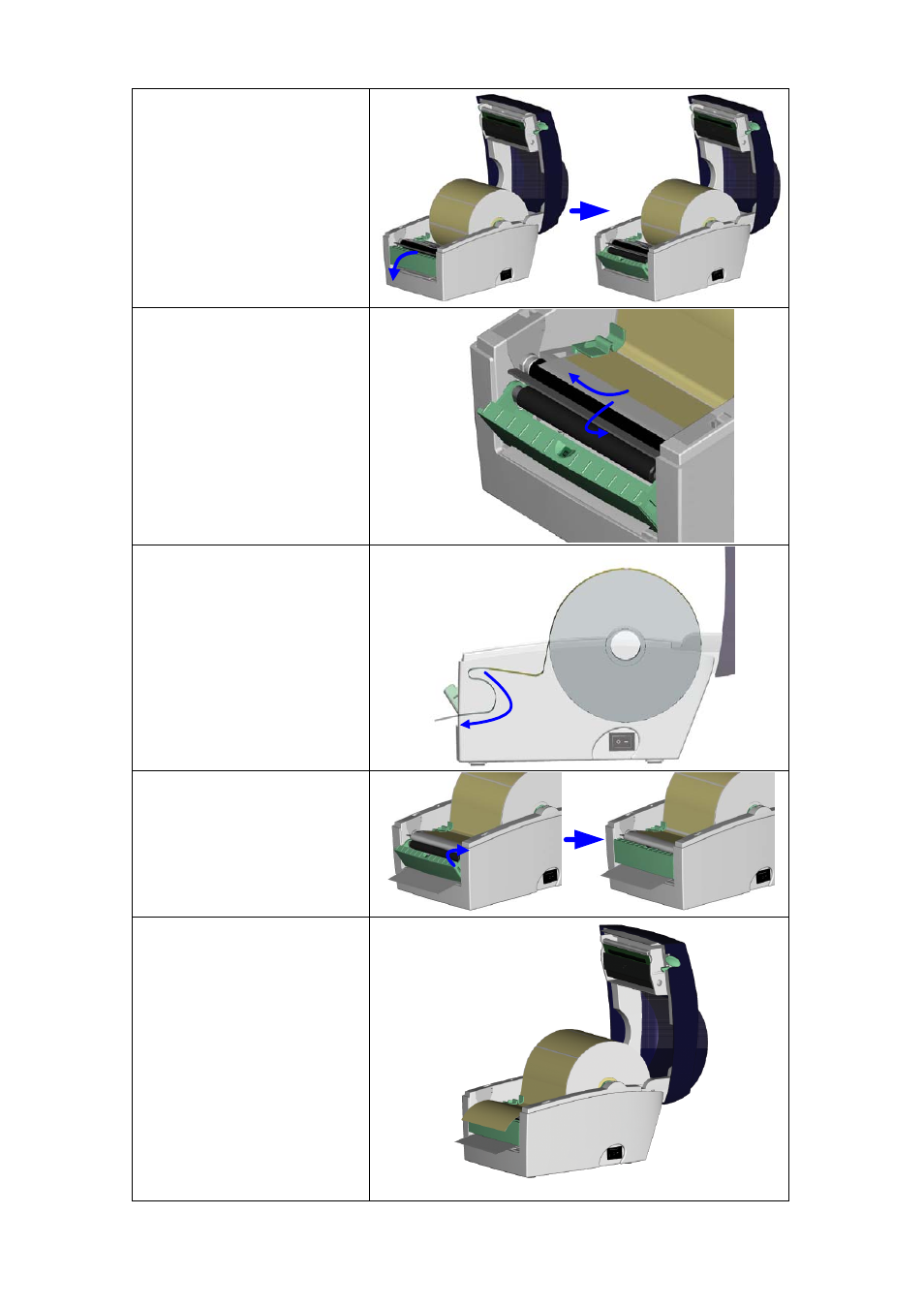
10. Flip the stripper downward
to open it.
11. Follow the instruction on
Chapter 2-1 to install the
label.
12. Peel off the first label, and
feed the liner through the
roller and the strip bar.
【Note】The label / paper used
for stripper is suggested to be at
least 20mm in height.
【Suggestion】When printing
with stripper module, it is
suggested to set the stop
position (^E) to 9 (for DT-4) and
8 (for DT-2).
13. Follow the direction as
shown in figure to feed the
liner across the stripper.
14. Flip the stripper upward to
close it.
15. Press the FEED key to
adjust the position of label
and complete the
installation.
EZ-DT-2/EZ-DT-4 User’s Manual
17
This manual is related to the following products:
