2 motor mixer, 3 rc setting – FeiYu Tech FY-41AP User Manual
Page 19
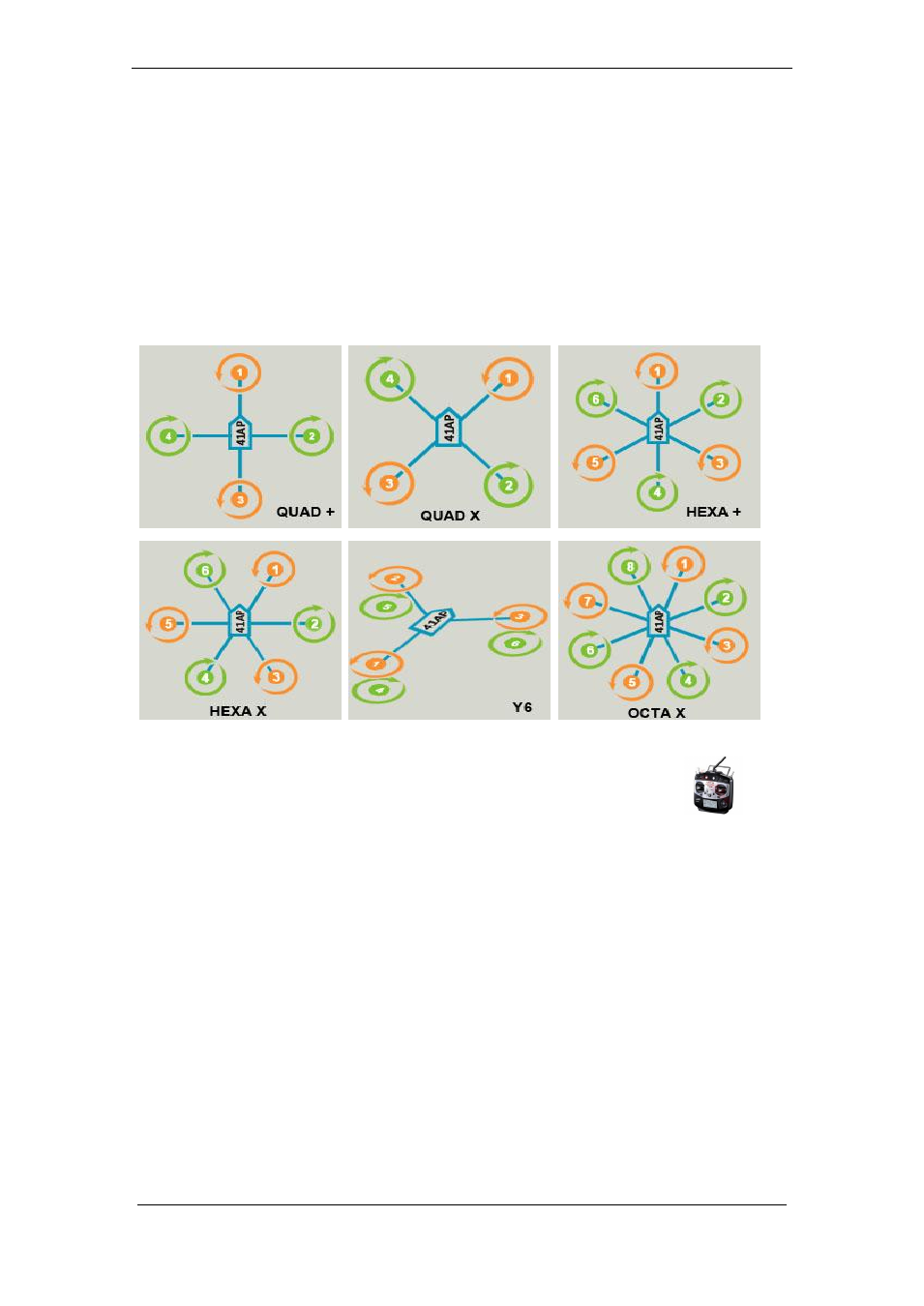
Guilin Feiyu Electronic Technology Co., Ltd
Guilin Feiyu Electronic Technology Co., Ltd http://www.feiyu-tech.com [email protected]
Page 17
13.2 Motor Mixer
The following pictures display the rotation direction and serial number of each motor,
each ESC should be connected to the DoS&41AP S1 - S8 interface. Pay attention that
once you‘ve chosen the control type, the corresponding position motor rotation direction
has to be completely the same as in the picture. (If the motor rotation direction is not
correct then exchange any two of the three connect wires between ESC and motor to
change the motor rotation direction.)
FY-41AP support the following types of multi-rotors:
13.3 RC Setting
FY-41AP requires a minimum of 5-channel RC receiver.
(1) First, the remote control is set to fixed-wing aircraft of conventional layout mode,
do not set any mixing. The rudder angle of the remote control is set to 100%, and
fine-tunes gyrus.
(2) Need a three-position switch or rotary switch settings for CH5 used to connect
SW1. Used to switch the flight mode.
(3)
After the connection is complete, call CH5 to check if the settings are in correct
control mode, the status of the lights, or OSD display mode to confirm.
13.4 Start Motor And Check The Motor Rotation Direction
Start Motor : When using multi-rotor firmware, pushing throttle stick before takeoff
will not start the motors. You have to execute Combination Stick Commands (CSC) in
stabilized mode or Hovering mode
(Can not in Auto Return To Launch Mode(RTH) )
in
