EXFO IQS-2100 Light Source for IQS-500/600 User Manual
Page 3
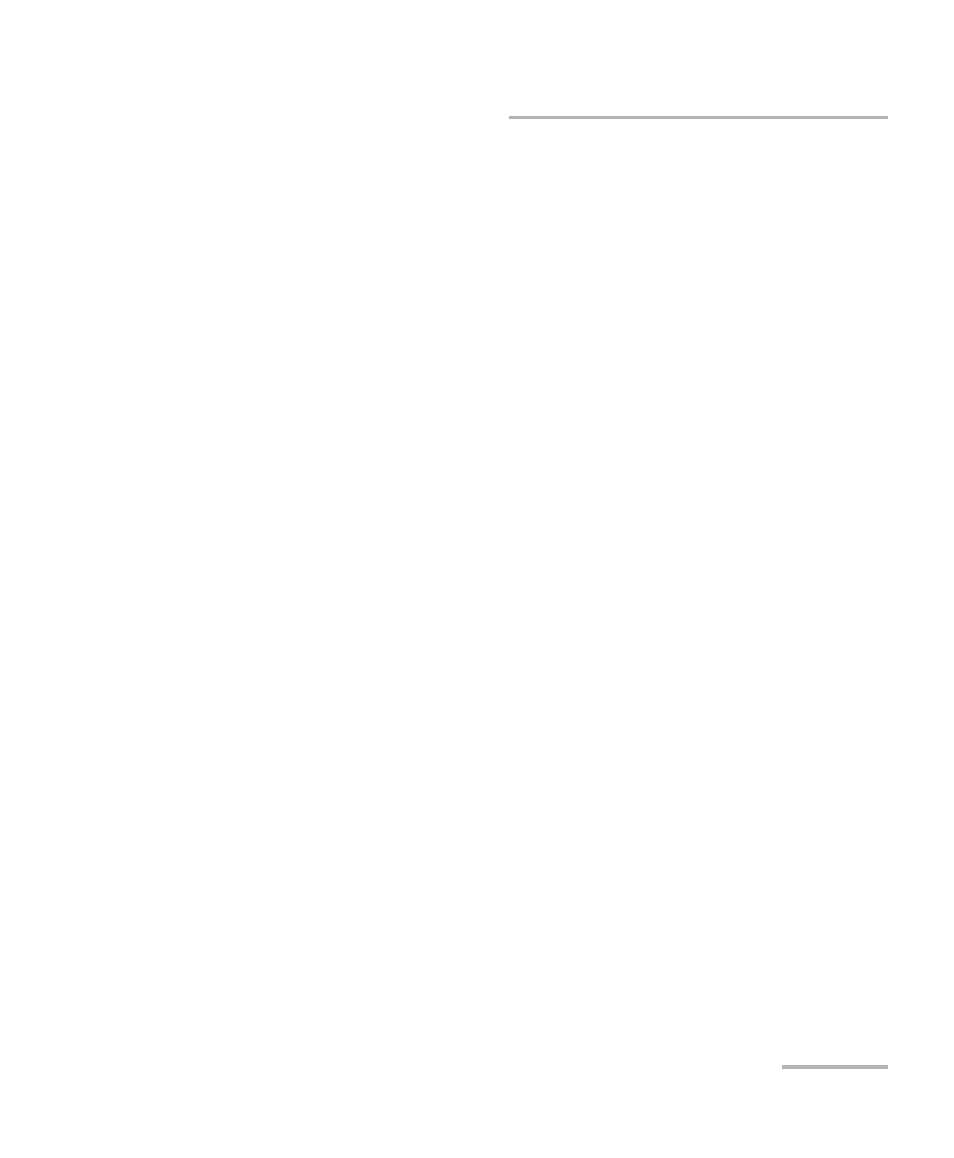
Contents
Light Source
iii
Contents
1 Introducing the IQS-2100 Light Source ....................................................... 1
Main Features .........................................................................................................................1
Available Models ....................................................................................................................2
Typical Applications ................................................................................................................2
Conventions ............................................................................................................................3
2 Safety Information ....................................................................................... 5
3 Getting Started with Your Light Source ..................................................... 7
Inserting and Removing Test Modules ....................................................................................7
Starting the Light Source Application ...................................................................................11
Entering Values Using Sliders and Numeric Boxes .................................................................15
Exiting the Application .........................................................................................................16
Selecting a Wavelength ........................................................................................................18
Setting the Attenuation ........................................................................................................20
Selecting a Modulation Frequency ........................................................................................22
Saving and Recalling Configurations .....................................................................................23
Cleaning and Connecting Optical Fibers ...............................................................................25
Installing the EXFO Universal Interface (EUI) .........................................................................26
Activating or Deactivating Light Emission .............................................................................27
Viewing Results ....................................................................................................................28
6 Monitoring Light Source Modules ............................................................ 29
Using Monitor Windows .......................................................................................................29
Using QuickTools ...................................................................................................................32
Cleaning Fixed Connectors ....................................................................................................36
Cleaning EUI Connectors ......................................................................................................38
Recalibrating the Unit ...........................................................................................................40
Recycling and Disposal (Applies to European Union Only) ....................................................41
