EXFO FOT-5200 Coarse Spectrum Analyzer User Manual
Page 3
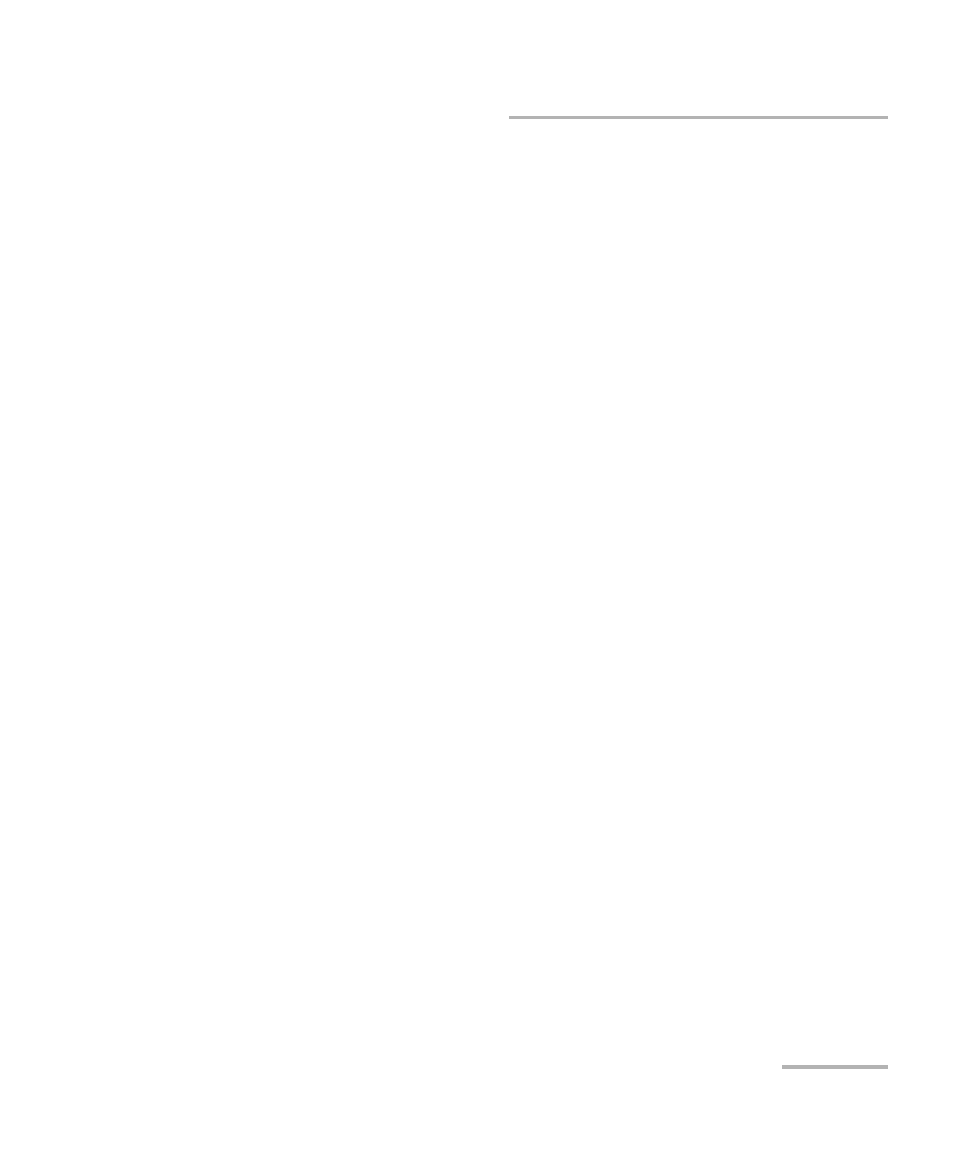
Contents
CWDM Analyzer
iii
Contents
1 Introducing the FOT-5200 CWDM Analyzer ................................................. 1
Main Functions .......................................................................................................................3
Conventions ............................................................................................................................4
3 Setting Up and Operating your FOT-5200 ................................................... 9
Cleaning and Connecting Optical Fibers .................................................................................9
Turning Unit On and Off .......................................................................................................10
Menu Tree .............................................................................................................................11
User Specification (CWDM SCAN) .........................................................................................16
Scanning All Channels (ALL SCAN) ........................................................................................18
Finding Relative Value (dB) of All Channels ...........................................................................19
General Power Meter ............................................................................................................20
dB/dBm .................................................................................................................................21
Graph Data Display ...............................................................................................................22
Saving Information and Naming Files ...................................................................................23
Opening Files ........................................................................................................................24
Cleaning Detector Ports ........................................................................................................26
Recalibrating the Unit ...........................................................................................................27
Recycling and Disposal (Applies to European Union Only) ....................................................27
Solving Common Problems ...................................................................................................29
Contacting the Technical Support Group ..............................................................................29
Viewing System Information .................................................................................................30
Transportation ......................................................................................................................30
