User-defined channels (user scan) – EXFO FOT-5200 Coarse Spectrum Analyzer User Manual
Page 18
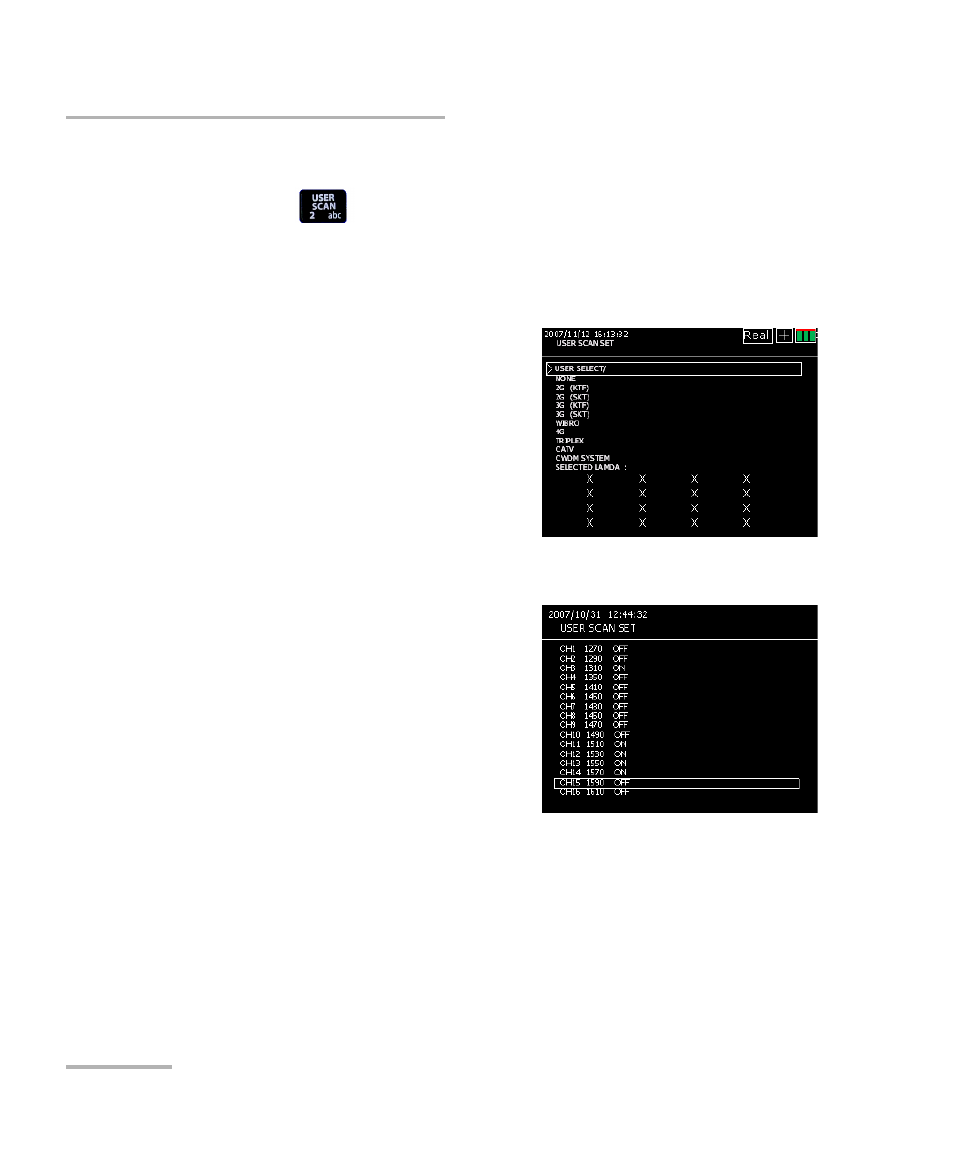
Setting Up and Operating your FOT-5200
12
FOT-5200
Menu Tree
User-Defined Channels (USER SCAN)
USER SCAN (
) is a button assigned to scan only channels defined by
the user.
To set up USER SCAN:
1. Press MENU to change to the menu screen.
2. Use the arrow buttons to select
USER SCAN, then press ENT.
As the channel values that users
mainly use are provided in the
above screen, it is easy to set up the
channel value that you want.
3. If you press ENT after selecting
USER SELECT, you can select the
channel that you want. If you then
press ENT, it changes from OFF to ON.
The set up value is automatically saved
if you come out using the ESC key after
finishing channel selection.
Note: The measurement time depends on the
number of channels selected. Choosing
the correct channels to be measured
minimizes measurement time.
Mobile telecommunication companies
use 1310, 1550 nm for 2 G optic wavelengths and 1510, 1530, 1570 nm for
3 G optic wavelengths. Thus you should set up the user channel to (1310,
1510, 1530, 1550, 1570) in the menu.
