Wireless lan, Bluetooth, Touch panel – Eurocom L29xN All-in-One LCD PC User Manual
Page 67: Wireless lan -9 bluetooth -9 touch panel -9
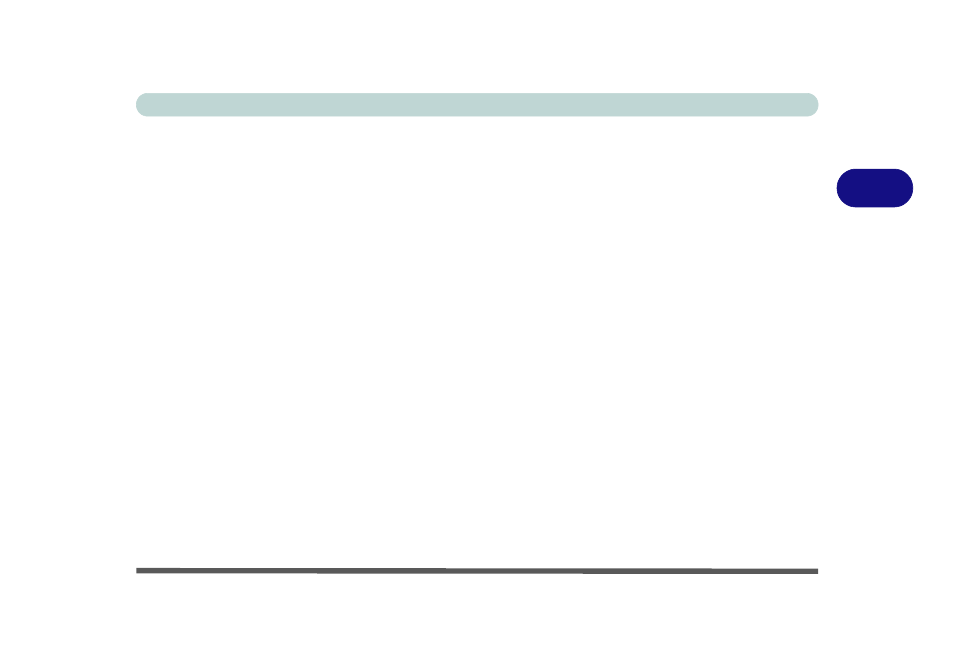
Drivers & Utilities
Driver Installation 3 - 9
3
Wireless LAN
See the installation procedure in
(802.11b/g) Driver Installation” on page 2 - 21
.
Bluetooth
See the installation procedure in
Touch Panel
See the installation procedure in
.
